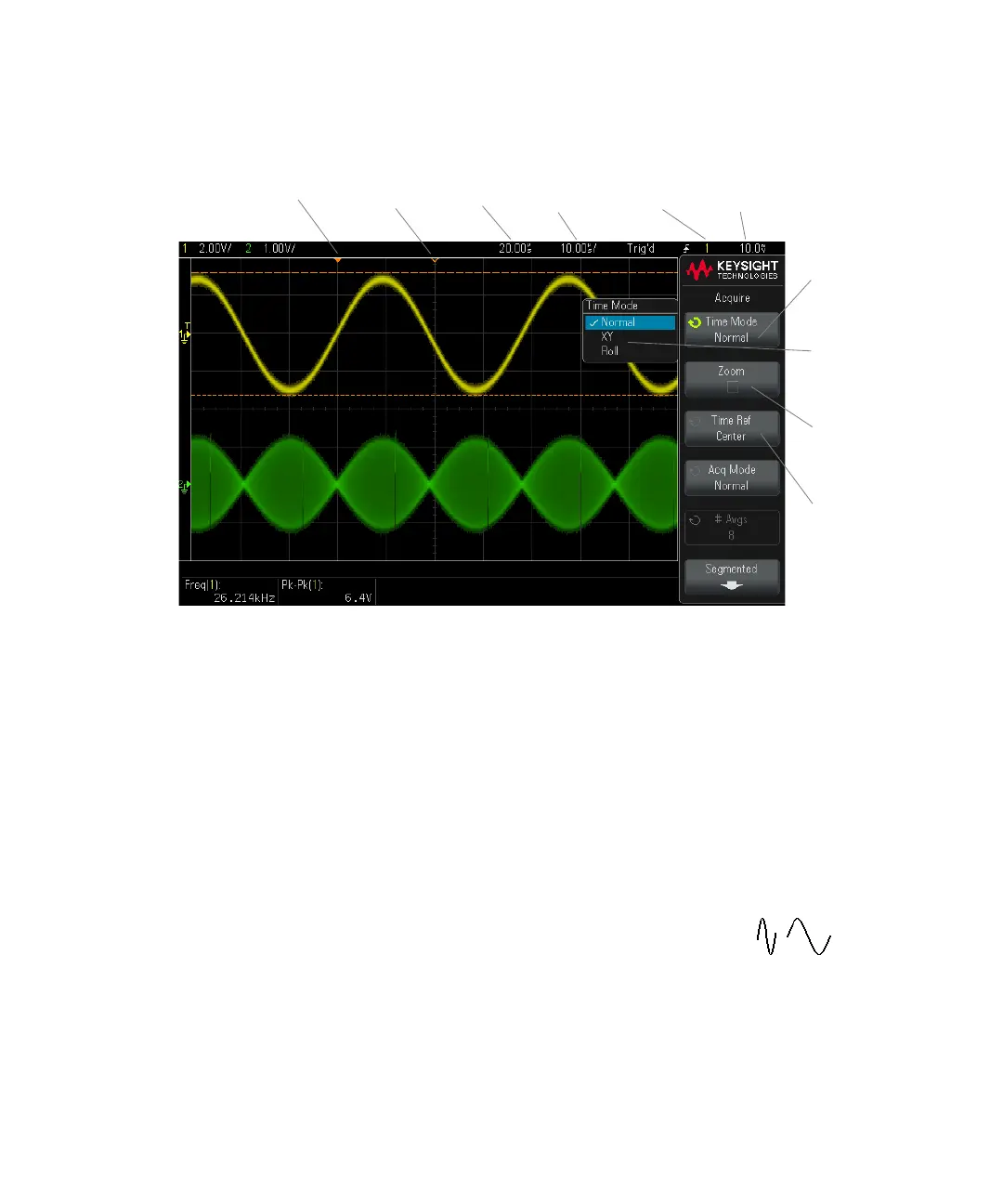38 Keysight InfiniiVision 1200 X-Series and EDUX1052A/G Oscilloscopes User's Guide
2 Horizontal Controls
The Acquire menu lets you select the time mode (Normal, XY, or Roll), enable
Zoom, and specify the time reference.
The current sample rate is displayed in the right side information area when
softkey menu labels are off.
To adjust the horizontal (time/div) scale
1 Turn the large horizontal scale (sweep speed) knob marked to
change the horizontal time/div setting.
Notice how the time/div information in the status line changes.
The ∇ symbol at the top of the display indicates the time reference point.
Figure 6 Acquire Menu
Trigger
point
Time
reference
Delay
time
Time/
div
Trigger
source
Trigger level
or threshold
XY or Roll
mode
Normal
time mode
Zoomed
time base
Time
reference
