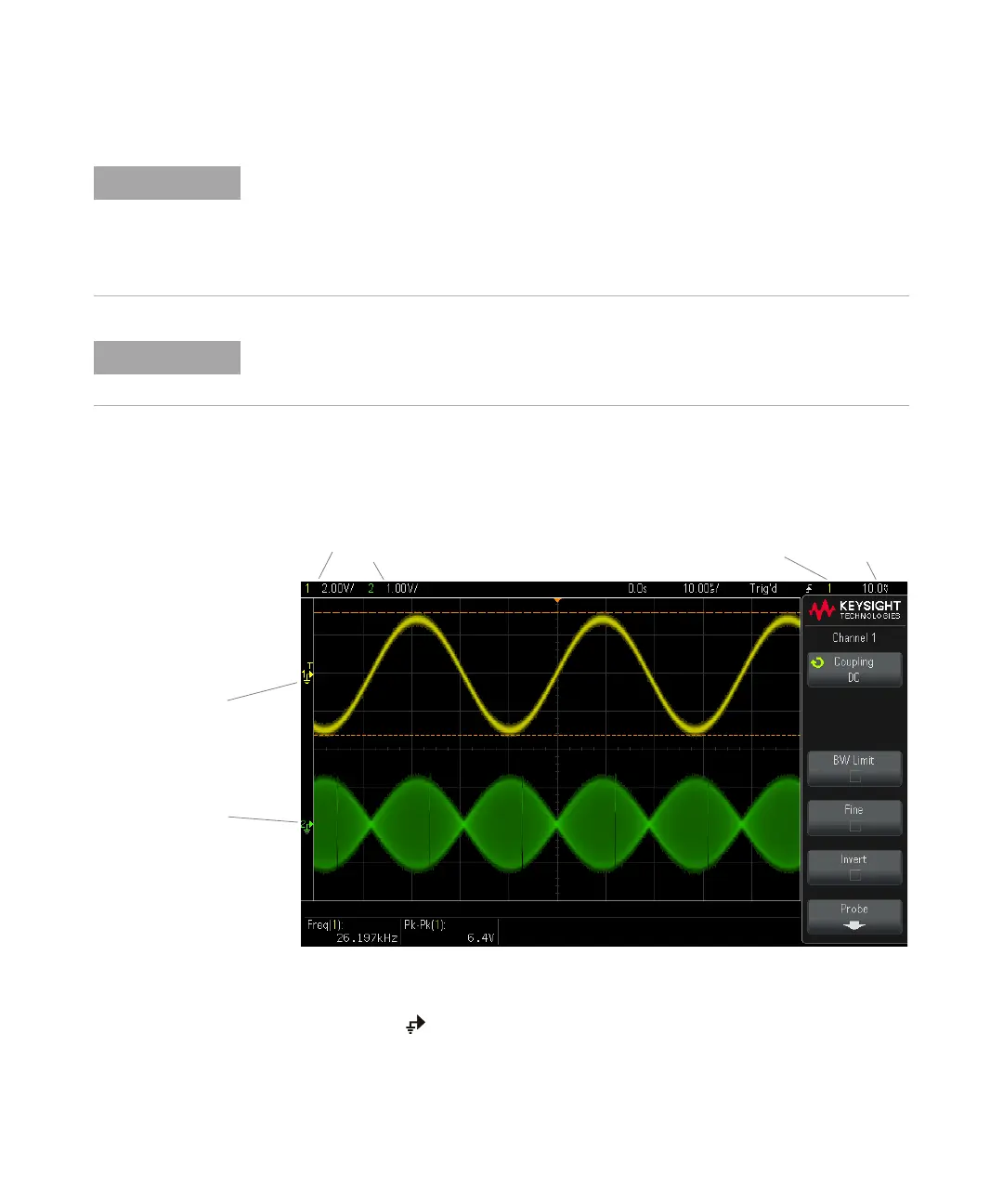48 Keysight InfiniiVision 1200 X-Series and EDUX1052A/G Oscilloscopes User's Guide
3 Vertical Controls
The following figure shows the Channel 1 menu that appears after pressing the [1]
channel key.
The ground level of the signal for each displayed analog channel is identified by
the position of the icon at the far-left side of the display.
Keysight recommends always scaling the signal so that the entire waveform is contained
between the top and bottom of the display.
For proper operation of the 1200 X-Series oscilloscope, the channel inputs must not be
overdriven more than ±8 divisions. Exceeding this limit may result in signals that appear
incorrect and may increase crosstalk between the input channels.
To minimize crosstalk between input channels, make sure the channel is not overdriven. Also,
connecting a probe or cable to a channel will reduce crosstalk.
Channel,
Volts/div
Channel 1
ground
level
Trigger
source
Trigger level
or threshold
Channel 2
ground
level
