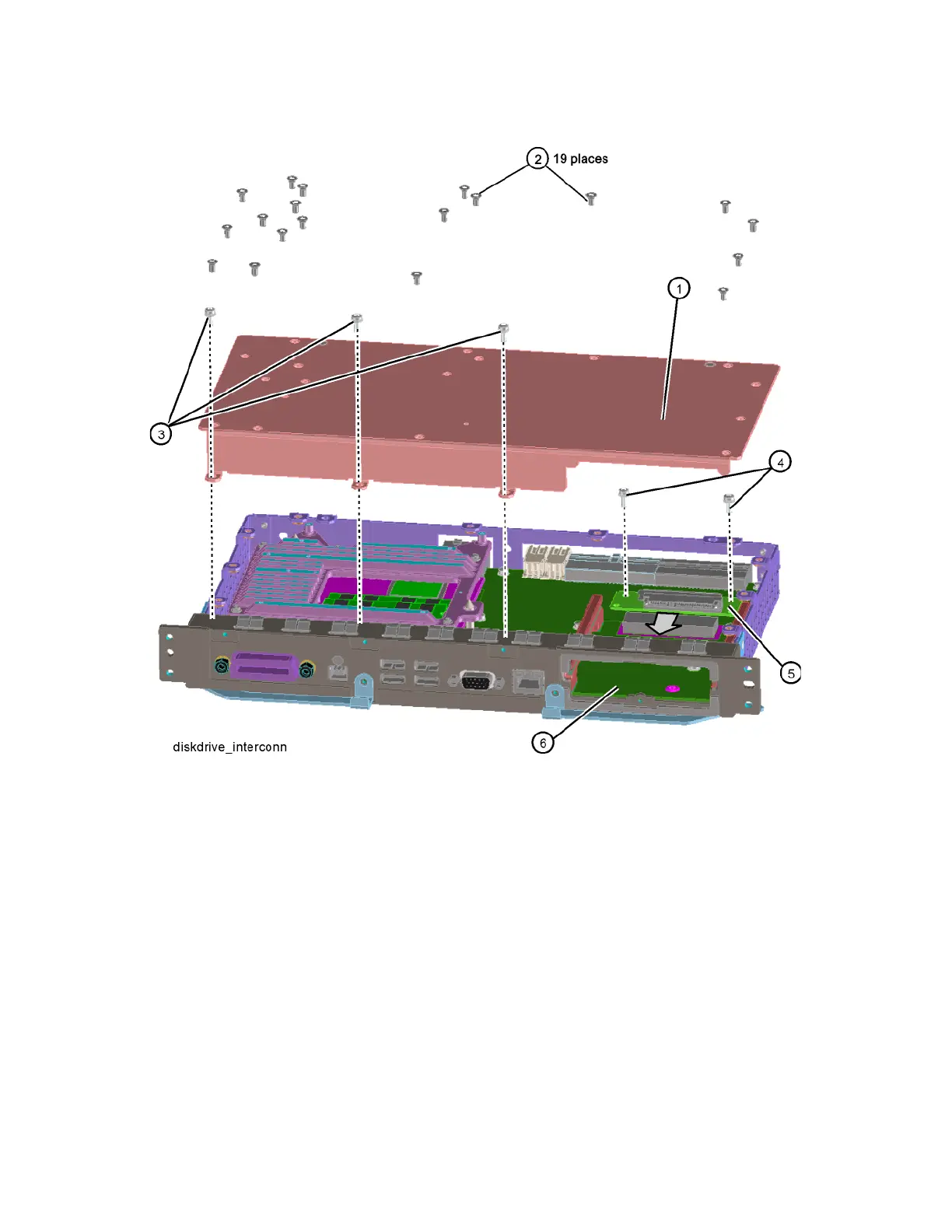438 Keysight NFA Series Noise Figure Analyzers Service Guide
Assembly Replacement Procedures
A5 Solid State Drive
Figure 15-38 A4A1 Disk Drive Interconnect Board Removal
4. Remove the 2 screws (4) that attached the A4A1 Disk Drive Interconnect
board (5) to the A4 CPU assembly.
5. Unplug and remove the A4A1 Disk Drive Interconnect board from the A4
CPU assembly by carefully sliding the board out towards the disk drive
bay opening (6).