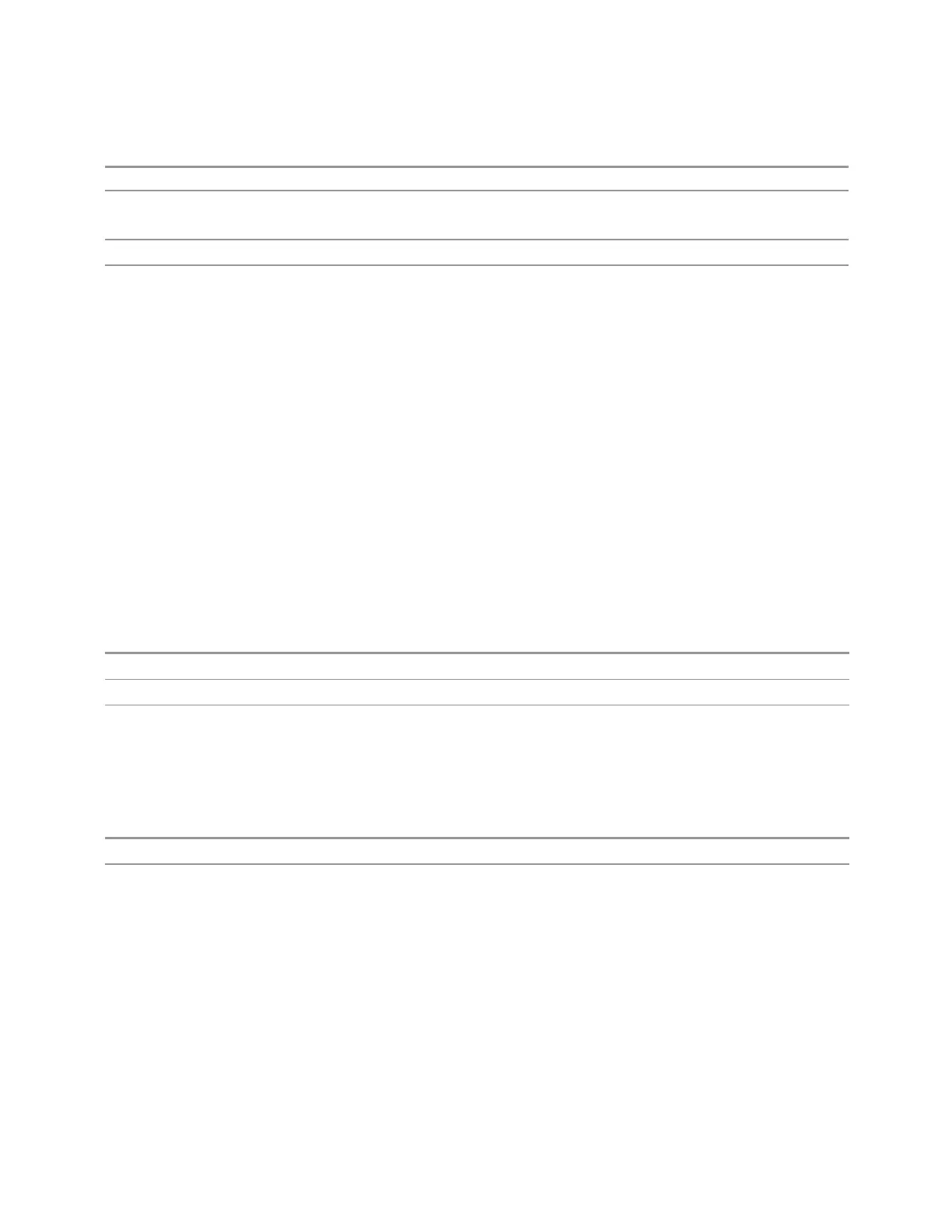3 VMA Mode
3.1 Digital Demod Measurement
:CALCulate:DDEMod:LLINe[1]|2|…|6:DISPlay?
Example
:CALC:DDEM:LLIN:DISP ON
:CALC:DDEM:LLIN:DISP?
Preset
OFF
State Saved Saved in instrument state
Edit Trace Limit
Enables you to edit the content and the properties of the trace Limit Line.
Limits are turned off by a Preset, but the Limits arrays (data) are only reset (deleted)
by Restore Mode Defaults. They survive shutdown and restarting of the instrument
application, which means they will survive a power cycle.
When editing a limit, the editor remembers which limit and which element in the
limit array you were editing, and returns you to that limit and that element when you
return to the editor after leaving it.
Select Limit
Specifies the selected limit. The term “selected limit” is used throughout this
document to specify which trace limit will be affected by the functions.
Notes The selected limit is remembered even when not in the Limit Menu
Preset Limit 1, not affected by Mode Preset, preset by Restore Mode Defaults
State Saved Saved in instrument state
Go to Row
Enables you to move through the table to edit the desired point.
Min 1
Max 2000
Insert Row Below
Inserts a row below the current row. The new row is a copy of the current row and
becomes the current row. The new row is not yet entered into the underlying table,
and the data in the row is displayed in light gray.
379 Vector Modulation Analyzer Mode User's &Programmer's Reference
