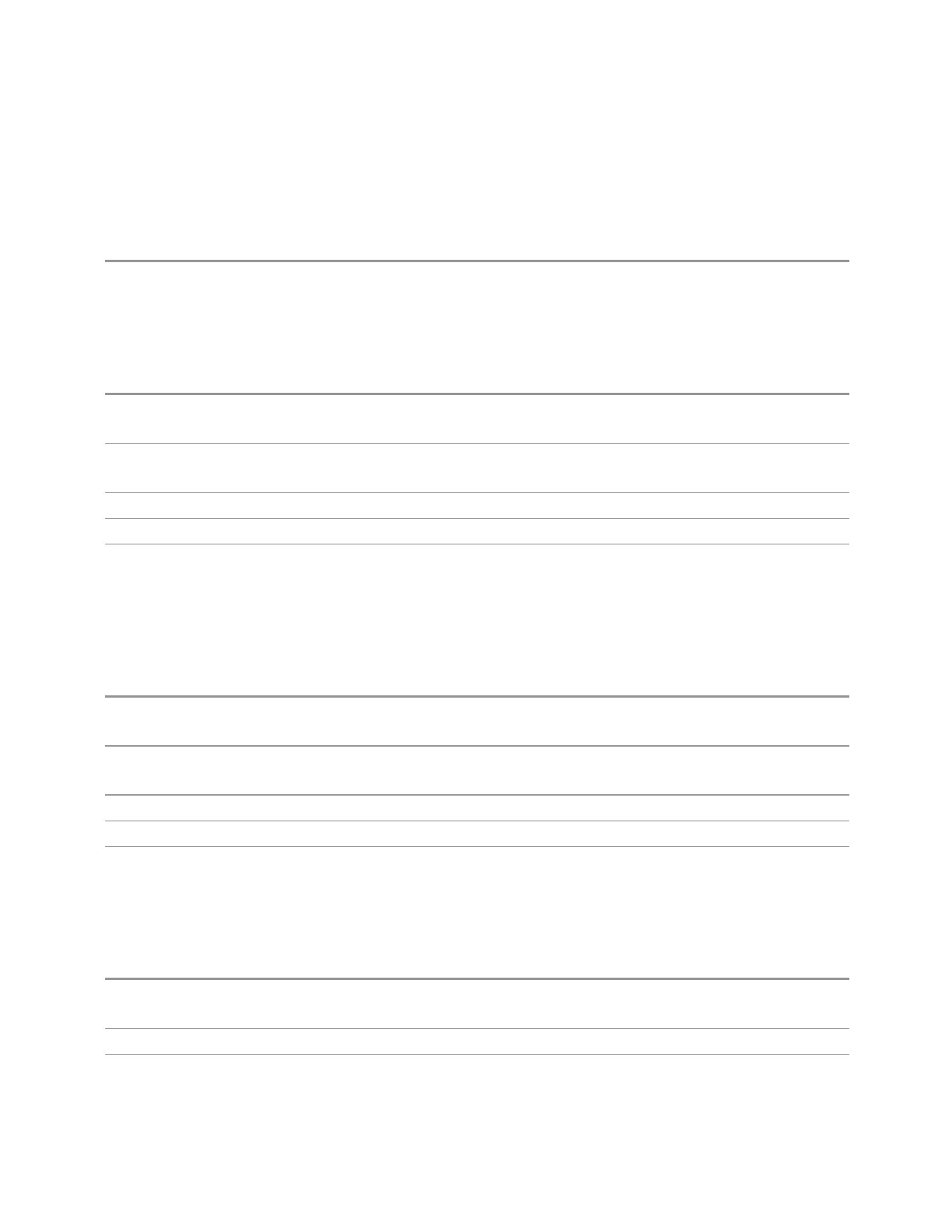3 VMA Mode
3.2 Custom OFDM Measurement
Input Channel (GUI only)
Select the input channel to configure its settings.
State Saved No
Use Advanced Acquisition Table
Specify if the settings in Advanced Acquisition Table will be applied.
Remote
Command
[:SENSe]:OFDM:RF:ACQuistion:ATABle OFF | ON | 0 | 1
[:SENSe]:OFDM:RF:ACQuistion:ATABle?
Example
:OFDM:RF:ACQ:ATAB 1
:OFDM:RF:ACQ:ATAB?
Preset OFF
State Saved Yes
Range OFF|ON
IF Path Auto
Specify if the IF path in Advanced Acquisition Table will be automatically or manually
selected.
Remote
Command
[:SENSe]:OFDM:RF:ACQuistion:ATABle:IFPath:AUTO ON | OFF | 1 | 0
[:SENSe]:OFDM:RF:ACQuistion:ATABle:IFPath:AUTO?
Example
:OFDM:RF:ACQ:ATAB:IFP:AUTO 1
:OFDM:RF:ACQ:ATAB:IFP:AUTO?
Preset ON
State Saved Yes
Range OFF|ON
Mechanical Attenuation
Set mechanical attenuation for each component carriers.
Remote
Command
[:SENSe]:OFDM:CCARrier[0]|1|…|7:RF:CHANnel1|…|8:ATTenuation <rel_ampl>
[:SENSe]:OFDM:CCARrier[0]|1|…|7:RF:CHANnel1|…|8:ATTenuation?
Example
:OFDM:CCAR0:RF:CHAN1:ATT 20
Preset 10dB
499 Vector Modulation Analyzer Mode User's &Programmer's Reference
