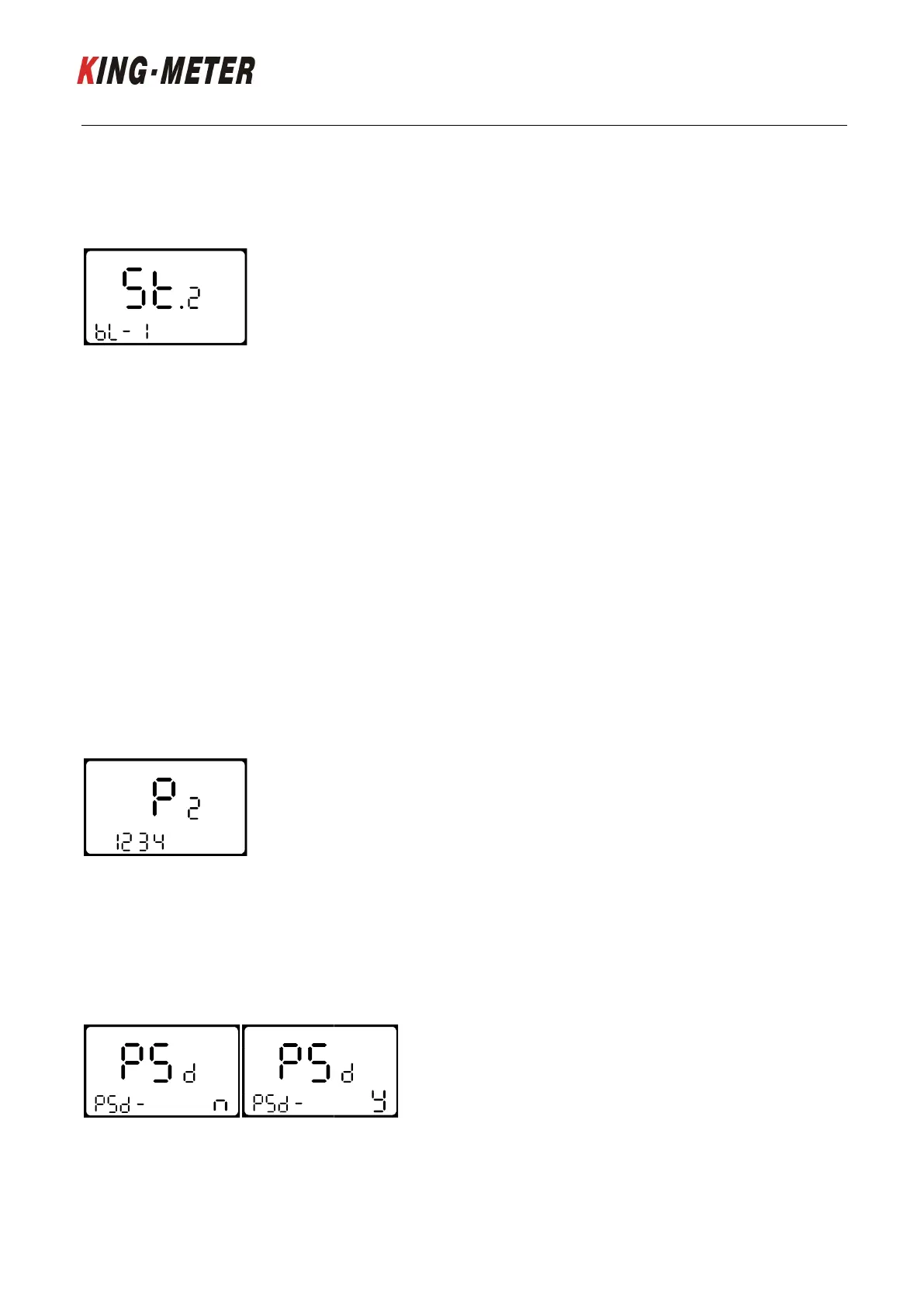7.2.2 Backlight brightness
BL stands for backlight. The parameter1
backlight brightness parameter by 【
7.2.3 Exit setting
In the setting state, short press 【
exit the setting state.
7.3 Passwor
Press and hold the【UP】 and the
setting state. Then simultaneously press
setting state.
"P 2" is indicated on
the screen, which represents
【UP】 and【DOWN】
to increase/decrease input value. After entering the 4
to confirm.
If the password is correct, enter
state. Long press 【MODE】
7.3.1 Password usage
Select Y/N through 【UP】/【DOWN】
, Y means that it needs the power
the power-
display.
KING-
No.15, Chenchang Road, Beichen Dist.Tianjin,300134,CN
Fax:
9
BL stands for backlight. The parameter1
、2、3 mean the backlight brightness.
The default value is 1. Chang
】/【DOWN】 .
1 is the darkest, 3 is the brightest.
】
to confirm and enter the next setting. Long press
DOWN】
at the same time for 2 seconds and then lift it to enter the
setting state. Then simultaneously press
【MODE】 and 【UP】
for 2 seconds to enter the power
the screen, which represents
to need input the password. Short p
to increase/decrease input value. After entering the 4
-
If the password is correct, enter
the password setting interface, otherwise it stays in the password input
The default password of the display is 1234.
, Y means that it needs the power
-
【MODE】
to confirm and enter the password modification interface of the
CO., LTD
No.15, Chenchang Road, Beichen Dist.Tianjin,300134,CN
Tel: +0086 022 8478
The default value is 1. Chang
e the
1 is the darkest, 3 is the brightest.
to confirm and enter the next setting. Long press
【MODE】to save and
at the same time for 2 seconds and then lift it to enter the
general
for 2 seconds to enter the power
-on password
【MODE】to shift, and use
short press 【MODE】
the password setting interface, otherwise it stays in the password input
ans that it doesnot need
to confirm and enter the password modification interface of the
