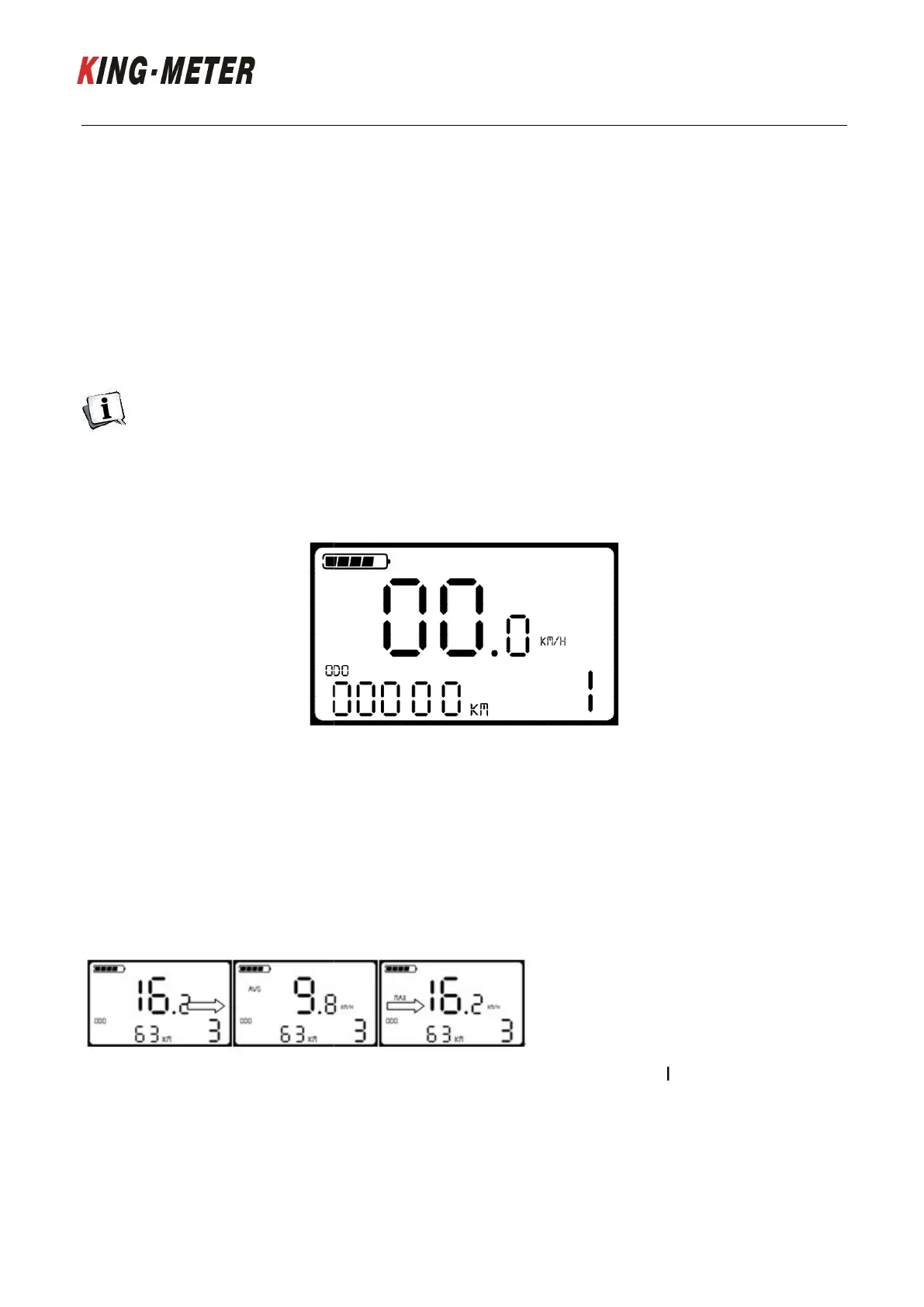5. User interface
5.1 Power on/off
Long press 【MODE】 button
then the display will work normally, and the controller will power on at the same
time.
With the display on,long press 【
current of display on is less than 1μA.
If the e-
bike is not used for more than 10 minutes, the display will automatically shut down.
5.2 User interface
5.3 Speed/Trip /ODO
After turning on, the display defaults
information.
Indicated in order:
Running Real-time s
peed (Km/h) → Average Speed (Km/h) → Max Speed (Km/h)
(Km/h).
After turning on, the display defaults
time for 2s to switch the indicated information.
Indicated in order:
Running Total distance (Km) →
KING-
No.15, Chenchang Road, Beichen Dist.Tianjin,300134,CN
Fax:
6
then the display will work normally, and the controller will power on at the same
】,the display will shut down,the display
bike is not used for more than 10 minutes, the display will automatically shut down.
l-time speed. Short press 【MODE
peed (Km/h) → Average Speed (Km/h) → Max Speed (Km/h)
(unit
distance (unit:Km). Press 【MODE
time for 2s to switch the indicated information.
(Km) → Single riding time →Total distance (Km
CO., LTD
No.15, Chenchang Road, Beichen Dist.Tianjin,300134,CN
Tel: +0086 022 8478
then the display will work normally, and the controller will power on at the same
off battery,the leakage
bike is not used for more than 10 minutes, the display will automatically shut down.
to switch the indicated
Km/h)→Real-time speed
and【DOWN】 at the same
.
