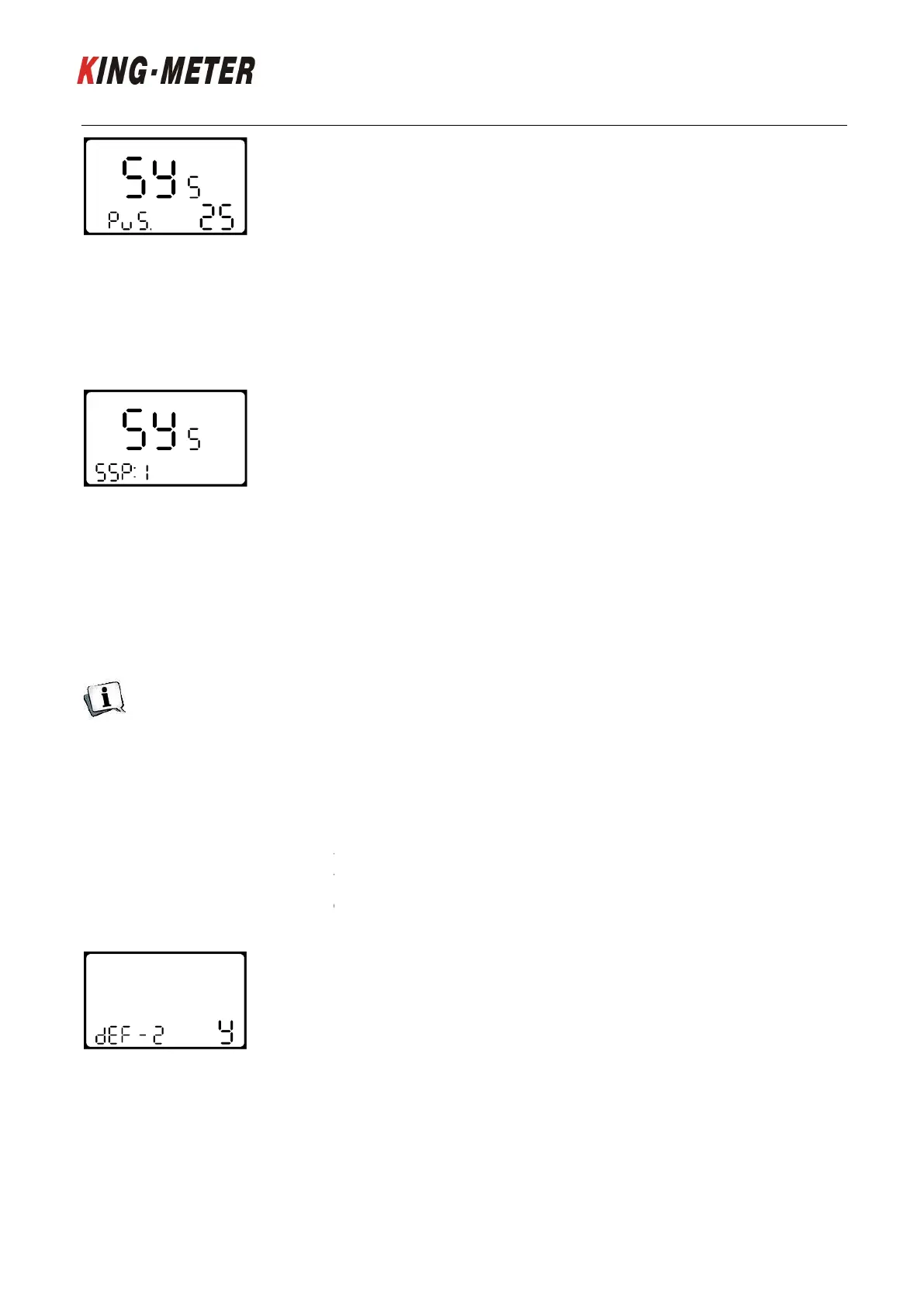8.8.5 Slow Start Setting
SSP stands for slow start.
press 【MODE】 to confirm and
8.9 Exit setting
At the state of personalized setting,
【MODE】 to confirm and
save the current setting and exit the curre
cancel operation and exit setting,
the current setting data will not save.
If no operation is performed within one minute, the meter will automatically exit the setting state.
9 Restore the default
DEF stand
s for restore default parameter. Press
default parameter interface
be restored. Long press 【MODE】
default parameter.
Input the password:0368. Short press
input value. After entering the 4-
digit password, short press
successfully , it will exit automatically.
KING-
No.15, Chenchang Road, Beichen Dist.Tianjin,300134,CN
Fax:
16
-4, 4 means the slowest. Use 【UP】
to the display personalized setting interface
press 【MODE】 to confirm
save the current setting and exit the curre
nt setting status.
the current setting data will not save.
If no operation is performed within one minute, the meter will automatically exit the setting state.
s for restore default parameter. Press
【UP】 and hold 【MODE】
at the same time for 2s, to enter restore
【UP】 and 【DOWN】
. Y means the default parameters
sing Y, you need input
【MODE】 to shift, and use【UP】 and 【
digit password, short press
【MODE】 to confirm.
CO., LTD
No.15, Chenchang Road, Beichen Dist.Tianjin,300134,CN
Tel: +0086 022 8478
DOWN】 to select. Long
setting. Long press
ress 【DOWN】 to
If no operation is performed within one minute, the meter will automatically exit the setting state.
at the same time for 2s, to enter restore
. Y means the default parameters
need to
password to restore the
】 to increase/decrease
default is restored
