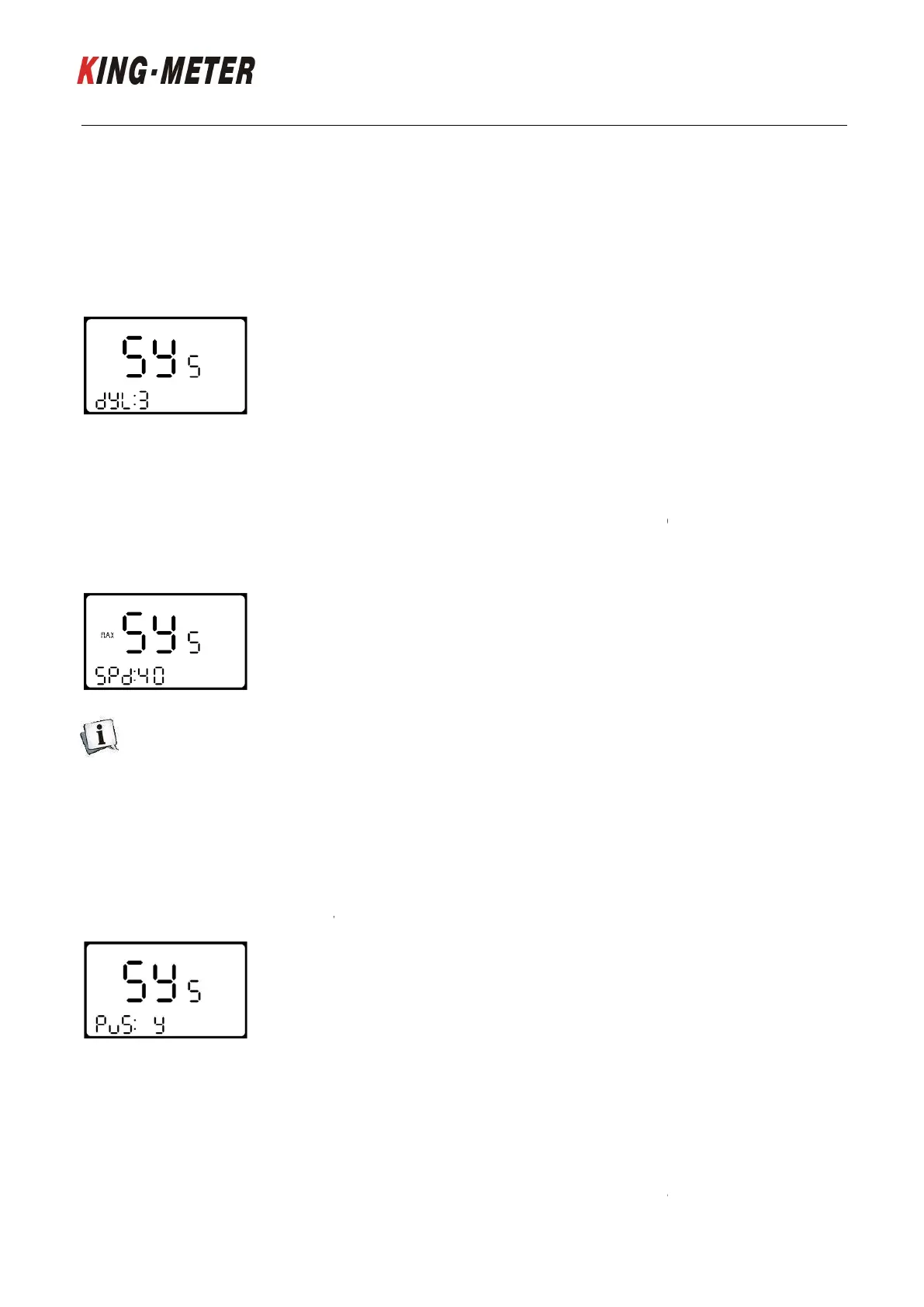8.8 System Setting
8.8.1
Battery Power Delay Time Setting
DLY
stands for battery power delay time. Use
Short press 【MODE】
to confirm and enter max speed limit setting interf
8.8.2Max Speed Limit Setting
MAX SPD stands for the max speed
25-40Km/h. Short press 【MODE】
to confirm and enter button walk assist enable/disable setting int
default is 40km/h.
This setting parameter is the upper limit specified by the display manufacturer.
8.8.3
Button Walk Assist Enable/Disable Setting
PUS stands for button walk assist enable. Switch Y/N by
long press 【DOWN】
, walk assist function can be realized.
【MODE】
to confirm and enter the walk assist speed setting. The default is Y.
8.8.4 Walk assist speed setting
PU stands fo
r button walk assist speed setting. By setting the value of walk assist speed, the walk assist speed can
be adjusted to meet the different riders
“20-35”. Short press 【MODE】
output 25%).
KING-
No.15, Chenchang Road, Beichen Dist.Tianjin,300134,CN
Fax:
15
Battery Power Delay Time Setting
stands for battery power delay time. Use
【UP】 and 【DOWN】 t
o select battery power delay ti
to confirm and enter max speed limit setting interf
. Set the max speed limit by 【UP】 and 【
to confirm and enter button walk assist enable/disable setting int
This setting parameter is the upper limit specified by the display manufacturer.
Button Walk Assist Enable/Disable Setting
PUS stands for button walk assist enable. Switch Y/N by
【UP】 and 【DOWN】
, walk assist function can be realized.
N stands for disable
to confirm and enter the walk assist speed setting. The default is Y.
r button walk assist speed setting. By setting the value of walk assist speed, the walk assist speed can
be adjusted to meet the different riders
’ requirement. Through the adjustment of 【UP
ter the slow start setting interface. The default of display is 25(I.E.
CO., LTD
No.15, Chenchang Road, Beichen Dist.Tianjin,300134,CN
Tel: +0086 022 8478
o select battery power delay ti
me 3/6/12s.
3s.
】, the setting range is
to confirm and enter button walk assist enable/disable setting int
erface. The
e, that is, after
. Short press
r button walk assist speed setting. By setting the value of walk assist speed, the walk assist speed can
/【DOWN】, the range is
ter the slow start setting interface. The default of display is 25(I.E.