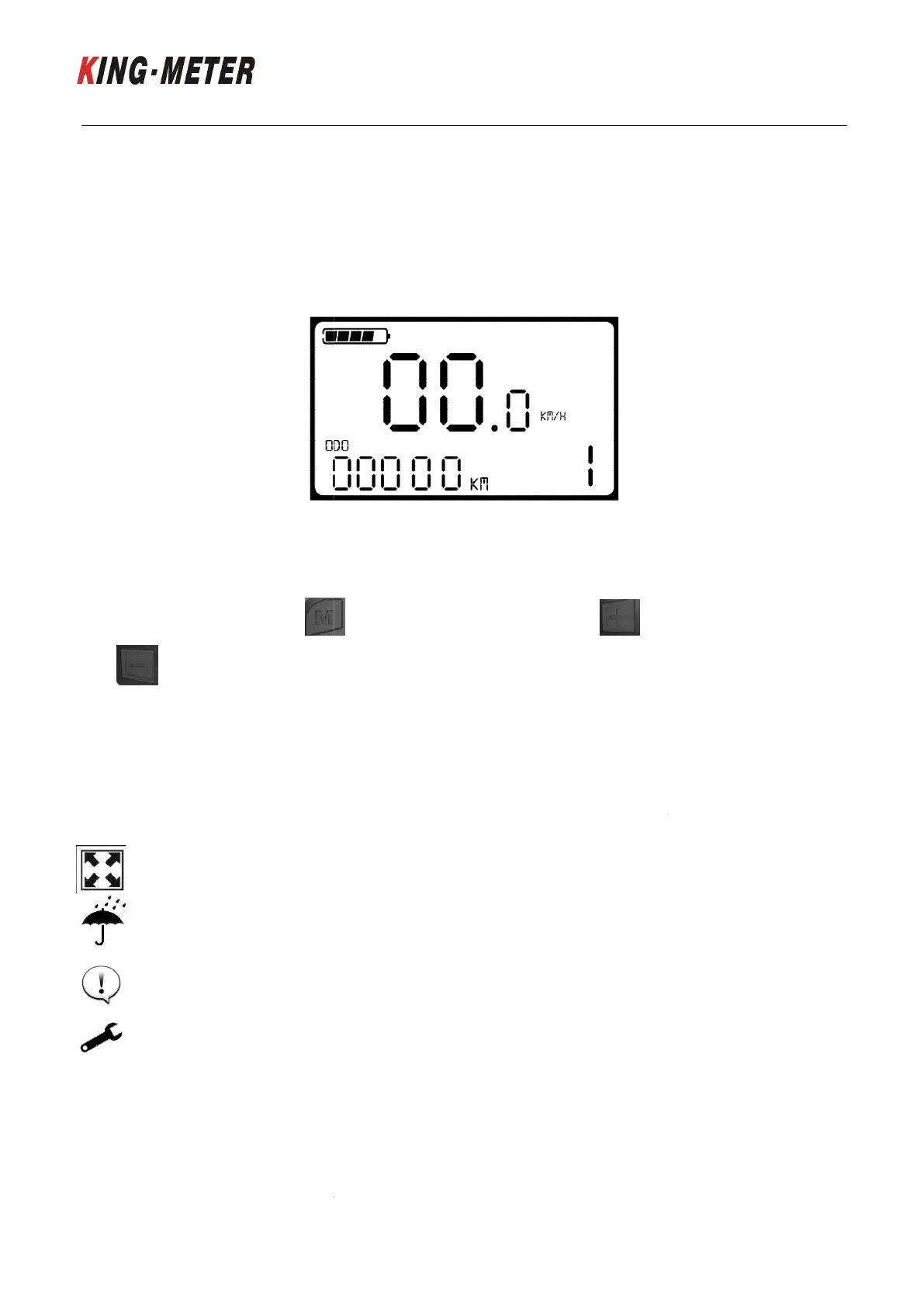Backlight indication
Error code indication
Various setting parameter
Default parameter restore function
2.2 Active area
2.3 Button definition
In the following description, the
the is replaced by the text
3. Operation Cautions
Pay attention to safety during use, and do not plug or unplug when the display is powered on.
T
ry to avoid bumping or colliding
Do not release the waterproof sticker film attached on the display, to avoid impairing its waterproof
performance.
Do not modify the parameters and settings of the display. Otherwise, the riding experience will
The display sh
ould be repaired as soon as possible in case of
4.
When the e-
bike is powered off, you can insert the connector of display and the corresponding connector of
controller to complete the
installation, and adjust the display
KING-
No.15, Chenchang Road, Beichen Dist.Tianjin,300134,CN
Fax:
5
Default parameter restore function
is replaced by the text 【MODE】.The
DOWN】.
Pay attention to safety during use, and do not plug or unplug when the display is powered on.
ry to avoid bumping or colliding
the display
Do not release the waterproof sticker film attached on the display, to avoid impairing its waterproof
Do not modify the parameters and settings of the display. Otherwise, the riding experience will
ould be repaired as soon as possible in case of
malfunction.
bike is powered off, you can insert the connector of display and the corresponding connector of
installation, and adjust the display
to a suitable angle.
CO., LTD
No.15, Chenchang Road, Beichen Dist.Tianjin,300134,CN
Tel: +0086 022 8478
【UP】,
Pay attention to safety during use, and do not plug or unplug when the display is powered on.
Do not release the waterproof sticker film attached on the display, to avoid impairing its waterproof
Do not modify the parameters and settings of the display. Otherwise, the riding experience will
be affected.
bike is powered off, you can insert the connector of display and the corresponding connector of