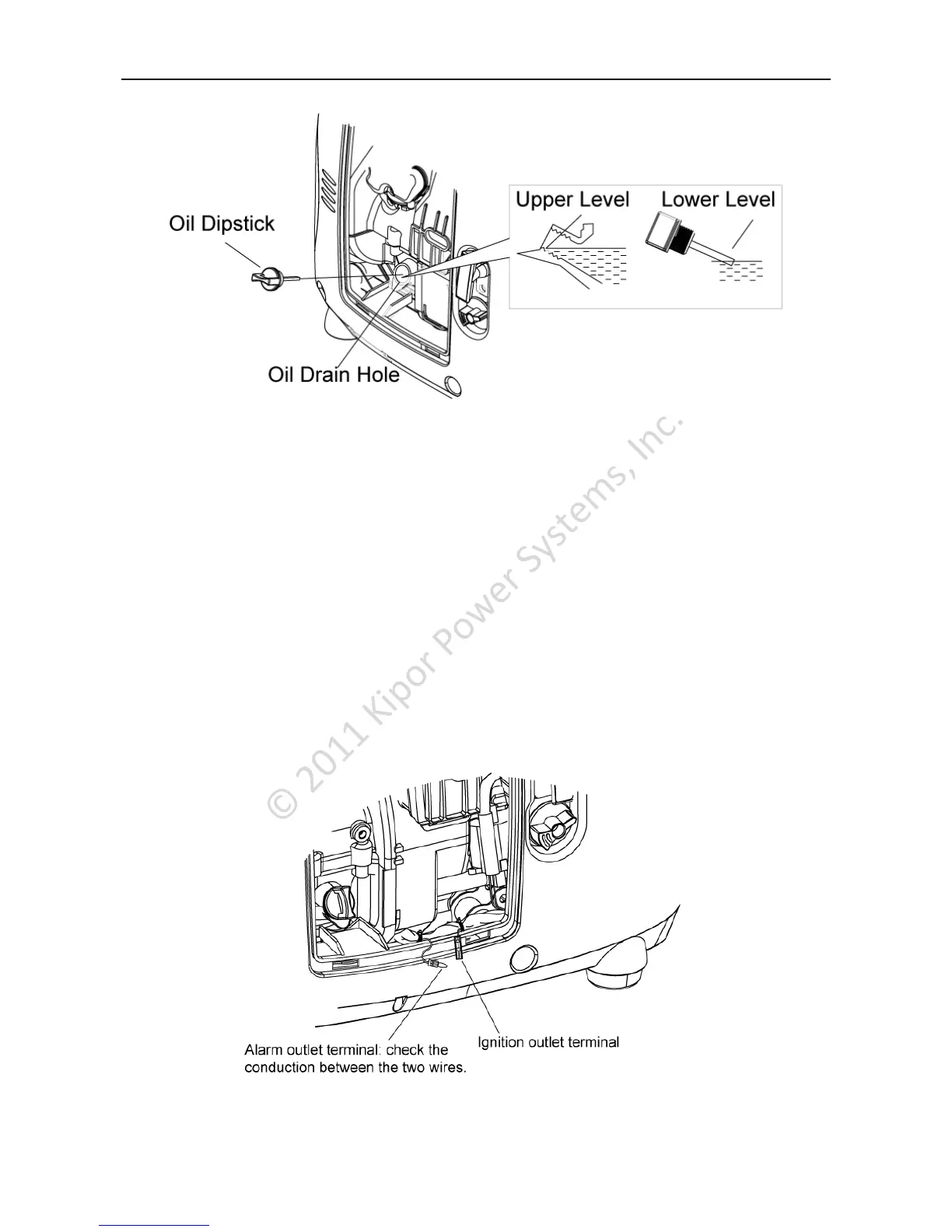3. If the oil level is low, add to the edge of the oil filler port.
■ Replace the engine oil
1. Remove the oil dipstick and oil drain bolt, drain out dirty oil.
2. Reinstall the oil drain bolt tightly.
3. Fill with fresh oil of the proper viscosity (see operator’s manual).
4. Check the oil level.
5. Tighten the oil dipstick.
■ Drain the used oil while the engine is warm. Warm oil drains quickly and completely. Avoid burns from
hot oil.
4.3 Checking the low oil alarm
1. Disconnect oil alarm connector when the engine is still running, connect the two plugs, be sure that oil
alarm lights and engine stops.
20
