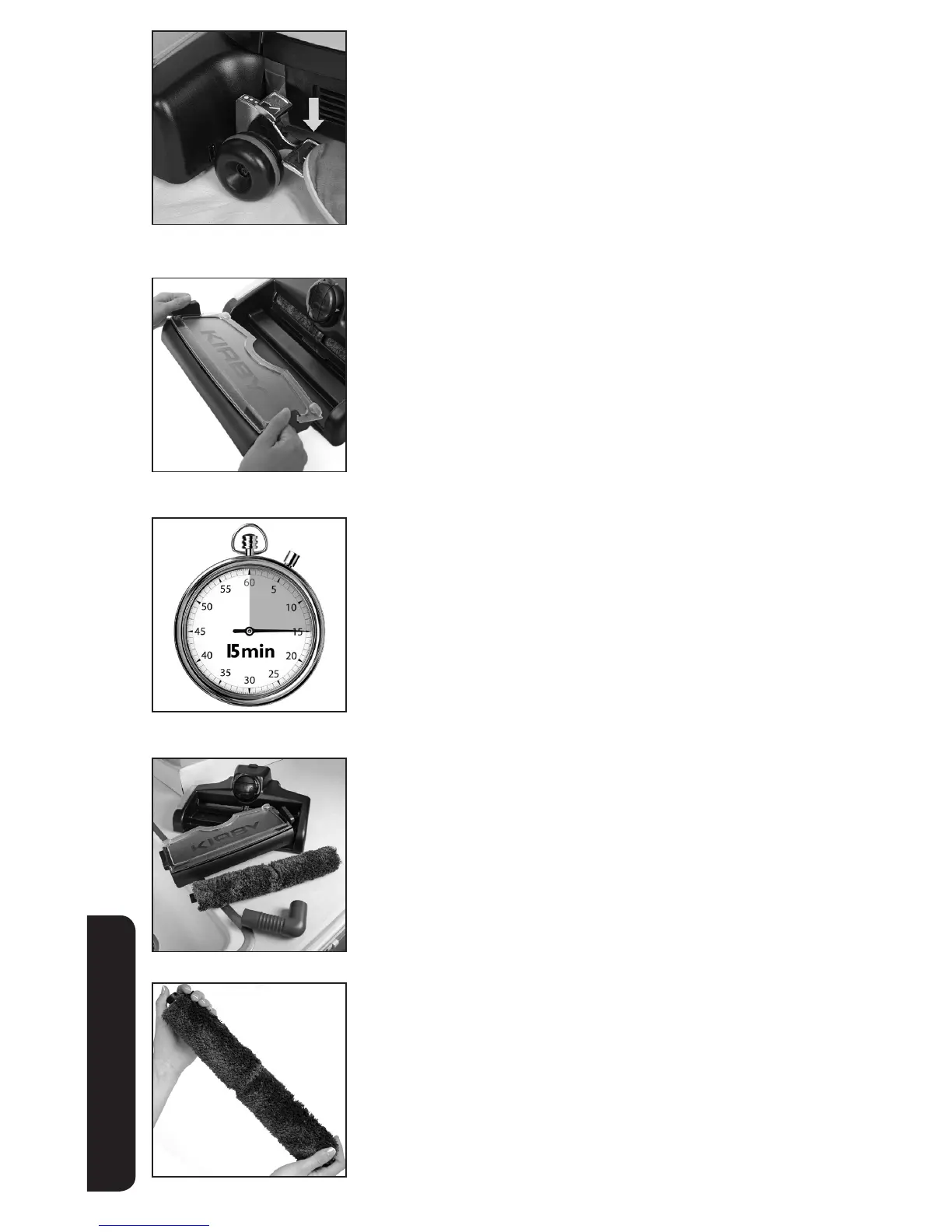4342
4
Press the Toe Touch Control Upper Pedal repeatedly until the
Rotary Mop contacts the floor. Move the cleaner over the
area to be cleaned. Spray additional cleaner as needed.
5
If necessary, empty the Waste Tray during shampooing.
Check the clear indicators on the edge of the Waste Tray
Cover. When liquid begins to fill the area below the
indicators, it is time to empty the Waste Tray.
Turn off the unit. Lift the Waste Tray and carry to a sink to
empty. Replace the Waste Tray before shampooing.
6
Allow the floor to dry completely. If necessary, use a towel
to wipe up excess fluid.
7
Clean the Multi-Surface Shampoo System thoroughly. Allow
all parts, especially the Rotary Mop, to dry thoroughly
before storage.
8
Over time, the Rotary Mop fibers will wear down. Replace
the Rotary Mop regularly for best cleaning results.
OPTIONAL ACCESSORIES