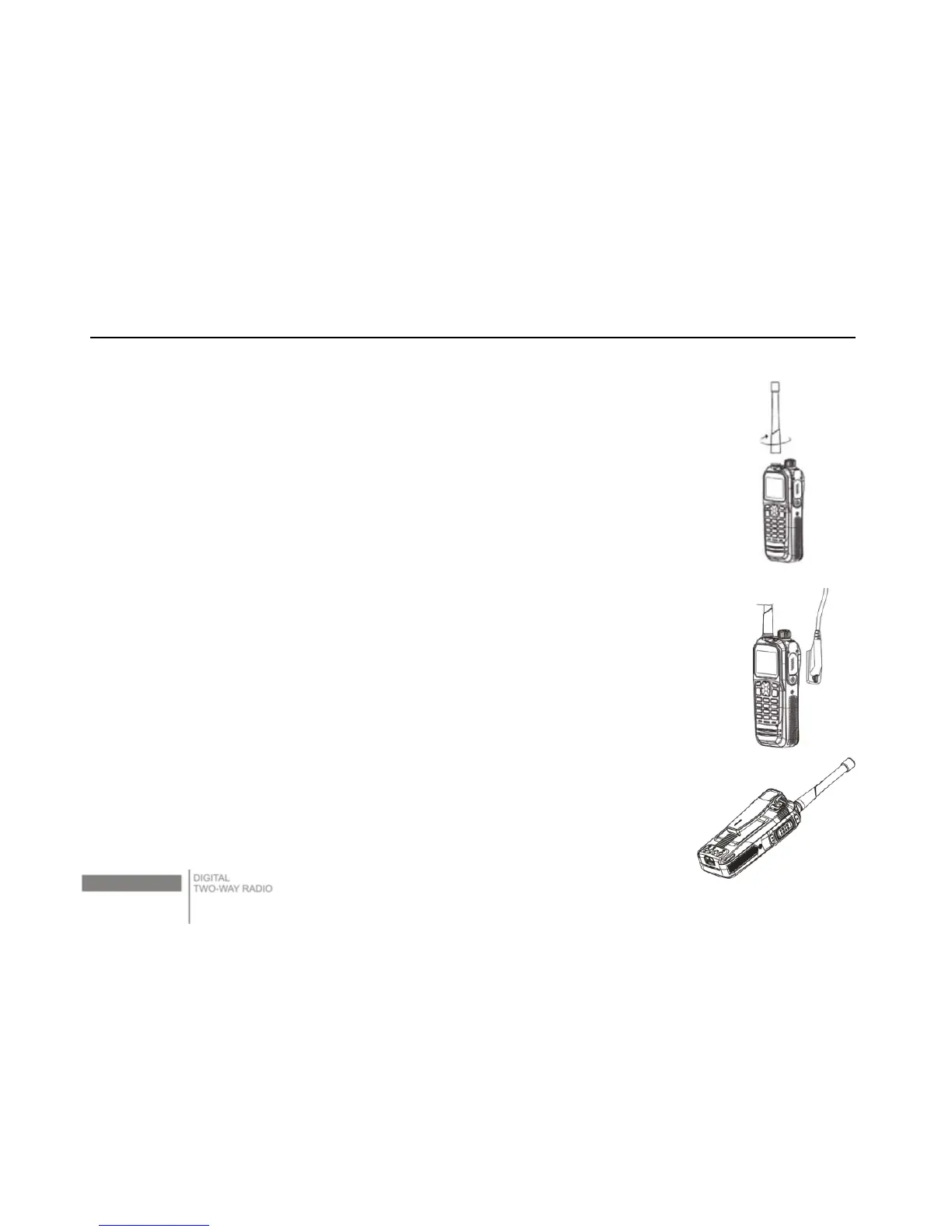DP770 Digital Portable Radio Instruction Manual
3
2.2 Removing the Battery
Press the battery latch upside slightly, and pull the battery back until it is
separated from the radio.
Note:
Do not short-circuit the battery terminals.
Do not disassemble the battery casing by yourself.
2.3 Installing the Antenna
Set the antenna in its receptacle and turn clockwise to fasten it.
To remove it, please rotate it counter-clockwise.
2.4 Installing the Audio Accessory/Programming Cable
Align the plug with accessory jack, and fasten the screw.
2.5 Installing the Belt Clip
Align the screw holes on the belt clip, which is located on the back of the
radio, and fasten them with the screwdriver. To remove the belt clip, loosen
