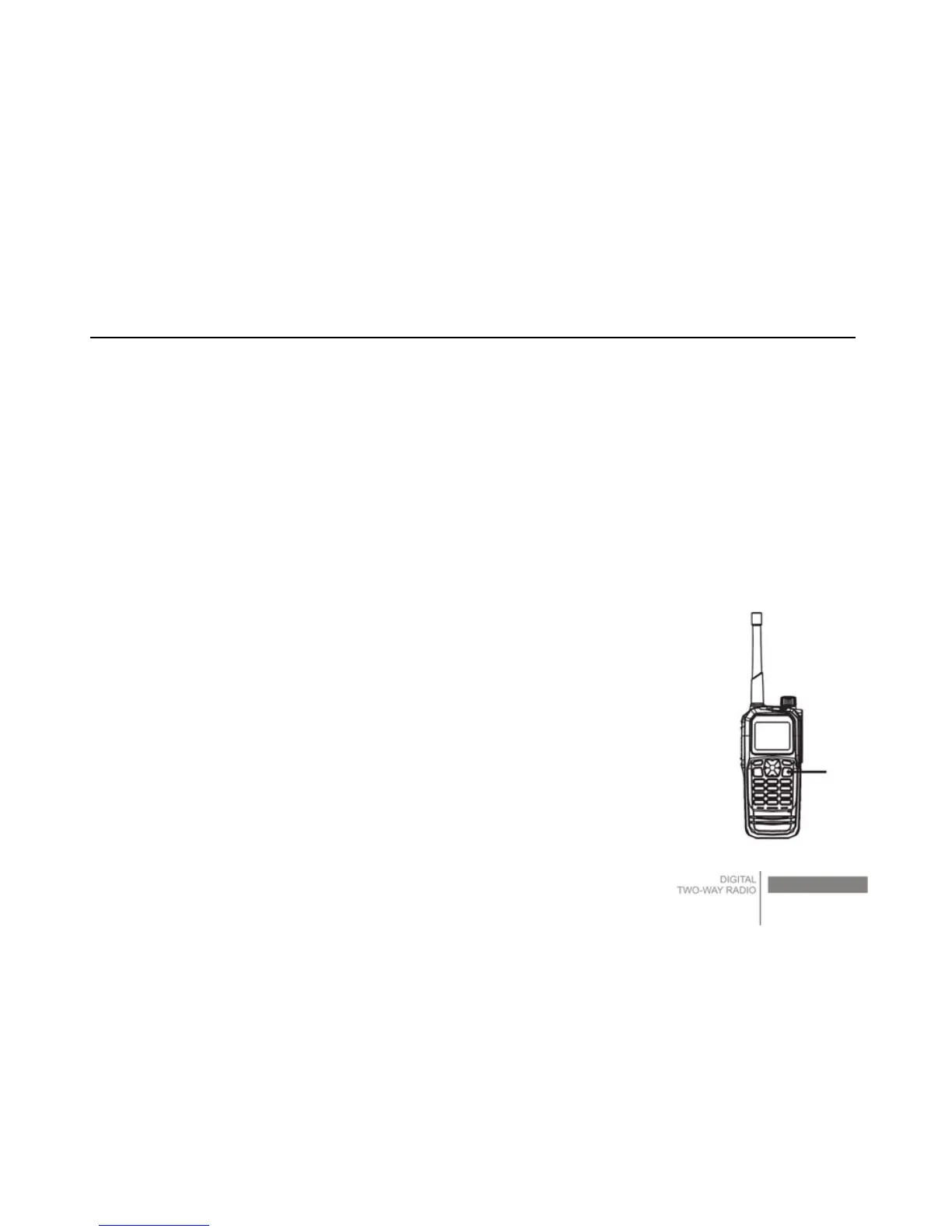DP770 Digital Portable Radio Instruction Manual
6
L. 4-way Navigation Key
M. Right Key
Press the key to select the items shown at the bottom right of the screen.
N. ON/OFF/Hookoff Key
Return back to the standby screen. Long press the key to turn on/off the radio.
O. Numeric keypad
P. MIC
Q. Speaker
3 Basic Operation
3.1 Powering ON/OFF
In the power OFF status, long press the ON/OFF key to turn on the radio. The
LCD displays Kirisun Logo, then the backlight turns on automatically and a
beep sound is heard.
In the power ON status, long press the ON/OFF key until Powering off screen
exists.