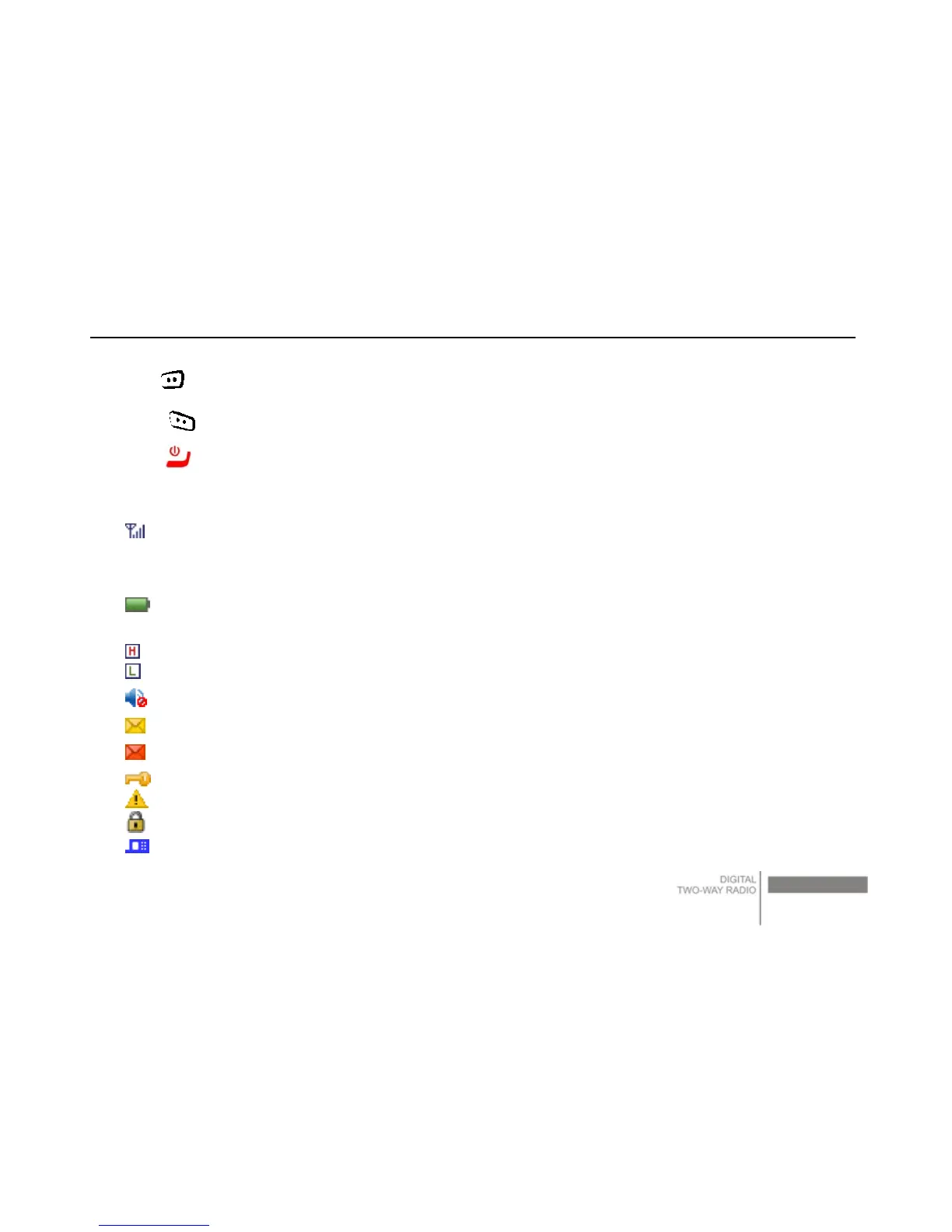DP770 Digital Portable Radio Instruction Manual
8
(3) Press
key to select and enter this menu item.
(4) Press key to return to the previous menu or return to the standby screen.
(5) Press
key to return to the standby screen.
3.5 Icon Indication
Signal strength indication (RSSI)
The number of bars indicates the received signal strength. Four bars are the strongest.
This icon is only displayed during receiving.
Battery indication
Indicates the battery’s remaining capacity.
High power
Low power
Speaker is muted.
There is new message/unread message.
Message inbox is full.
Keypad is locked.
Emergency alarm mode.
Encryption is enabled.
Man down is enabled.