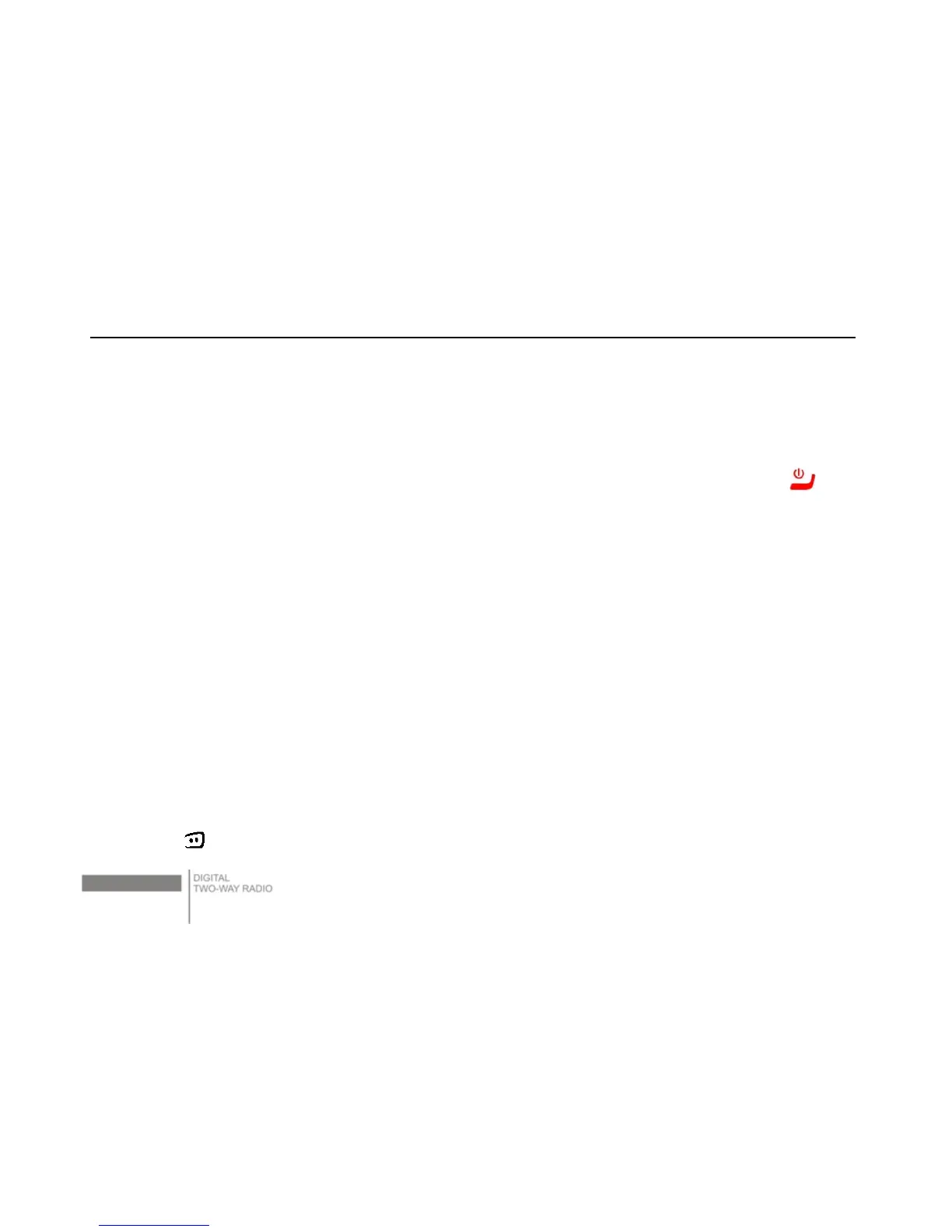DP770 Digital Portable Radio Instruction Manual
25
7) If the checked radio is active in the system and sends acknowledgement, the transmitter’s LCD
displays "Radio Check Success", or otherwise "Radio Check Failed".
Note:
z During the radio waiting for acknowledgement period after "Radio Check" command being sent
out, the radio can terminate the command and exit "Radio Check" mode by pressing key.
z Or if the retry times of sending "Radio Check" command reach its maximum times, the radio will
automatically exit this mode and displays " Radio Check Failed ".
9.2 Call Alert
Call alert function allows you to ask another user to call back.
Receiving and Answer the Call Alert
1) When the "call alert decode" is enabled and receiving a call alert, the radio will automatically
answer the call.
2) The LCD displays "Call Alert" with the caller’s alias/ID.
3) The call alert tone will sound periodically, and the orange LED flashes.
4) Press the PTT key to call back the caller, or press other keys to neglect the call alert.
Sending a Call Alert
1) Press
to enter the main menu in standby screen.