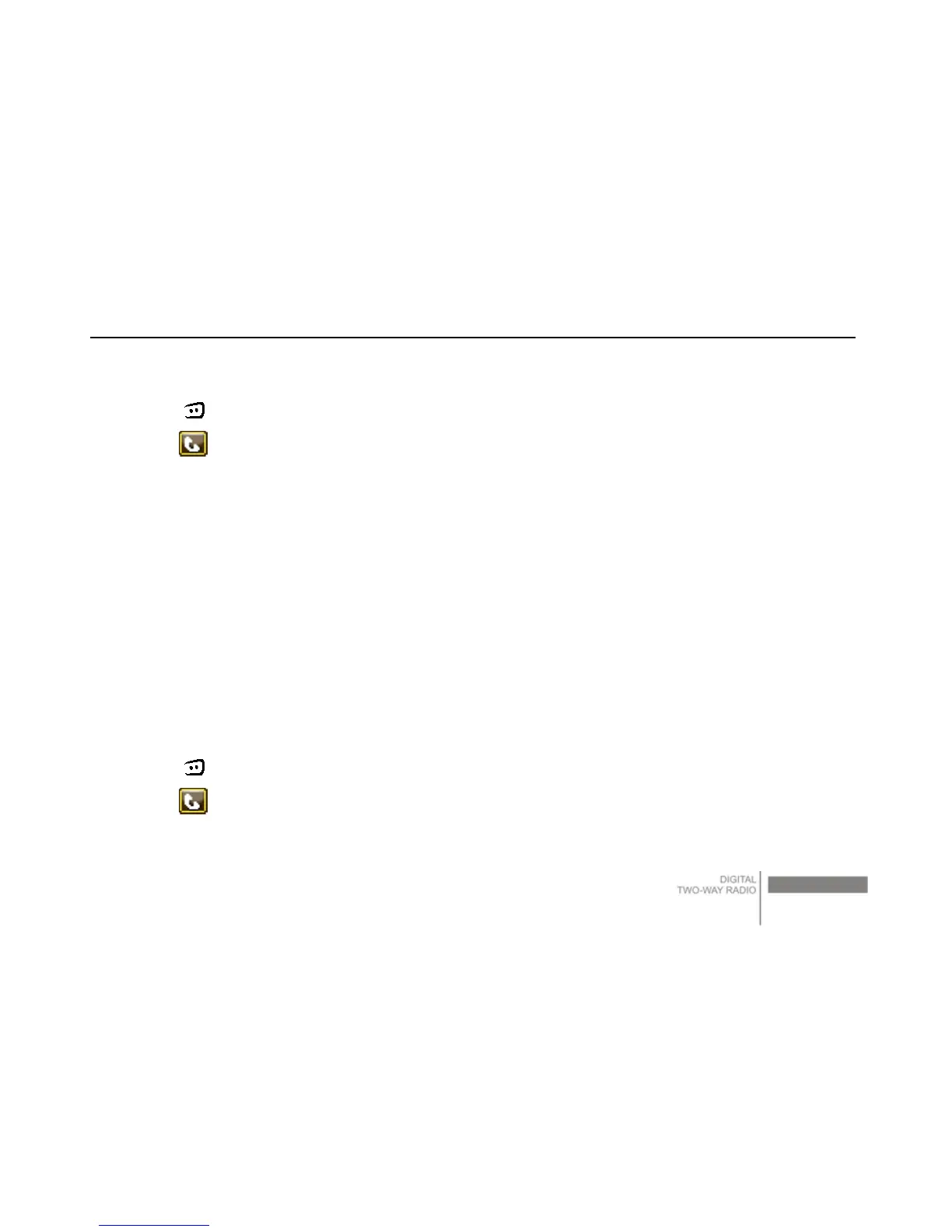DP770 Digital Portable Radio Instruction Manual
18
7.1 Viewing Recent Calls
1) Press
to enter the main menu in standby screen.
2) Enter "
Call Logs" sub-menu.
3) Select and enter recording lists (Dialed Calls\ Answered Calls\ Missed Calls).
4) Select your desired records.
5) Select "Detail" to view details of this record.
6) You can make a call with the contact of this record if you press PTT.
7.2 Store ID to Contact List
1) Select the desired record in the call list.
2) Select "Save" and enter "Add Contact" screen.
3) Enter the contact name.
4) Select "OK" to save the contact.
7.3 Delete a Call from the Call List
Delete all Records in the List
1) Press
to the main menu in standby screen.
2) Enter "
Call Logs" menu.
3) Select and enter your desired lists (Dialed Calls\ Answered Calls\ Missed Calls).
4) Select "Delete All ".
