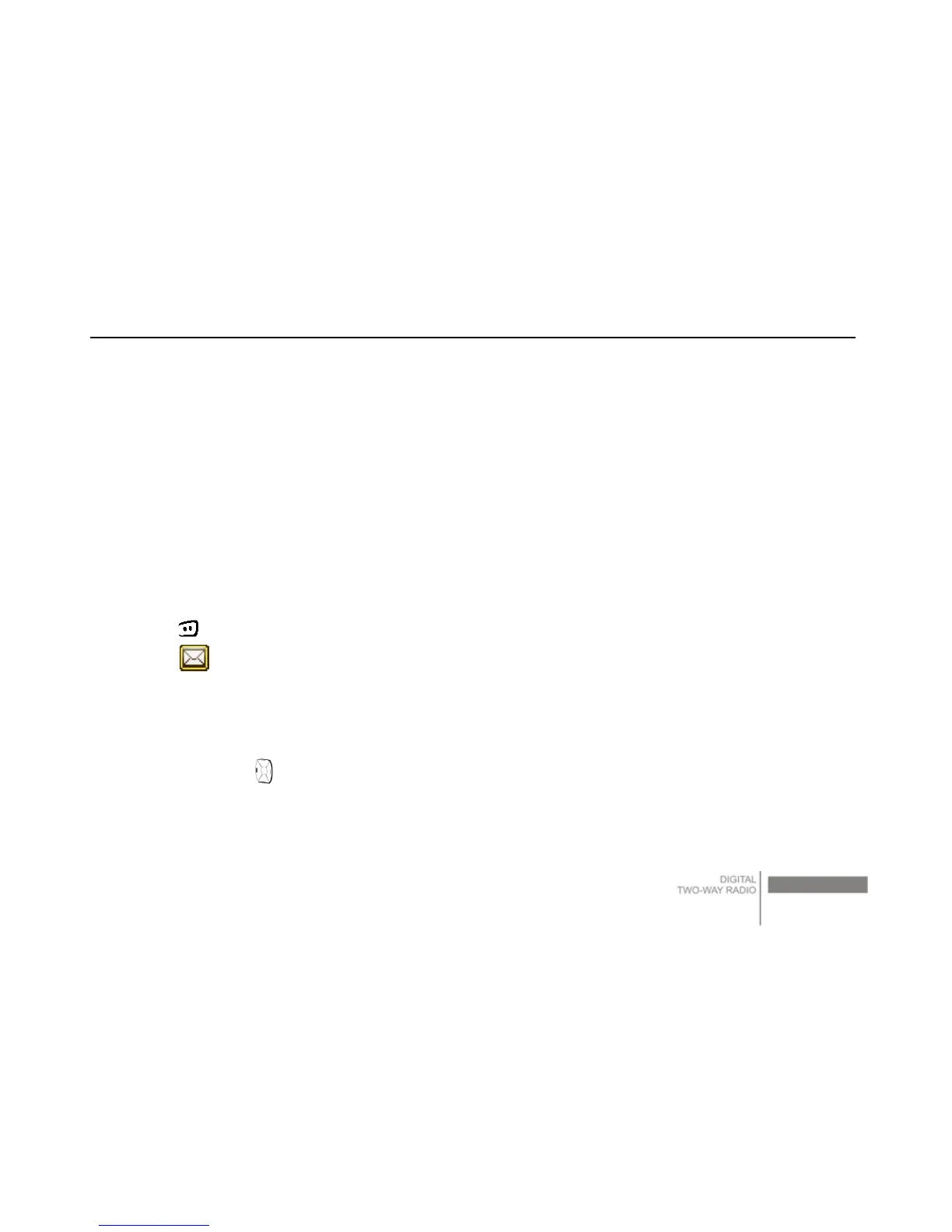DP770 Digital Portable Radio Instruction Manual
12
Each channel can be configured as a digital channel or an analog channel. Rotate the channel knob
to switch between digital and analog channels.
When switching from a digital channel to an analog channel, some functions are unavailable, which
may include short message, GPS, and etc.
5 Text Message
DP770 can send / receive short messages. The maximum number of characters for short message
is 300.
5.1 Writing and Sending a Text Message
1) Press
key to enter the main menu.
2) Select " Messages" item and enter the Message menu.
3) Select "New Message", enter the Edit menu.
4) In the short message Edit menu:
a) The cursor shows the current edit position.
b) Enter the text content from the keyboard.
c) Press
key to move the cursor to left and right.
d) Press "#" to switch "input methods", Press "*" to switch capital letter and lower case.
e) Press "1" to enter punctuation in Non-digital mode.
f) Press the "delete" key to delete a character before the cursor.