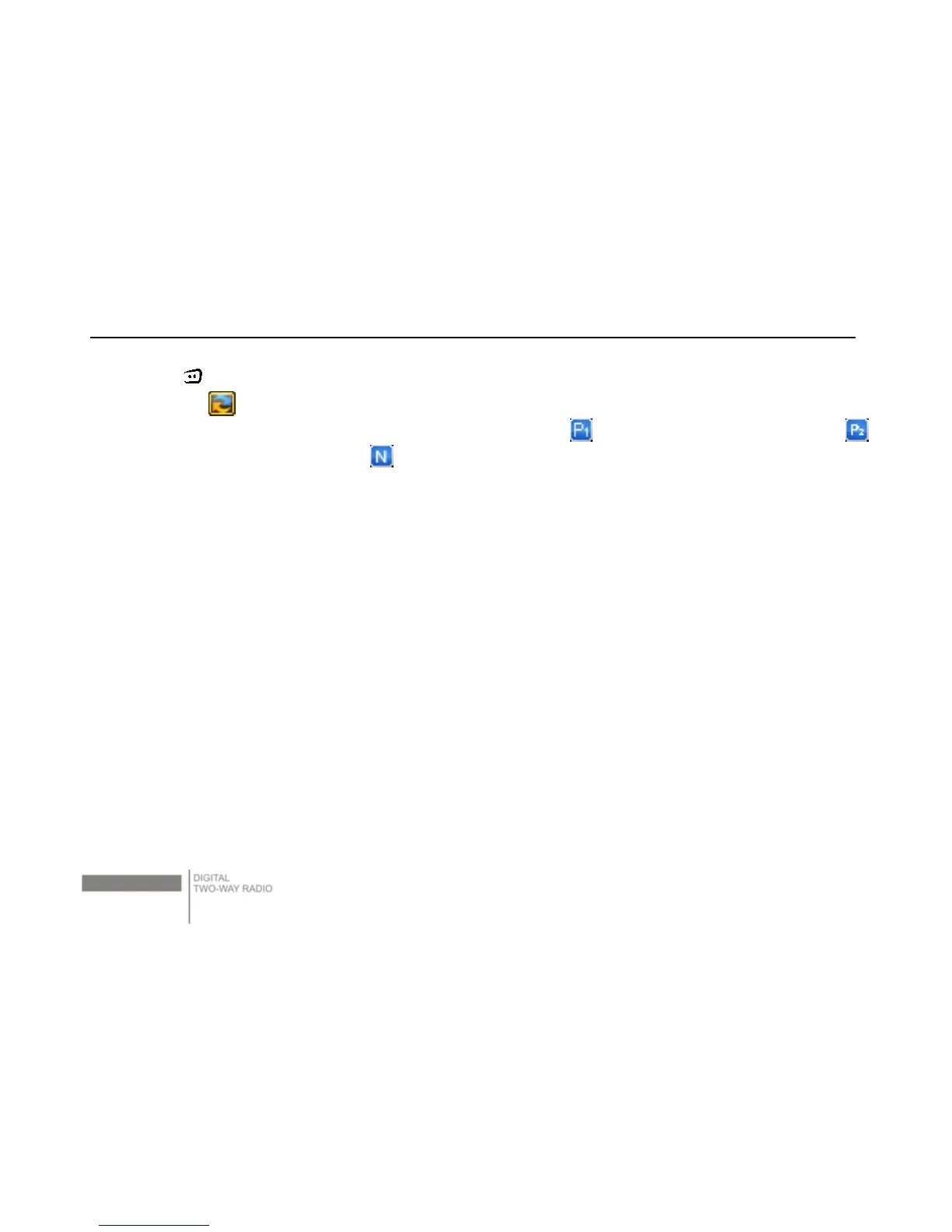DP770 Digital Portable Radio Instruction Manual
31
1) Press
to enter the main menu in standby screen.
2) Enter the "
Scan" menu.
3) Select "Scan List" to view the members in Scan List (
Represents priority channel 1,
Represents priority channel 2,
Represents non-priority channels).
Note
z A scan list may contain two priority channels at most and each priority can have a channel. If
priority channels are not set, the corresponding entry of LCD will not be displayed.
Adding a Scan Channel
1) Select "Add" in "Scan List".
2) In the available channel list, select the desired channel, and add to the scan list.
Deleting a Scan Channel
1) Select a desired channel in "Scan List".
2) Select "Delete" to delete the desired channel from the scan list.
Editing the Priority Channel
1) Select desired channel in "Scan List".
2) Select "Setting priority channel 1" to set the desired channel as priority channel 1.
3) The setting process of priority channel 2 is the same as priority channel 1.
Start and Stop Scanning