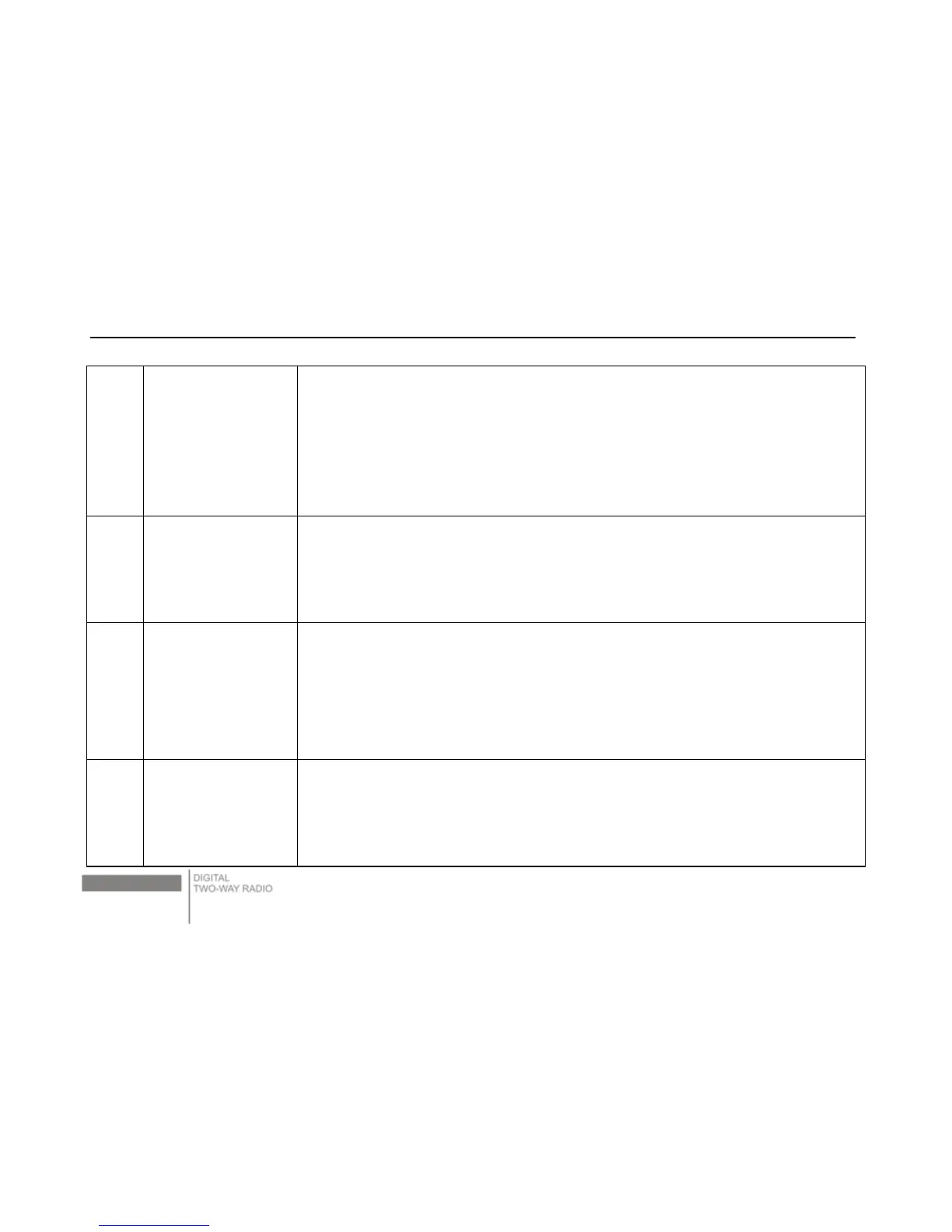DP770 Digital Portable Radio Instruction Manual
35
3
The radio cannot
receive signals
A.The antenna may get looser or may be improperly installed. Re-install the
antenna.
B.The frequency settings may be different from others. Set your TX/RX
frequencies to be the same as others.
C. Your place may be too far away from the others, beyond the radio’s
coverage area.
4
During receiving,
LED is green but
no voice.
A.Check whether the volume is smallest or not. If so, increase the volume.
B.Check whether the speaker is broken or not. If so, change the speaker.
5
GPS cannot locate
your position.
A. Check whether the antenna is GPS+UHF dual band or not. If not, use a
GPS+UHF dual band antenna to replace the old one.
B. Check whether the GPS setting is correct or not. If not, set it correctly.
C. Maybe there is some other RF interference around the radio’s place. Go to
an open sky place and try again.
6
CPS programming
failed.
A.Connection between the radio and PC is not good enough. Check and try
again.
B.Earphone interface board has poor contact with external programming
cable. If so, change the Earphone interface board.