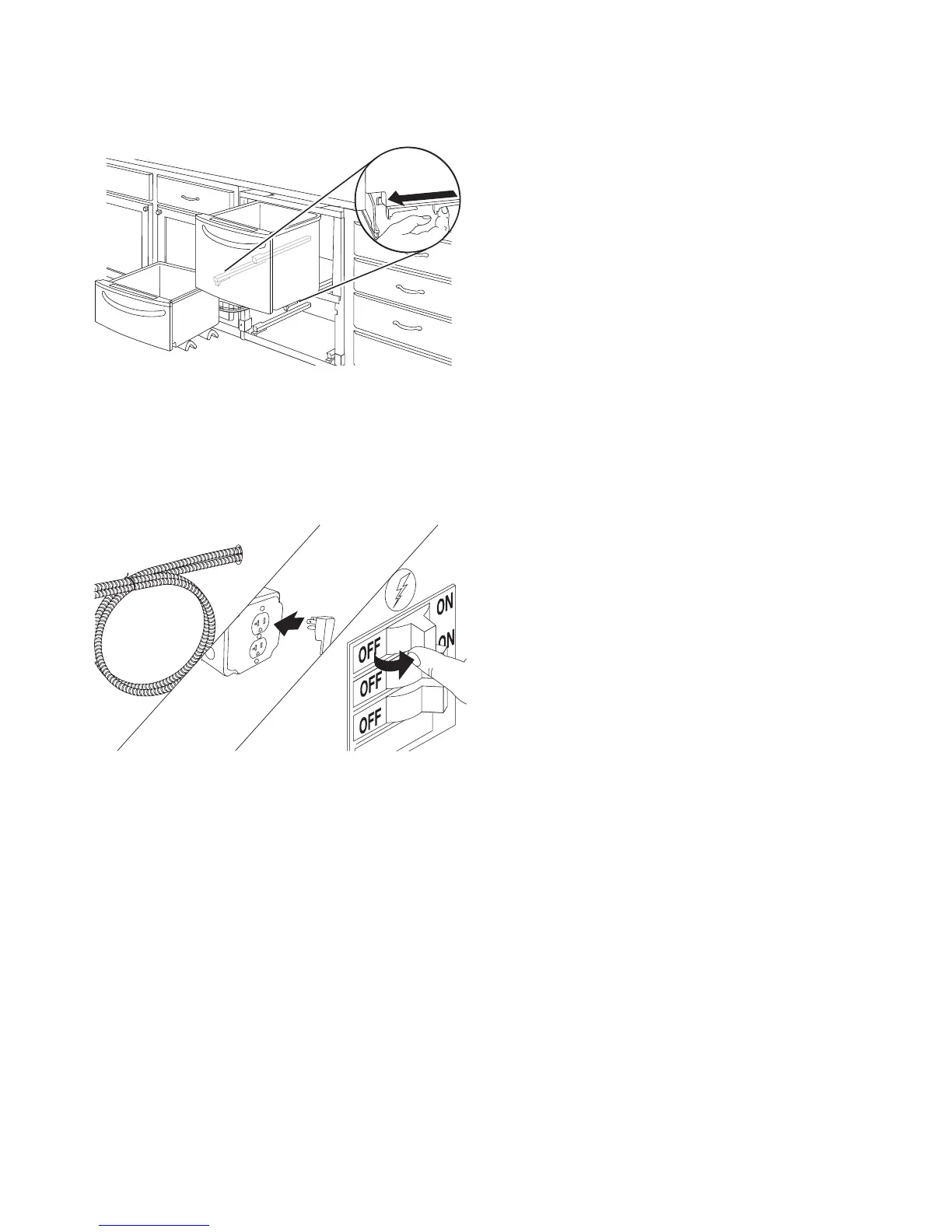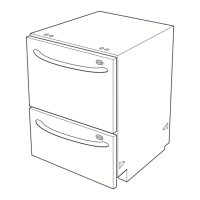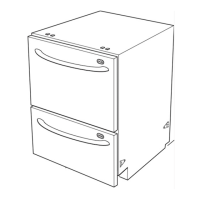2-17
2. Pull slide rails forward until they snap into
position.
3. Push top drawer in and repeat above steps
for bottom drawer.
4. In the cabinet under the sink, coil excess
drain hose and wrap with a zip tie. Plug in
dishwasher or reconnect the power.
5. Select the Rinse Only cycle and press
START/RESUME. Allow the dishwasher
toll,rinseanddrain.Checkforleaks.If
leaks are found, secure the connection
and repeat this step.
If you need Assistance or Service:
Please reference the “Assistance or Service”
section of the User Instructions or contact the
dealer from whom you purchased your
dishwasher.
