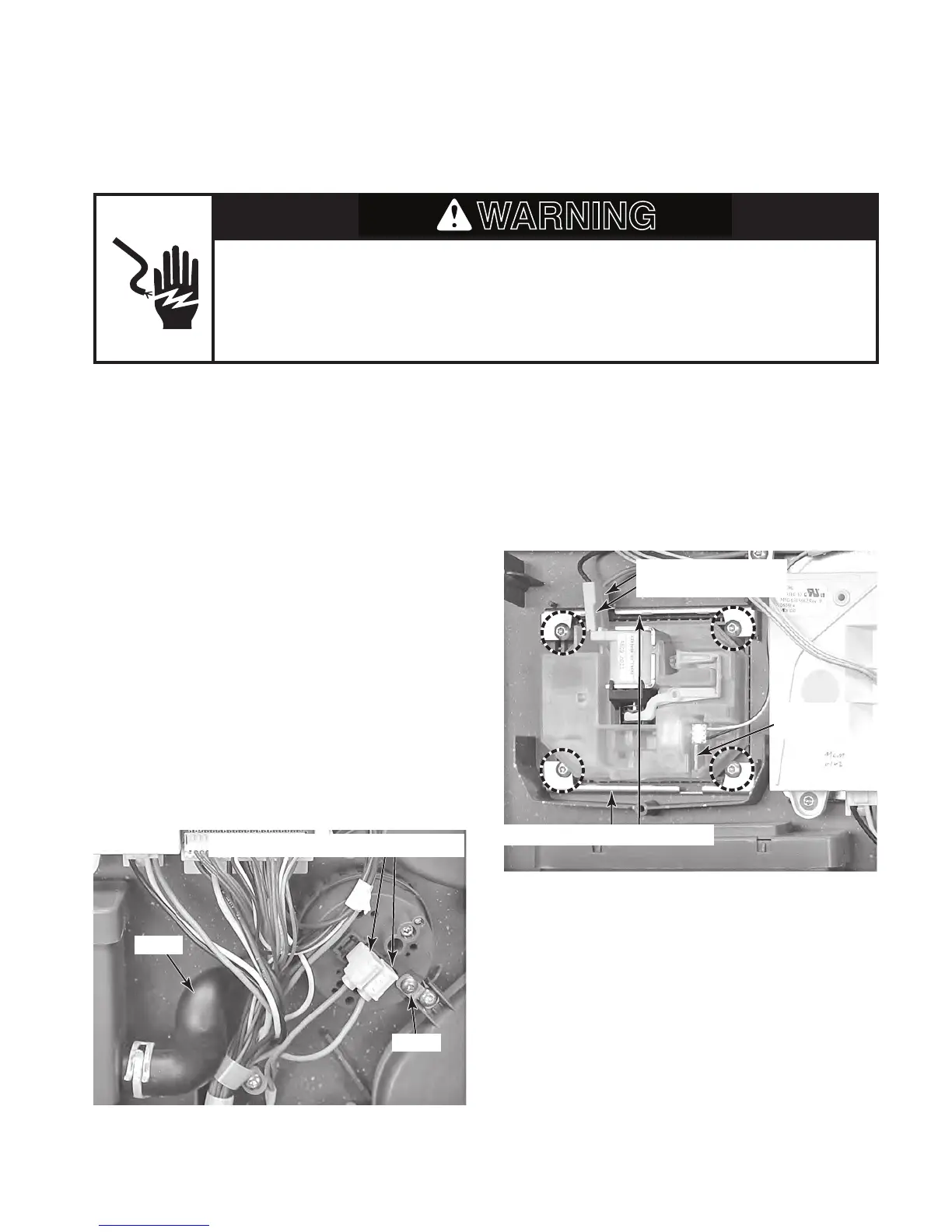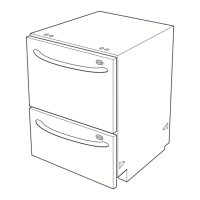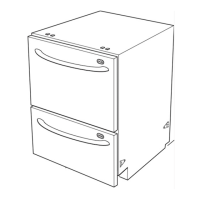4-13
Electrical Shock Hazard
Disconnect power before servicing.
Replace all parts and panels before operating.
Failure to do so can result in death or electrical shock.
1. Unplug dishwasher or disconnect power.
2. Turn off the water supply to the dish-
washer.
3. Remove the tub and bottom cover (see
pages 4-6 & 4-7).
4. Remove the front panel, intermediate
panel, and control housing (see “Remov-
ing The Front Panel, Intermediate Panel,
And The Control Housing,” page 4-11).
5. Remove the inlet and outlet bezels (see
page 4-5).
6. To remove the pressure switch:
a) Disconnect the wire connectors from
the pressure switch terminals.
b) Remove the retaining screw from the
pressure switch.
c) Disconnect the hose clamp and the
hose from the pressure switch.
REMOVING THE PRESSURE SWITCH, DETERGENT DISPENSER,
MAIN CONTROL MODULE, AND DRY FAN
7. To remove the detergent dispenser:
a) Disconnect the wire connectors from
the dispenser solenoid and Rinse Aid
sensor.
b) Remove the four screws and two re-
taining brackets from the detergent
dispenser, and remove the dispenser.
Pressure Switch Wire Connectors
Screw
Hose
Detergent Dispenser
Wire Connectors
TUB FRONT COMPONENTS
Rinse Aid
Sensor
Retaining Brackets & Screws
Continued on the next page.
