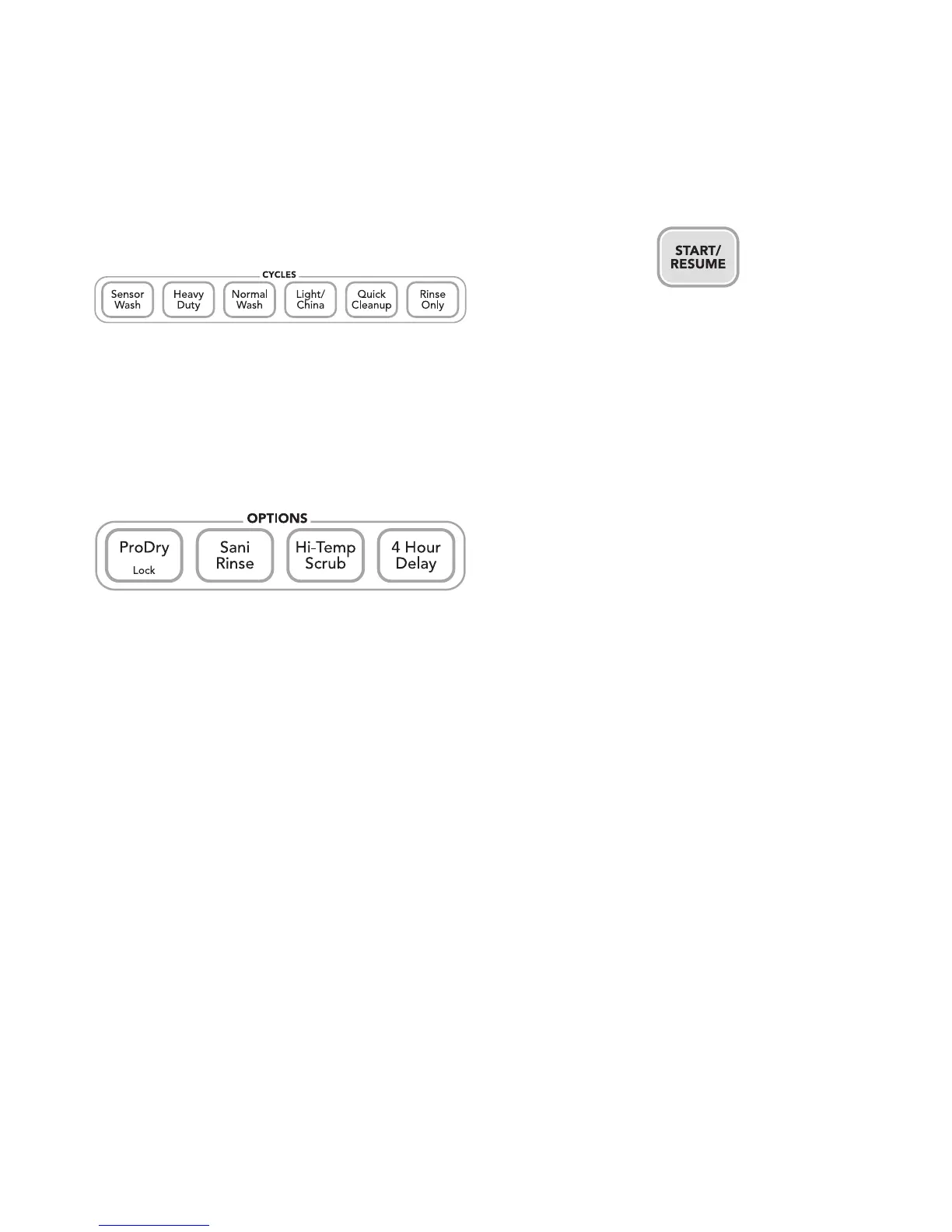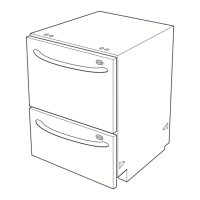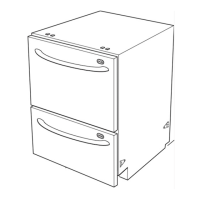3-3
STEP 3
Select a Cycle (cycles vary by model)
See “Cycle and Option Description” charts in
the following section.
Heavier cycles and options affect cycle length.
Some cycles and options will take up to 2 1/2
hours to complete.
Select Options (options vary by model)
See “Cycle and Option Description” charts in
the following section.
You can customize your cycles by pressing the
options desired. To Cancel an option, press it
again.
STEP 4
Start or Resume a Cycle
Run hot water at the sink nearest your dish-•
washer until the water is hot. Turn off water.
Select the wash cycle and options desired.•
Press START/RESUME button once and •
close the drawer. After a brief pause, the cycle
will begin. The drawer must be closed within
3 seconds after pushing START/RESUME or
thelightswillash,atonewillsound,andthe
dishwasher will not begin. Press the START/
RESUME button again and shut the drawer-
within 3 seconds.
You can add an item anytime before the main •
wash starts. Open the drawer slowly and add
the item. Press the START/RESUME then
close the drawer.
NOTE: If you have a two drawer dishwasher
model, each drawer has its own controls and
can run independently of the other.
