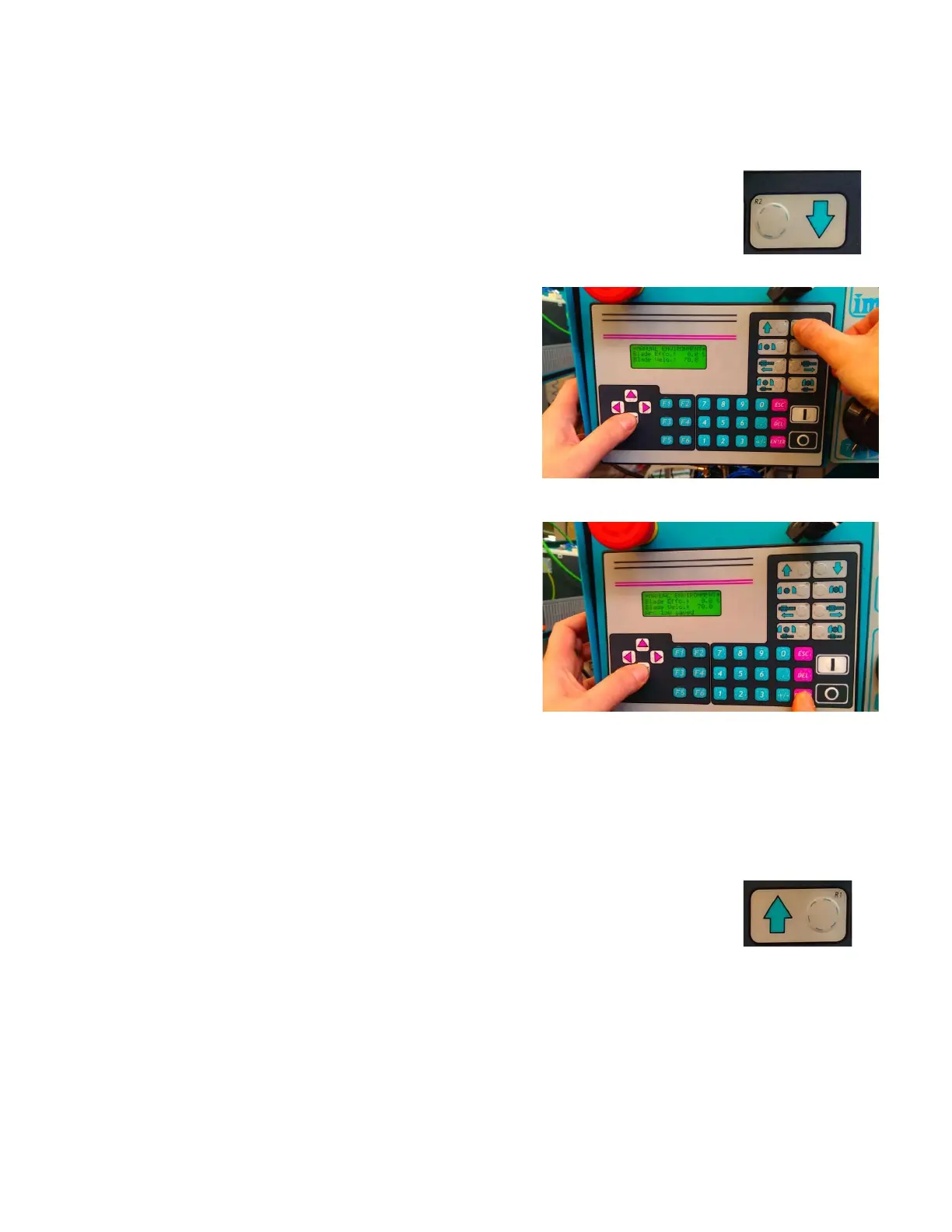Sawframe Travel Limits
If your sawframe does not go HIGH enough or LOW enough and you wish to change the settings,
proceed as follows.
To make the sawframe go to a
lower cutoff point that it is currently performing, first run
the sawframe completely down.
Next,push both of the DOWN arrows as illustrated, and the
sawframe will go lower.
When satisfied that the cutoff point is what you need, push
ENTER and the down arrow as illustrated and you will see
the display read ARC LOW SAVED
From this point forward the sawframe cutoff point will remain
the same until you change it.
To make the sawframe go
higher that it is currently performing, first run the sawframe completely up as
far as it will go.
If it is not high enough for you, push both of the UP arrows and the sawframe will go
higher
When satisfied that blade top point is what you need, push ENTER and the UP arrow as illustrated and
you will see the display read ARC HIGH SAVED
You may then lower the sawblade to the desired starting point and each sawing cycle will be repeated.