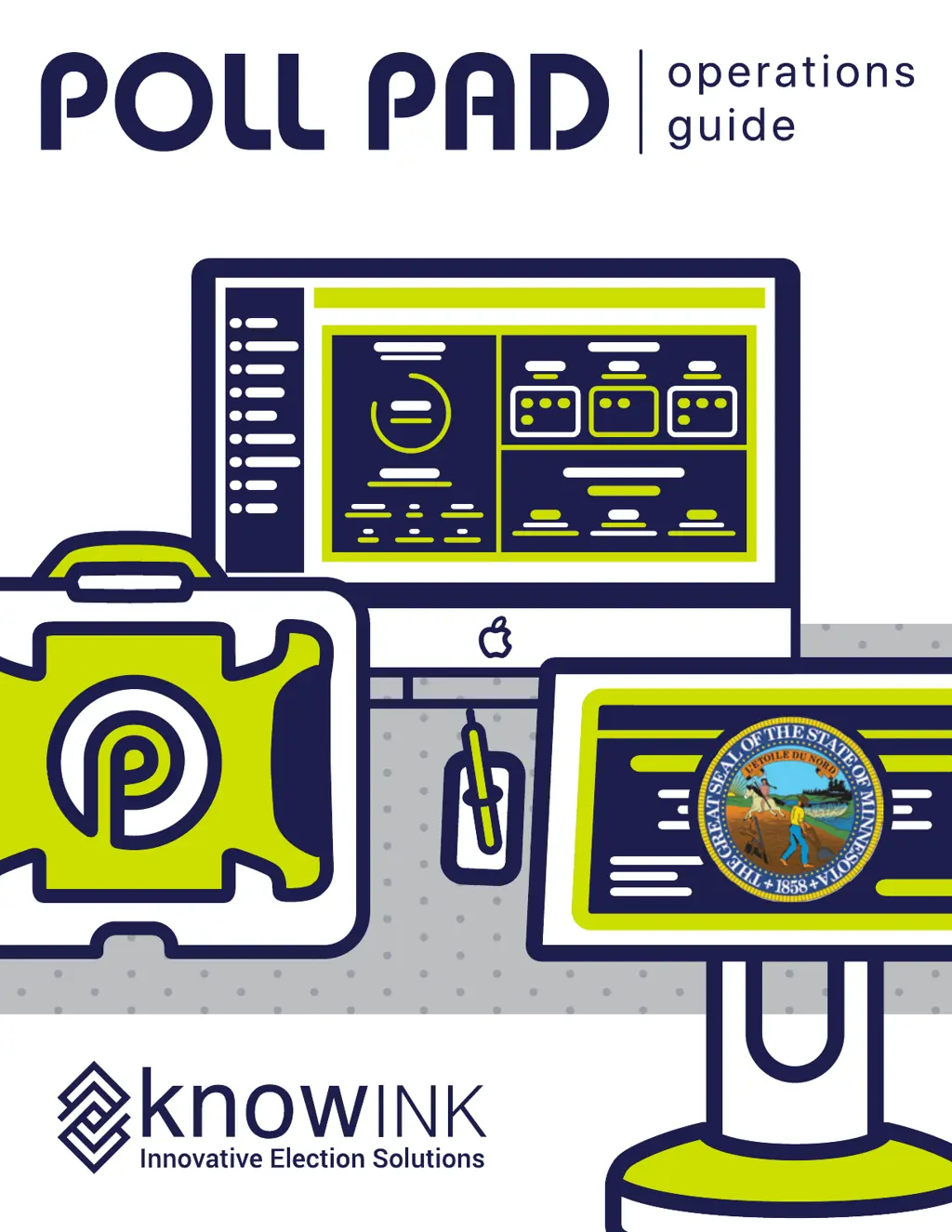What to do if KNOWINK Data Loggers not printing?
- JJoshua JonesAug 2, 2025
If your KNOWINK Data Logger printer isn't printing or stops printing, ensure the printer is turned on and securely plugged into the outlet with all cords connected properly. Also, verify that paper is correctly installed and that the connection with the Poll Pad is confirmed (look for a green icon).