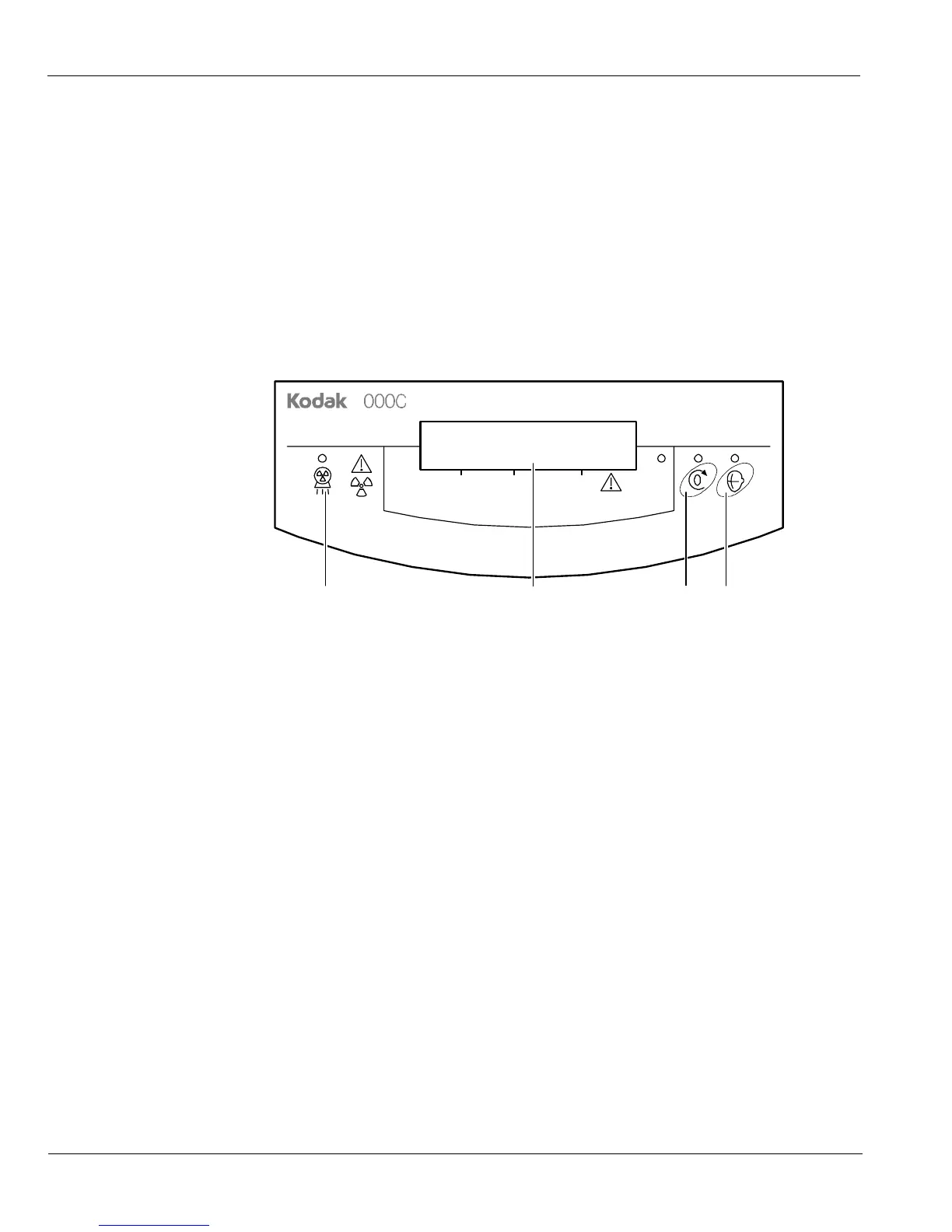Control Panel
2–6 KODAK 8000C UNIT OVERVIEW
Control Panel
The control panel is an alphanumeric, digital soft touch console. It allows the operator to
control certain unit functions. It also displays the operating parameters and error
messages.
Figure 2–5 Unit Control Panel
8
Digital Panoramic and Cephalometric System
kV
mA S
4321
1 X-Ray emission LED: Yellow, indicates the x-rays are being emitted.
2 Display Screen: Displays the current acquisition parameters and the error messages.
3 Reset button: Resets the unit arm to the initial position to enable the patient to enter
and exit the unit.
4 Laser beam button: Activates the laser positioning beams to correctly position the
patient.
