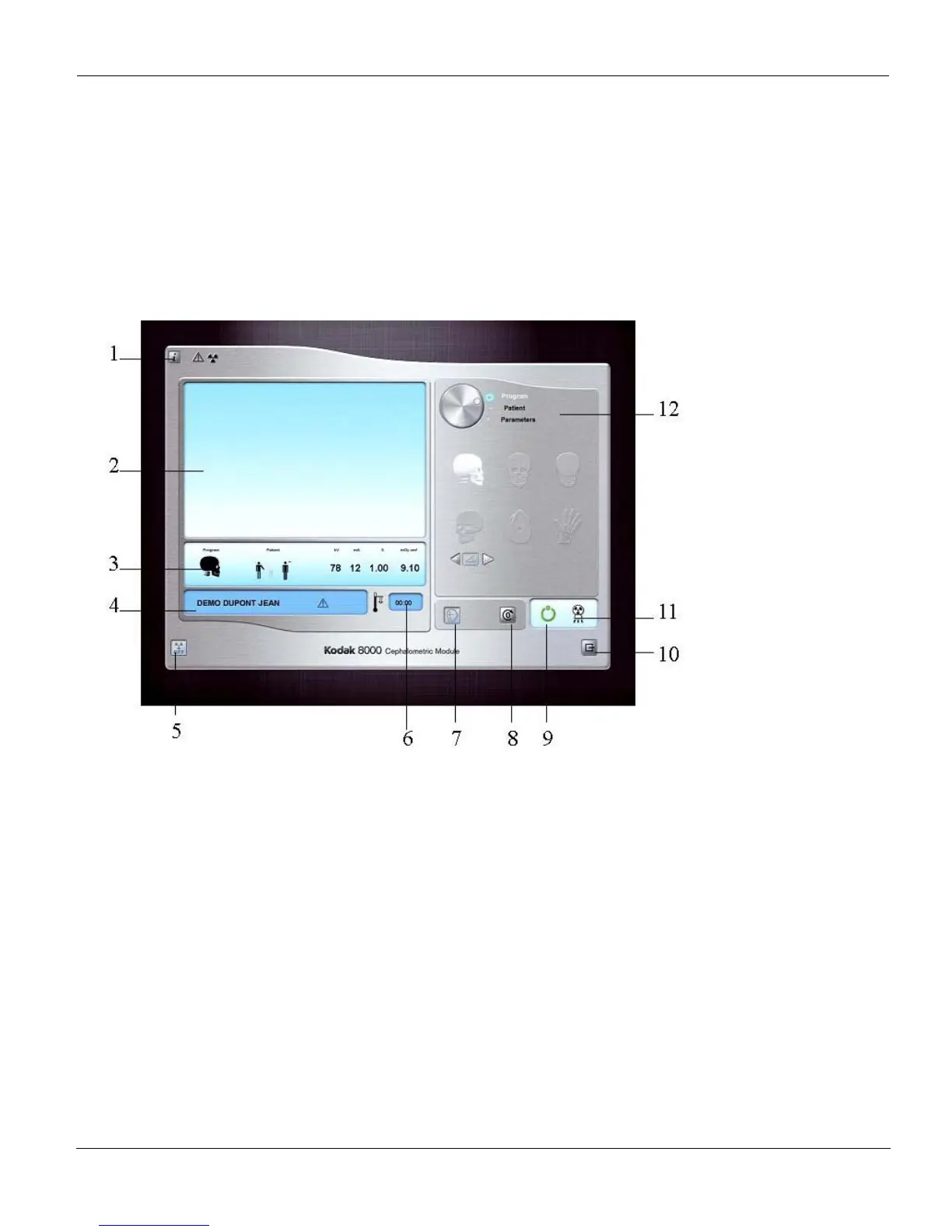Cephalometric Acquisition Interface Module
KODAK 8000C Digital Panoramic and Cephalometric Extraoral Imaging System User Guide (SM735)_Ed 02 3–3
Cephalometric Acquisition Interface Module
Cephalometric Acquisition Window Overview
The Cephalometric Acquisition Window is the main cephalometric interface with the
KODAK 8000C cephalometric extraoral imaging system that provides you with imaging
acquisition functions.
Figure 3–1 Cephalometric Acquisition Window
1 Information button:
• About: Identifies the Software and the Firmware versions
• Reset of the Values: Resets to the manufacturing parameter settings
• Memorize settings: Memorizes the user preference settings for each patient type (kV,
mA and seconds)
2 Preview Screen: Displays the acquired image in real time.
3 Selected Parameter Display: Displays the current acquisition parameter settings.
4 System Status Screen: Displays various alert or warning messages originating from the unit.
5 X-Rays ON / OFF button: Turns off the x-ray emissions to demonstrate the acquisition process
for the patient.
6 Generator Cooling indicator: Indicates the automatic cooling time (mm:ss) required for the
generator to reach 0 for a new acquisition.
