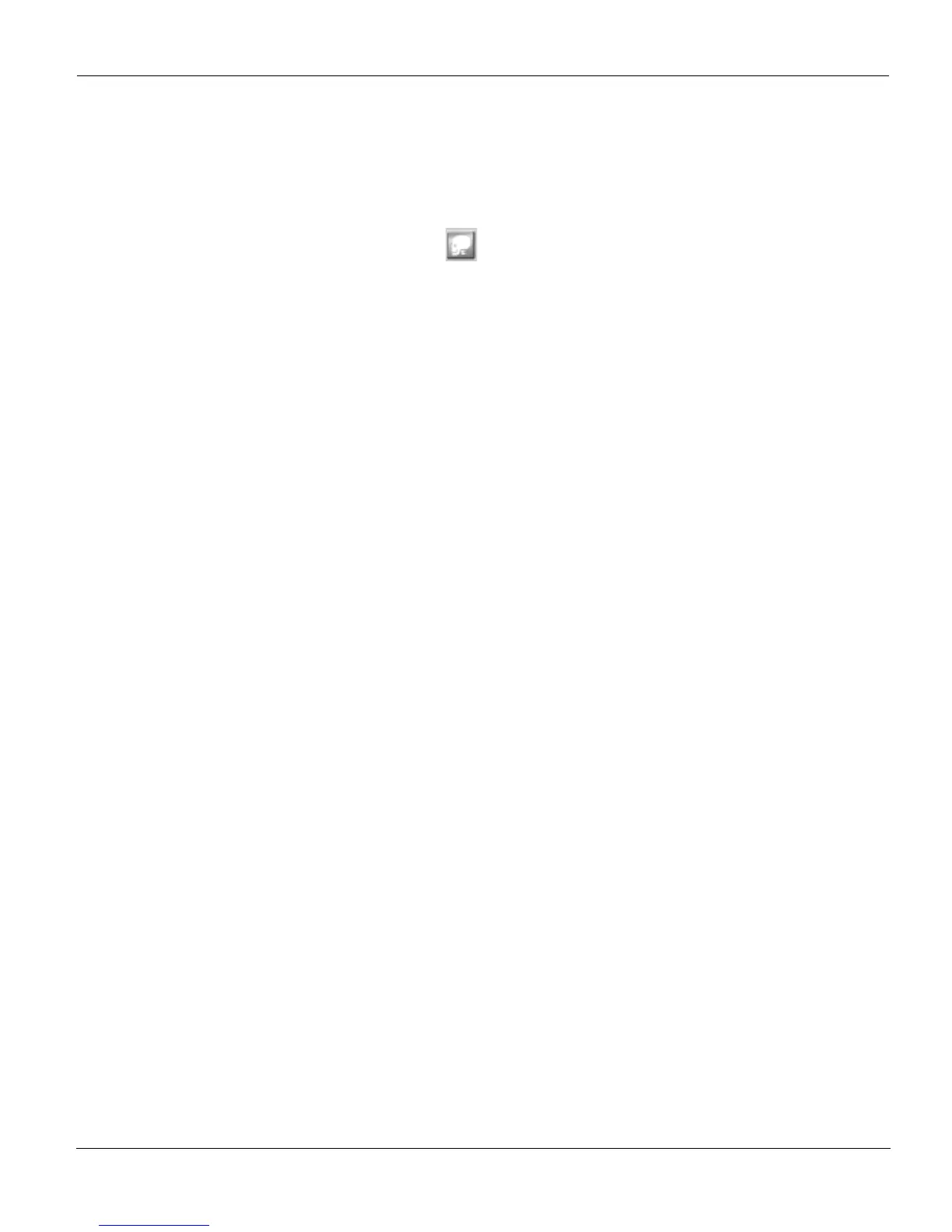Accessing the Cephalometric Acquisition Window
KODAK 8000C Digital Panoramic and Cephalometric Extraoral Imaging System User Guide (SM735)_Ed 02 4–3
Accessing the Cephalometric Acquisition Window
To access the Acquisition Windows, follow these steps:
1. In the Imaging Window, from the toolbar, click to access the Cephalometric
Acquisition Window.
2. Prepare the acquisition parameters and launch an acquisition.
