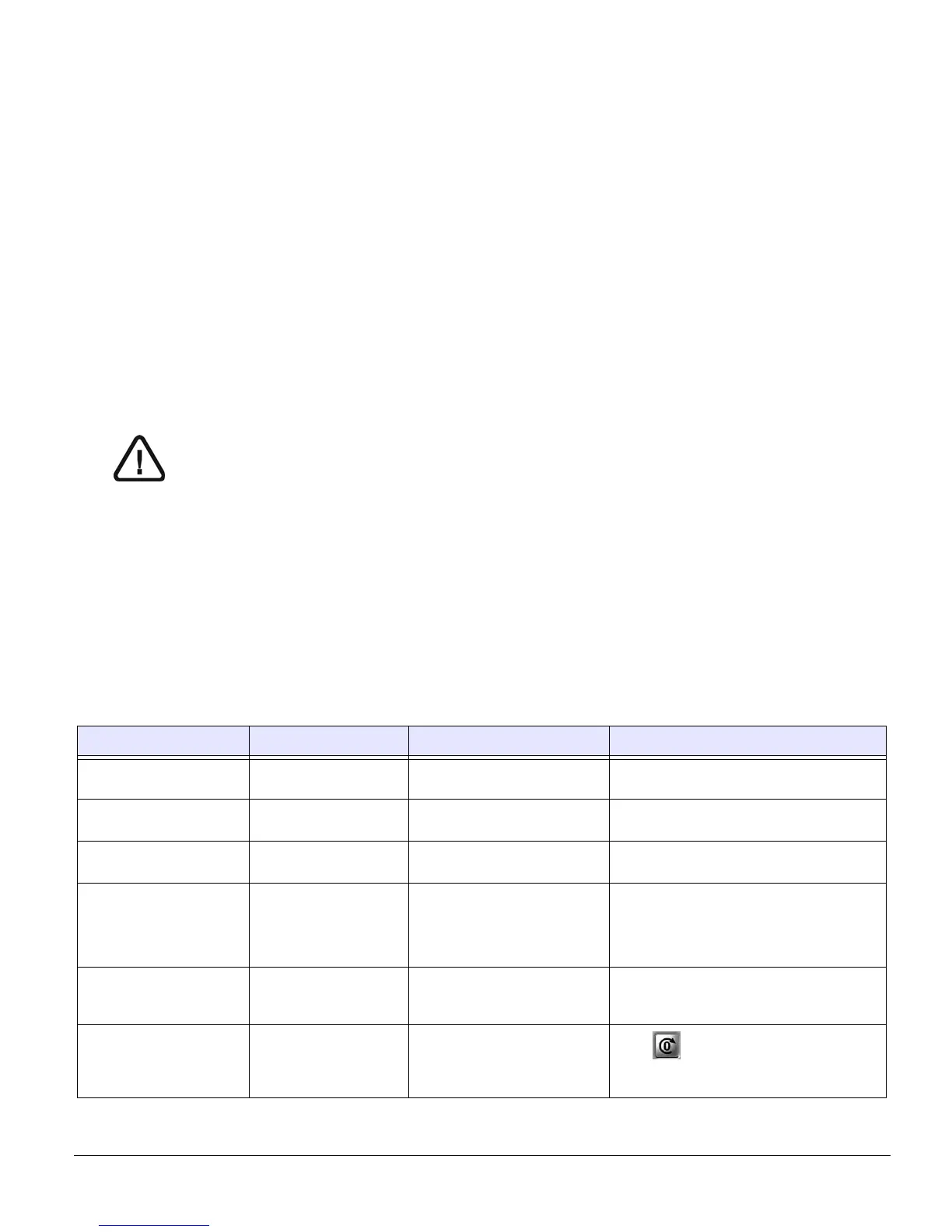KODAK 8000C Digital Panoramic and Cephalometric Extraoral Imaging System User Guide (SM735)_Ed 02 7–1
Chapter 7
TROUBLESHOOTING
Quick Troubleshooting
Occasionally, malfunctions can occur during use in the event of an incorrect action. An information (I) error code
is displayed on the Display Screen of the unit Control Panel and the message is displayed on the popup on the
Acquisition Window System Status Screen. In some cases, an audible warning is also issued.
The following table lists the information messages, their description and the action to take:
IMPORTANT
If an “E” message is displayed, the malfunction persists or
more serious conditions occur, contact a qualified technician.
When you call the qualified technician have the following
information ready:
• Model Number: KODAK 8000C
• Error Code Number: E xx
• Message displayed on the popup on the Acquisition
Window.
Table 7–1 Information Messages
Information Error Code Information Message Description Action
I 1 X-Ray tube cooling Cooling in progress. Wait until the Generator Cooling Indicator
on the Acquisition Window reaches zero.
I 2 Thermal security Cooling in progress. Wait until the Generator Cooling Indicator
on the Acquisition Window reaches zero.
I 3 Release handswitch The acquisition has ended. Release the exposure button of the x-ray
remote control.
I 4 Ceph sensor position The cephalometric sensor
position does not match the
selected radiological program.
Position correctly the sensor for:
• LA, for lateral position
• AP/PA, for all the other radiologica
programs
I 5 Head clamps position The head clamps position does
not match the selected exam
program.
Position manually the head clamps for the
selected exam.
I 6 Wrong rotative arm
position
The exposure button of the x-ray
remote control is inactive
because the rotative arm is not in
the start position.
Press to reset the rotative arm in start
position.
