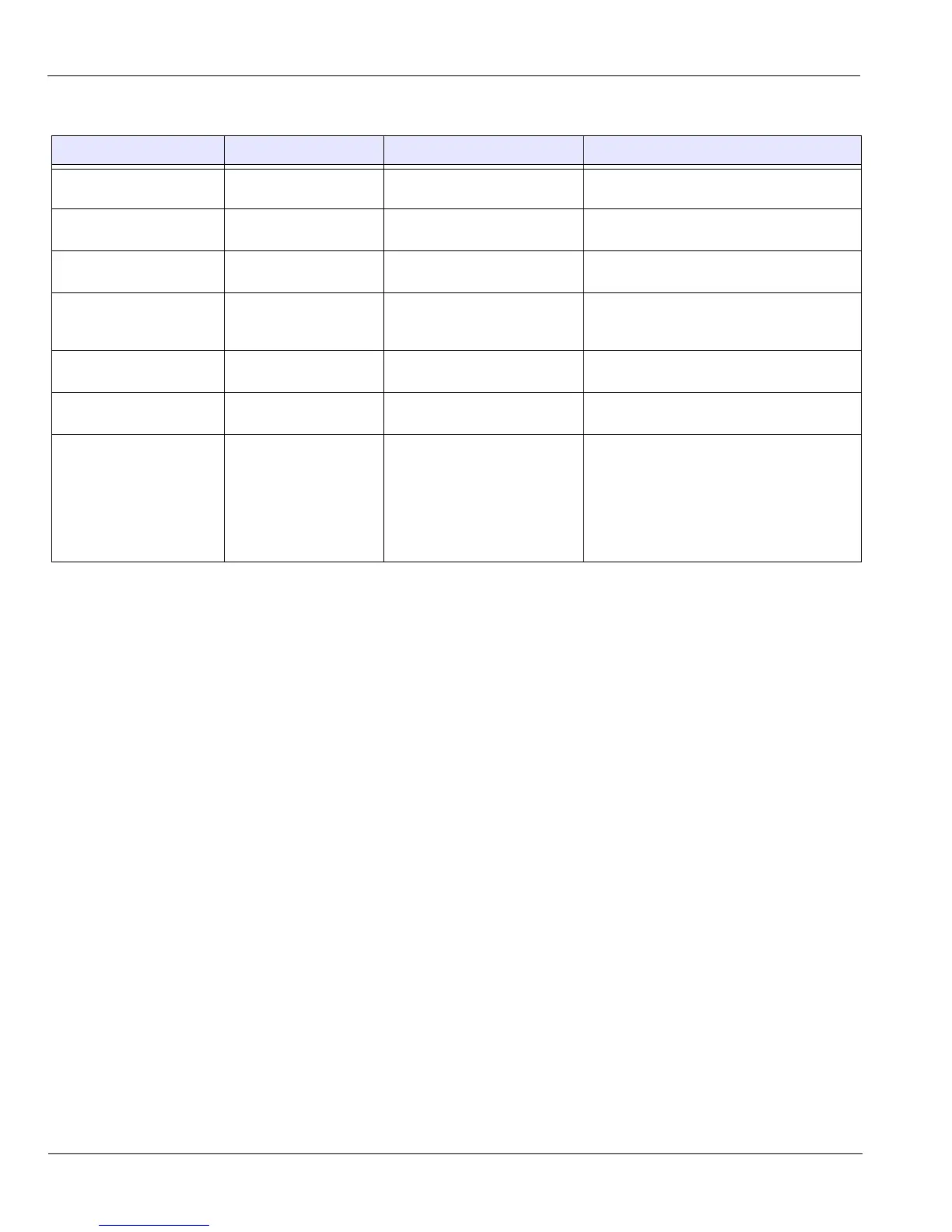Quick Troubleshooting
7–2 TROUBLESHOOTING
I 7 Raise sensor The panoramic sensor is
incorrectly positioned.
Check that the panoramic sensor is fully
retracted and locked in the upper position.
I 8 Lower sensor The panoramic sensor is
incorrectly positioned.
Check that the panoramic sensor is fully
retracted and locked in the lower position.
I 9 Cooling Ceph sensor The Cephalometric sensor is in
the cooling process.
Wait until the Ready Indicator LED is green.
I 10 Collimator position The collimator is not correctly
positioned or does not match the
radiological program selection.
Reposition the collimator.
I 13 Mains too low There is a problem with the
mains current input.
Call a qualified technician.
I 14 Mains too high There is a problem with the
mains current input.
Call a qualified technician.
I 15 Interface inactive The Acquisition Window cannot
be accessed.
1. Check that the unit is switched on.
2. Wait for the connection between the unit and
the PC.
3. Check that the Acquisition Window is not
masked by another application, in this case
close the masking application.
Table 7–1 Information Messages (Continued)
Information Error Code Information Message Description Action
