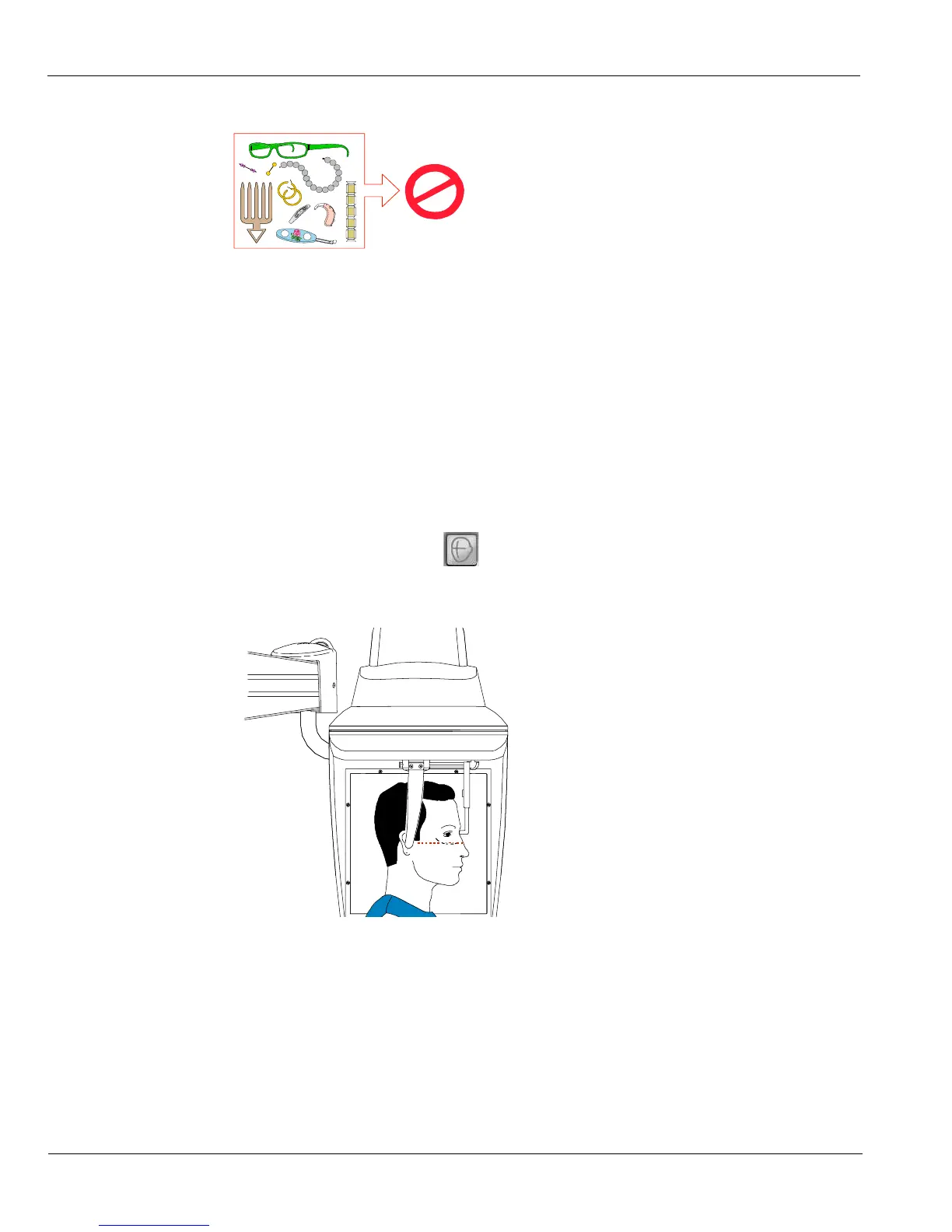Acquiring a Lateral Image
5–2 ACQUIRING CEPHALOMETRIC IMAGES
1. Ask the patient to remove all metal objects.
2. Ask the patient to wear a lead apron. Ensure that the apron lays flat across the
patient’s shoulders.
3. Press and hold the height adjustment buttons to raise the cephalostat head.
4. Open the head clamps and ask the patient to stand up straight, in front of the
cephalometric unit, in the appropriate position.
5. Press and hold the height adjustment buttons to level the ear cones to the patient’s
auditory canals.
6. Insert gently one cone in the auditory canal of the patient. Turn gently the button to
close the arms. Insert gently the second cone in the auditory canal of the patient.
7. On the control panel, click to turn ON the Frankfort laser positioning beam.
Align the patient with the Frankfort laser beam.