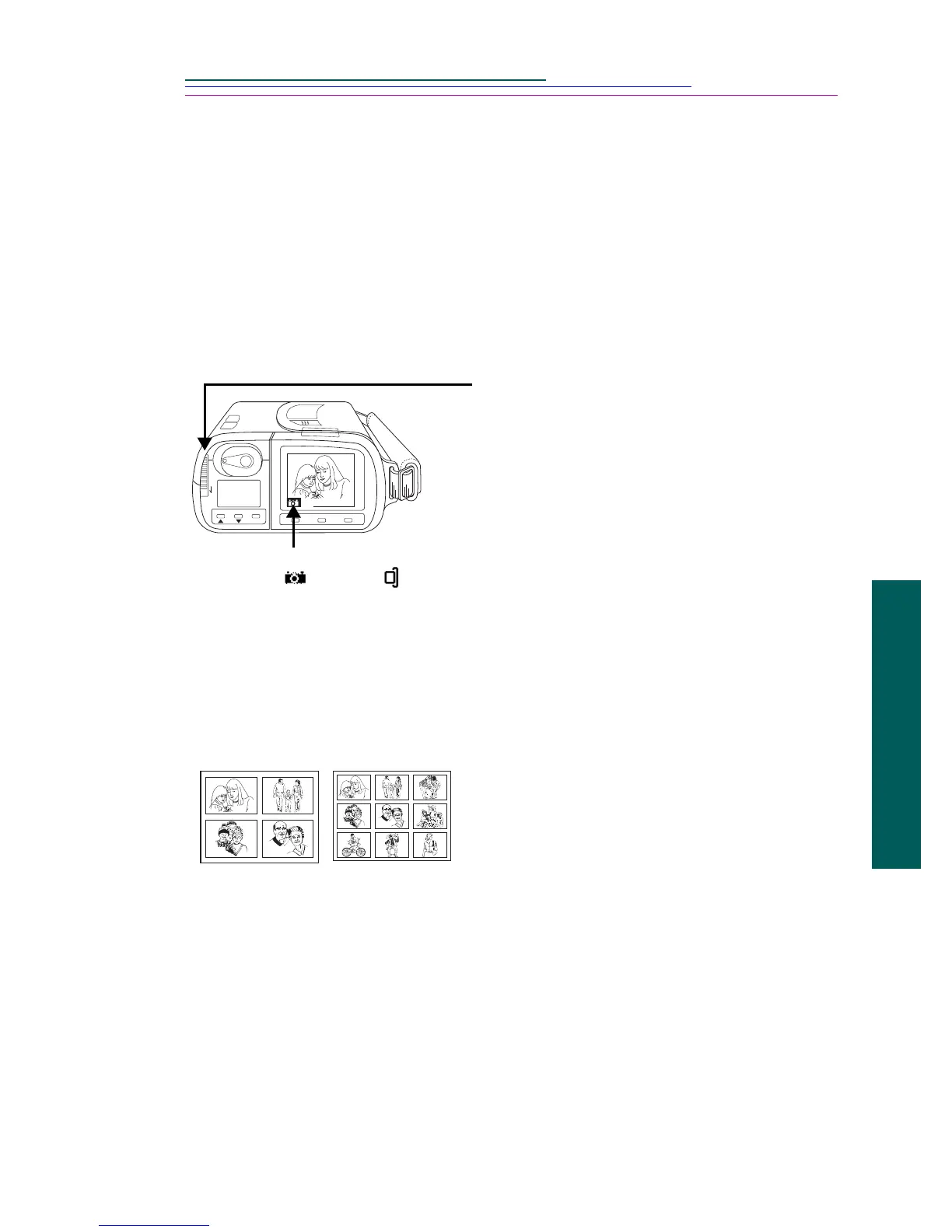2-17
2
Using Camera
Reviewing Your Pictures on the LCD
The Play-Stop switch allows you to review previously taken pictures on the LCD.
☞ The camera does not have to be turned on to use the PLAY-STOP option.
You cannot take a picture when PLAY-STOP is on.
☞ Scroll through the pictures by pressing the TelePhoto or Wide Angle
buttons.
To activate PLAY-STOP:
Press the PLAY-STOP switch.
The LCD displays the last picture taken.
The picture location icon disappears
after several seconds.
The Album icon only appears when a
specific album has been selected in the
PLAY OPTIONS screen.
A message appears if no pictures are in
the camera’s or optional Kodak Picture
Card’s memory.
To view multiple pictures:
Press the VIEW button:
✔ once to view four pictures at once
✔ twice to view nine pictures at once
☞ When viewing multiple pictures,
you may view a larger format of a
picture by pressing the SELECT
button until the correct picture is
highlighted by the yellow box,
then press the ENTER button.
PLAY • STOP
TAB SELECT ENTER
VIEW INFOMOVE • ERASE
1
Picture location
(camera or card )
