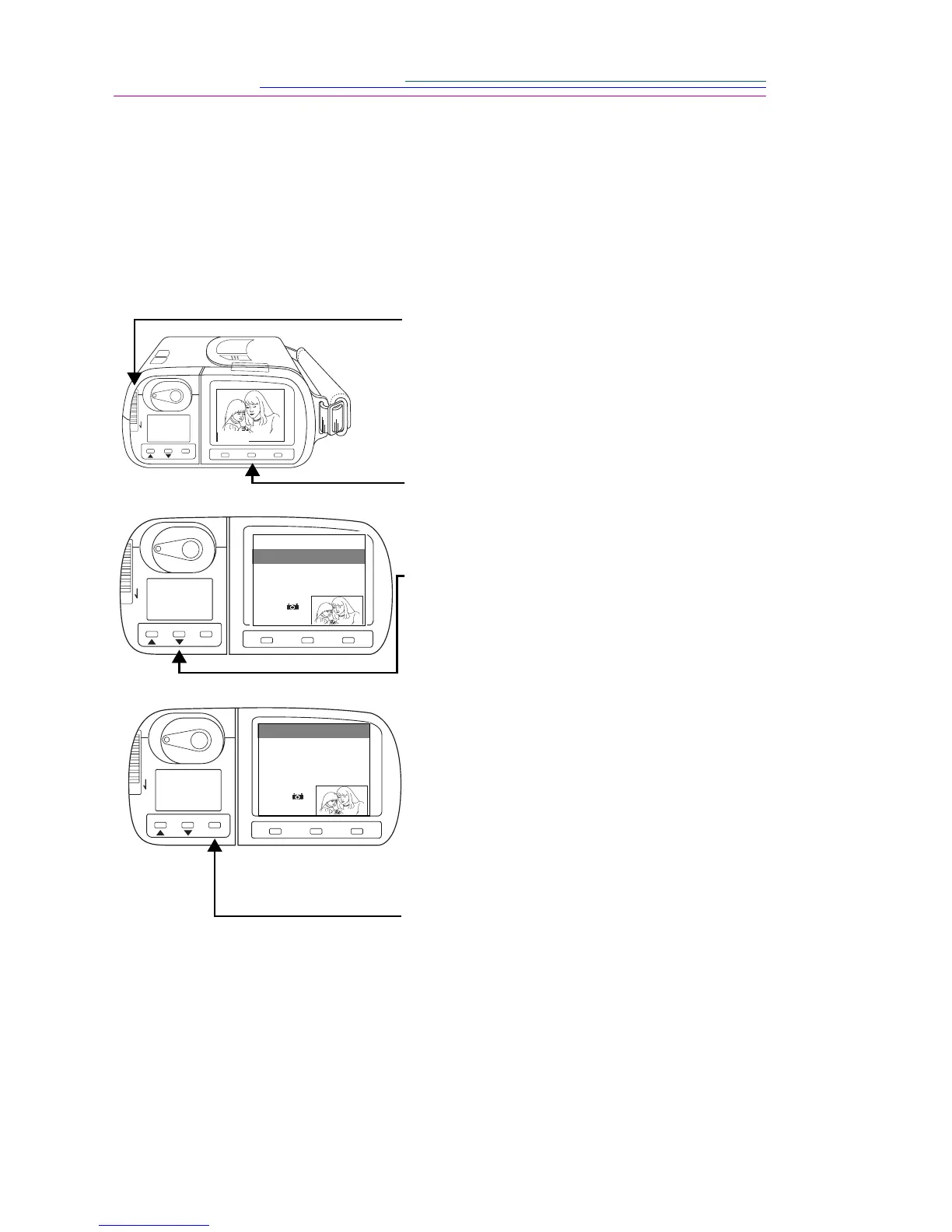2-20
Moving Pictures to a Kodak Picture Card
Selecting the MOVE TO CARD option on the MOVE-ERASE display allows
you to move a single or all pictures from the camera’s memory onto the optional
Kodak Picture Card and erases the picture from the camera’s memory.
☞ A Kodak Picture Card must be inserted to use the MOVE TO CARD option.
A message appears if the move could not be completed because all the pictures
would not fit on the optional Kodak Picture Card.
To Exit: Press SELECT until the EXIT option is highlighted and then press the
ENTER button. To return to a picture display screen, press the VIEW button.
1 Press the PLAY-STOP switch.
The LCD displays the last picture taken.
☞ Scroll through the pictures by
pressing the TelePhoto or Wide
Angle buttons.
2 Press the MOVE-ERASE button.
The MOVE-ERASE display appears with
CHANGE ALBUM highlighted
3 Press the SELECT button until MOVE
TO CARD is highlighted.
4 Press the ENTER button.
A display appears with MOVE PICTURE
highlighted.
5 Press the SELECT button until the
correct move option is highlighted.
☞ The MOVE ALL option moves all
the pictures. Pictures within albums
are moved with their assigned
album.
6 Press the ENTER button.
The MOVING PICTURE display appears
and the card icon blinks on the Status
Display while the picture is moved.
PLAY • STOP
TAB SELECT ENTER
VIEW INFOMOVE • ERASE
1
PLAY • STOP
TAB SELECT ENTER
VIEW INFOMOVE • ERASE
MOVE PICTURE
MOVE ALL
EXIT
12
CHANGE ALBUM
ERASE
EXIT
MOVE TO CARD
PLAY • STOP
TAB SELECT ENTER
VIEW INFOMOVE • ERASE
MOVE ALL
MOVE PICTURE
MOVE ALL
EXIT
12
EXIT
MOVE PICTURE
