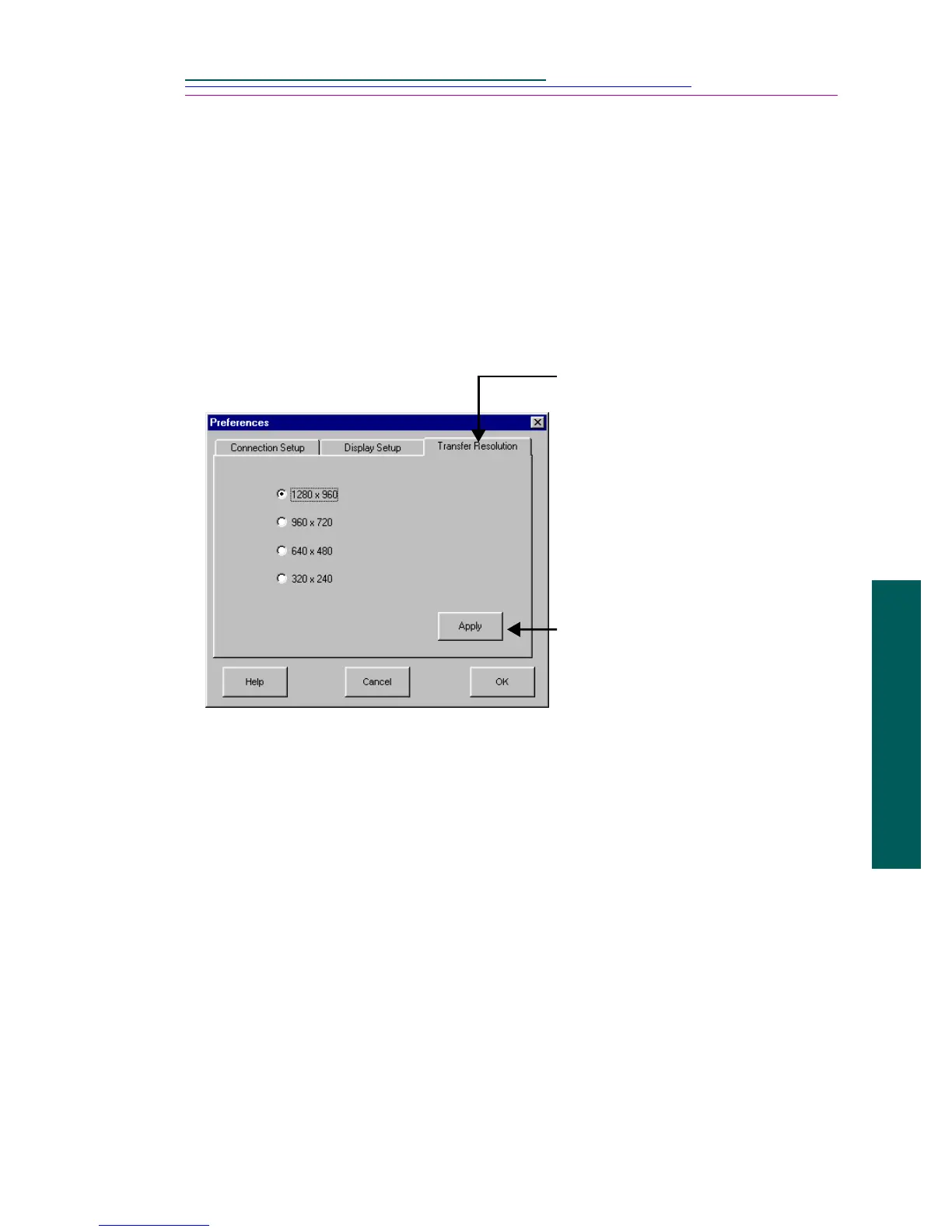6-11
6
TWAIN/Plug-in
Changing Transfer Resolution
The Transfer Resolution tab allows adjustment of the picture’s resolution to
preset settings (in pixels) during the transfer process.
To change the Transfer Resolution:
1 Click the Preferences button.
The Preferences window appears.
2 Click the Transfer Resolution
tab.
3 Select a preset pixel setting.
4 Click the Apply button.
