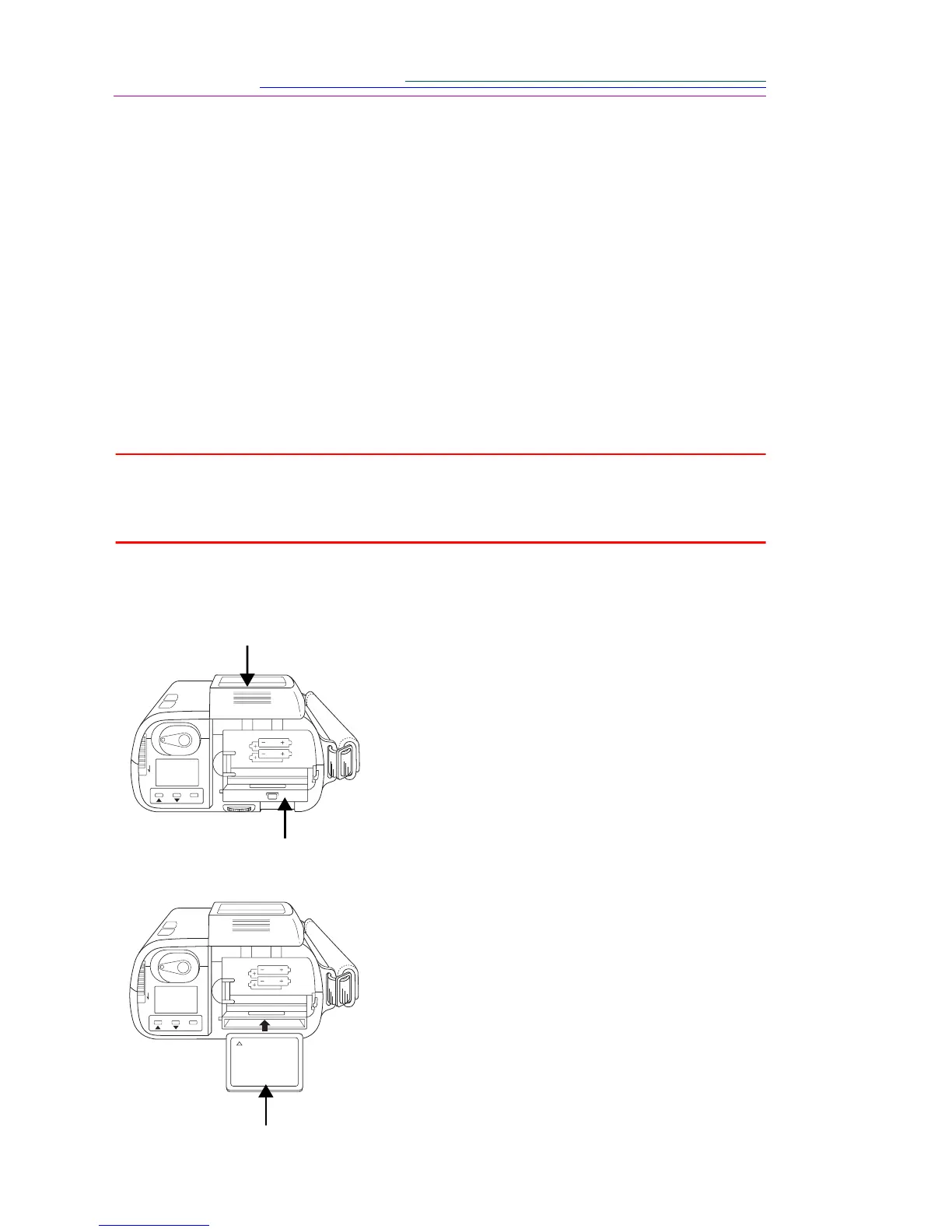2-26
Kodak Picture Card
You can take and store more pictures on the DC120 by purchasing a removable
ATA compatible Kodak Picture Card. The card meets all CompactFlash
association requirements. The 2 MB memory card can hold approximately 13
additional pictures at the better Picture Quality setting.
Album names longer then eight characters are shortened when viewed through a
DOS file system. For example, an album named Winter 1 is viewed as Winte ~1.
☞ Memory cards containing compression or stacker software do not work
with the camera until they are reformatted. Refer to the card’s user’s manual
for reformatting information.
WARNING: Do not insert or eject a Kodak Picture Card when the Ready light
is blinking, or when using the Move or Erase features. This may
damage your pictures or camera.
To insert a Kodak Picture Card:
1 Flip-up the LCD screen.
2 Open the card door.
3 Hold the Kodak Picture Card face up,
with the connecting end pointed at the
camera.
4 Push the card all of the way into the card
slot.
5 Close the card door.
6 Flip-down the LCD screen.
TAB SELECT ENTER
AA
ALKALINE, LITHIUM, Ni-Cd.
CARD
EJECT
PLAY • STOP
LCD up
Card door
TAB SELECT ENTER
AA
ALKALINE, LITHIUM, Ni-Cd.
PLAY • STOP
Card
