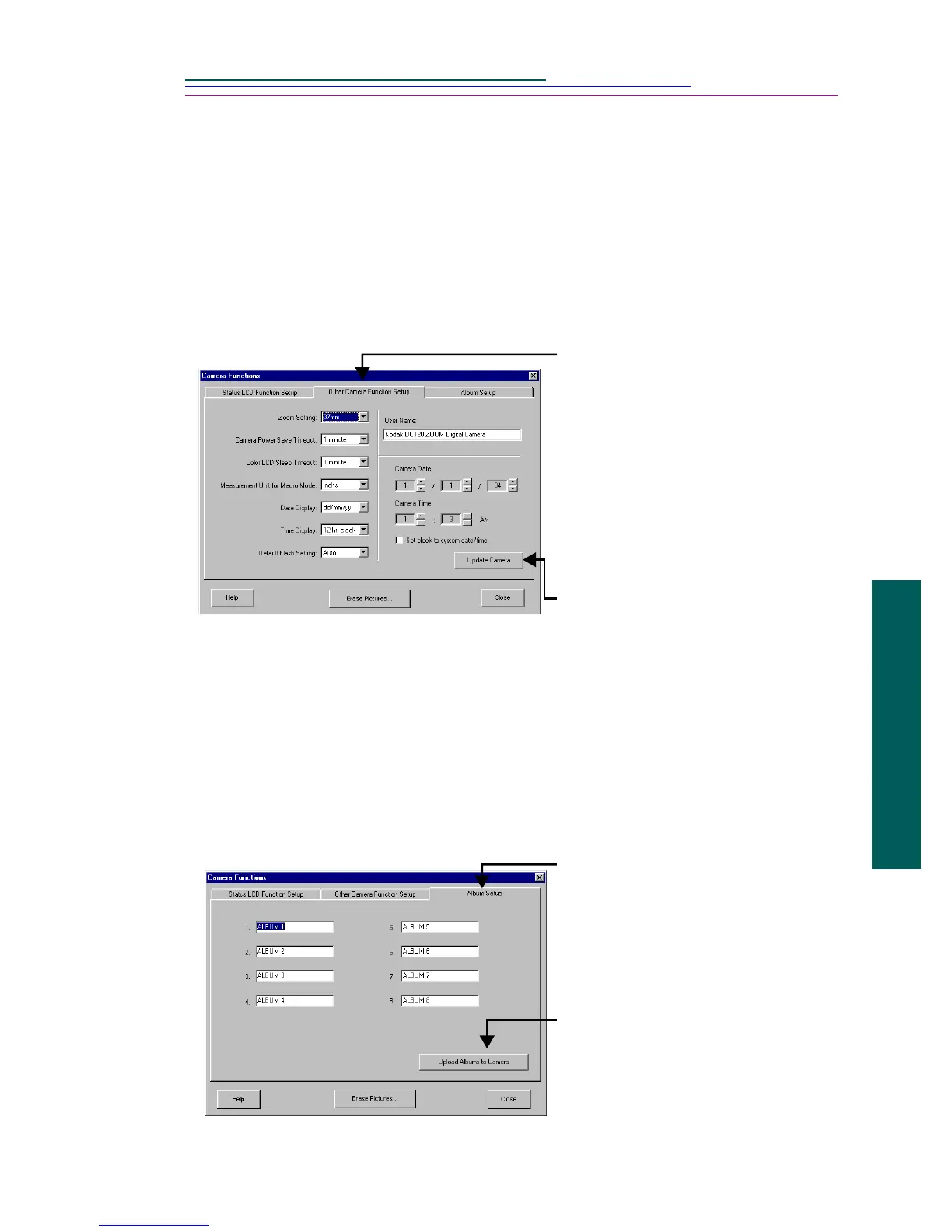6-13
6
TWAIN/Plug-in
Changing Camera Functions
The Other Camera Function Setup allows you to reset a limited number of
camera settings.
To change the Camera Function settings:
Album Setup
The Album Setup tab allows you to personalize album names in the camera.
To personalize an album:
1 Click the Camera Functions button.
The Camera Functions window appears
2 Click the Other Camera
Function Setup tab.
3 If necessary, change
camera’s settings.
☞ See Chapter 2 - Using
Your DC120 Camera
for more information.
4 Click the Update Camera
button to apply changes.
1 Click the Camera Functions button.
The Camera Functions window appears.
2 Click the Album Setup tab.
3 Personalize an album by
placing the cursor in
appropriate space and enter
the new name.
4 Click the Upload Albums to
Camera button.
Album names are updated in
the camera.
