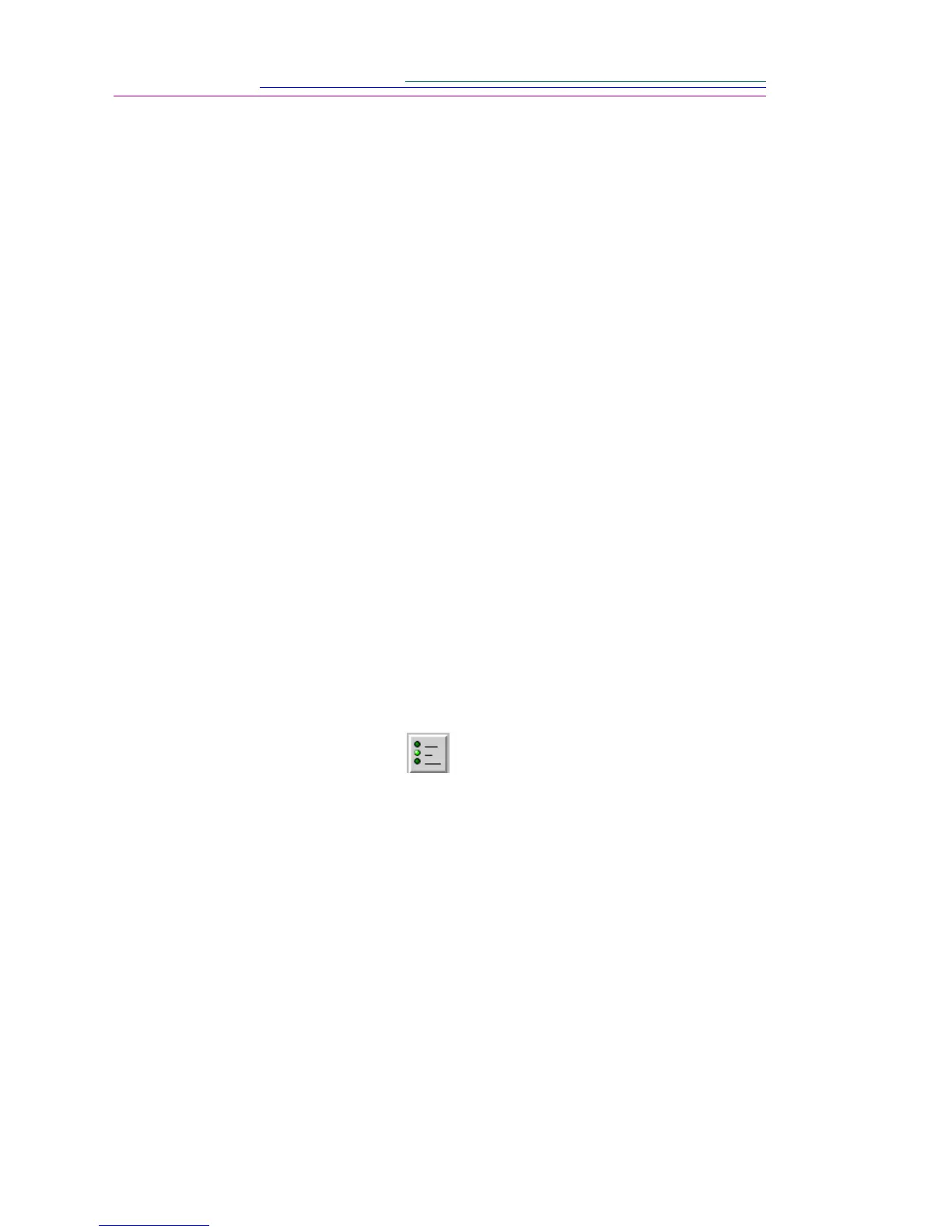3-2
Checking Serial Port Availability
If your computer cannot communicate with the DC120, you may need to adjust
the serial port configuration on the computer. To verify that there are no serial
port conflicts with other items on your computer, refer to the serial
communication or corresponding section of your computer’s or operating
system’s (Windows, Macintosh) user’s guide.
☞ Additional technical information is available in the Technical Tips
Trouble.text document located in the DC120 folder.
Windows
If your computer does not recognize that the DC120 is attached and turned on,
and you are running Windows 95 or 3.1, you may need to adjust the serial port
and speed settings.
Each software included on the DC120 CD has an option to adjust the serial port
and speed. Refer to the software chapters for further details or complete the
following steps to adjust the settings using the Kodak Picture Transfer
Application Software (Picture Transfer).
1 Connect the DC120 to your computer and turn it on.
2 Open Picture Transfer software.
3 Click the Preferences button.
4 Select DC120 from the Camera Type field.
5 Select COM1 (or the port you have connected the camera to) from the Port
field.
6 Adjust Speed up or down by one setting.
7 Click Accept.
8 Click the Get Selected Pictures from the Camera button.
☞ If the software does not recognize the DC120, continue to adjust the serial
port speed on COM1, and the other COM ports until it is recognized.
Once your computer can communicate with your camera, gradually increase
speed to optimize transfer picture time.
