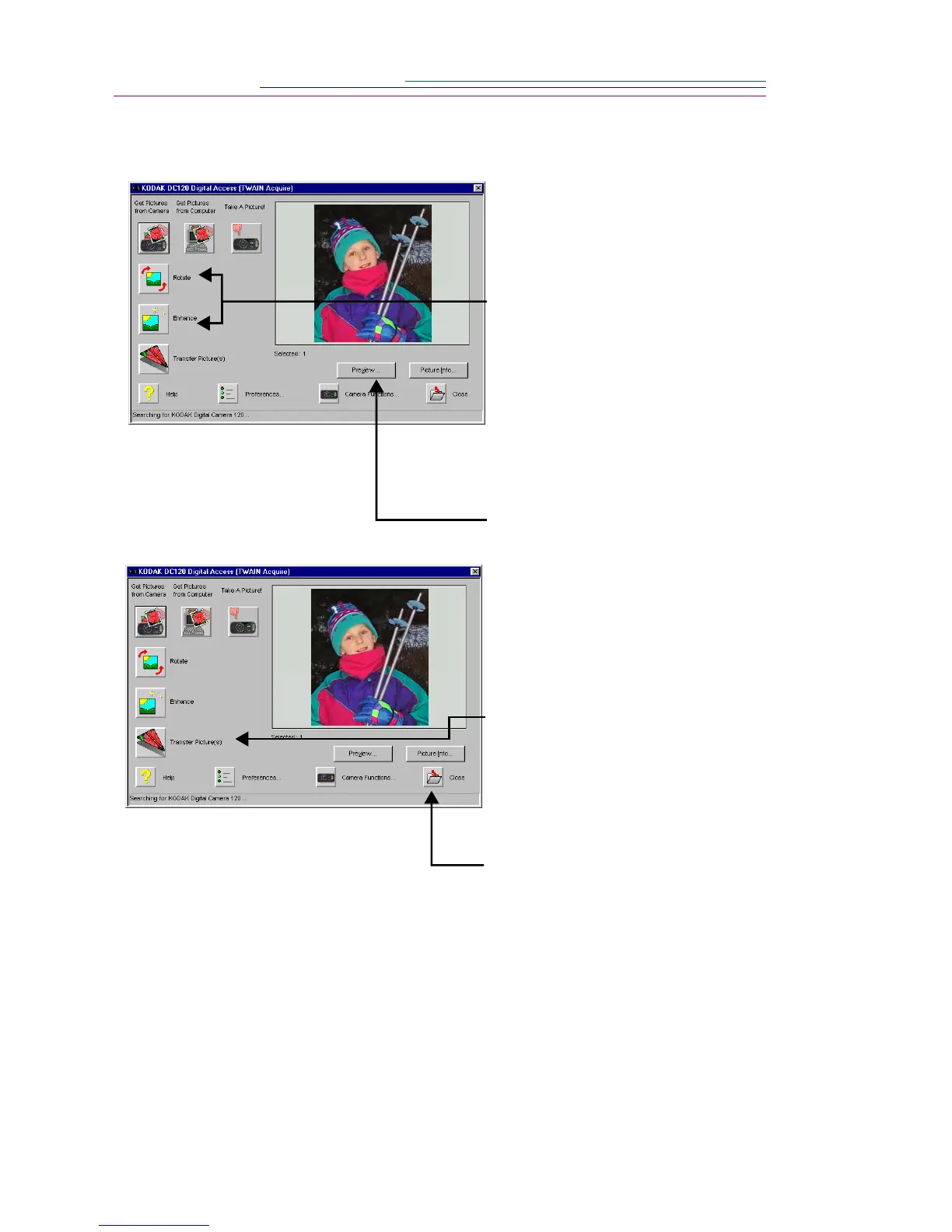6-6
The main Access software
window reappears with your
picture. If you selected
multiple pictures, thumbnails
of the pictures are displayed.
6 If necessary, select the Rotate
or Enhance buttons to adjust
the picture.
See “Rotating Your Picture”
on page 6- 7 and“Enhancing
Your Picture” on page 6- 8
for more information.
☞ To preview a picture
click the Preview
button.
7 Click the Transfer Pictures
button.
A window appears showing
the progress and picture(s)
being transferred.
8 Click the Close button to exit
Access software.
The open TWAIN compliant
or Plug-in compatible
software window displays
your picture.
