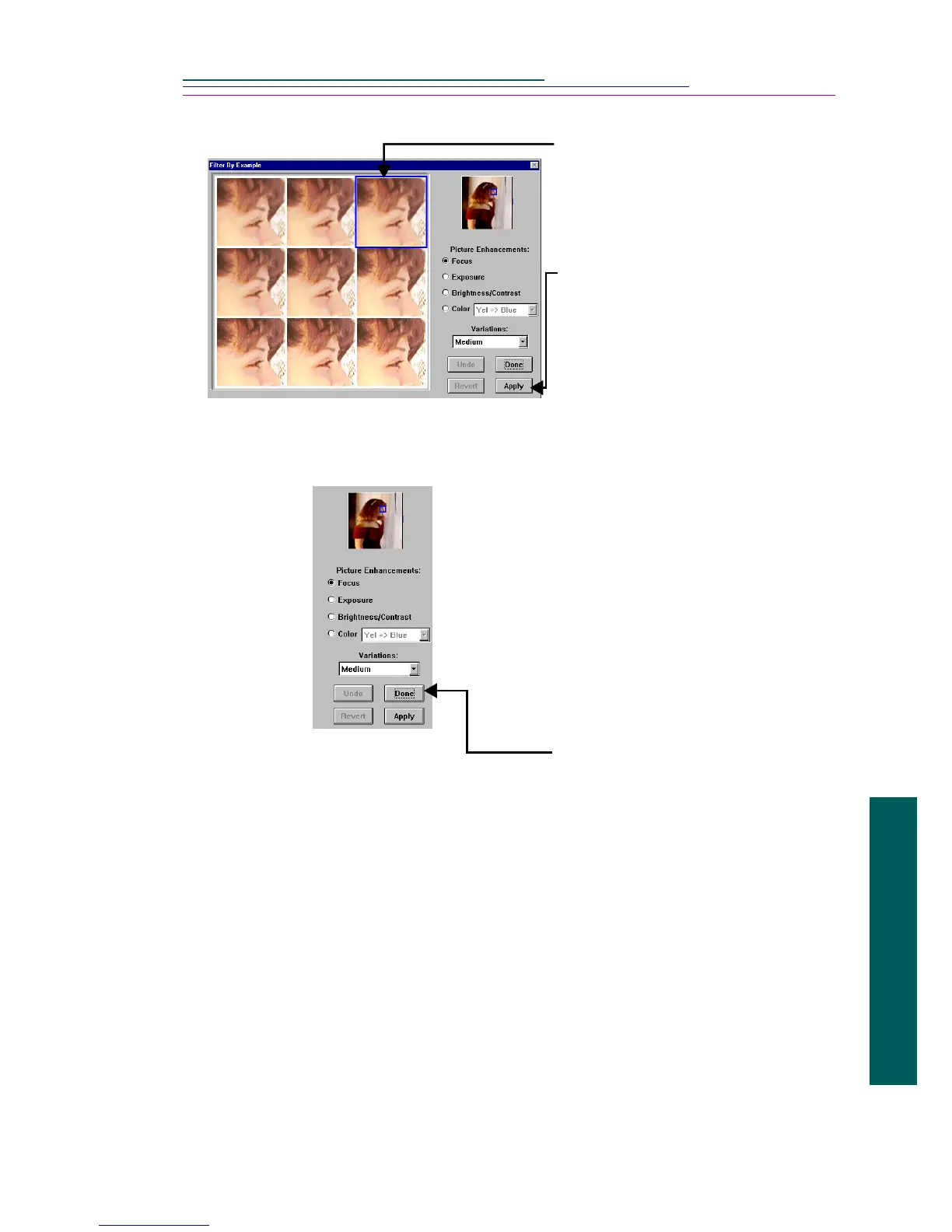7-7
7
PhotoEnhancer
4 View the pictures in the
sample box and click on the
one you like best.
5 Click the Apply button.
The enhancement selected
from the sample is applied to
the entire picture.
The sample boxes show the
applied enhancement in
various degrees.
6 Experiment with the different
enhancement options to find
the best one for improving
your picture.
☞ Click the Undo button
to delete the last change
applied to the picture
and Revert to return the
picture to its original
state.
7 Click the Done button to exit
By Example and keep
changes.
