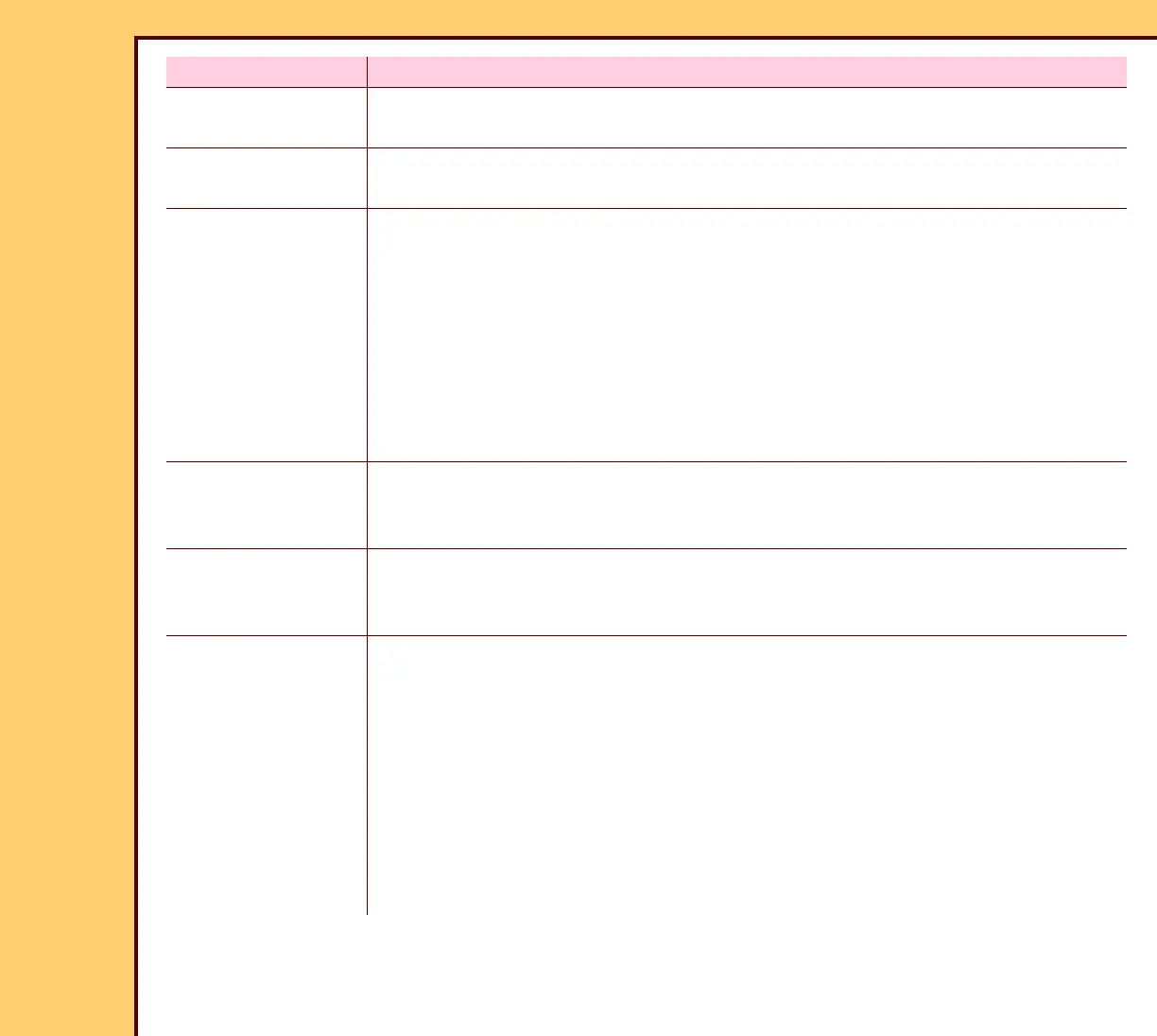THEORY GUIDE Cassette Handling
10DEC05
TG4825-1
Page
44 of 120
Component Description
SLED CAM The SLED CAM is the GROOVE in the side of the DUPLEX CAM. It
executes the motions necessary to load and release the CASSETTE.
SLED CAM
FOLLOWER
Moves the SLED PLATE backward and forward when the DUPLEX CAM
rotates.
SLED PLATE When the SLED PLATE moves backward and forward with the motion of
the DUPLEX CAM, the SLED PLATE engages components on the
INTERMEDIATE PLATE to actuate operations of the Cassette Handling
subsystem. Includes:
• CASSETTE ENTRY SENSOR S1
• CASSETTE LOAD SENSOR S2
• CASSETTE REAR SENSOR S3
• DRIVE MOTOR M2
INTERMEDIATE
PLATE
Components fastened to the INTERMEDIATE PLATE provide the
direction of motion for components on the SLED PLATE when it moves
backward and forward.
HOOK CAM The HOOK CAM is the outside edge of the DUPLEX CAM. The HOOK
CAM moves the EXTRACTION BAR HOOKS up and down when the
DUPLEX CAM rotates.
CAM MOTOR M1 Moves the DUPLEX CAM to each of 4 positions. The INNER CAM
SENSOR S10 and OUTER CAM SENSOR S11 send information to the
MSC BOARD A1, which sends a message to the CAM MOTOR M1 to
move the DUPLEX CAM to one of the 4 positions:
• position 1 = INNER CAM SENSOR S10 and OUTER CAM SENSOR
S11 are blocked
• position 2 = INNER CAM SENSOR S10 is blocked
• position 3 = no CAM SENSORS are blocked
• position 4 = OUTER CAM SENSOR S11 is blocked
