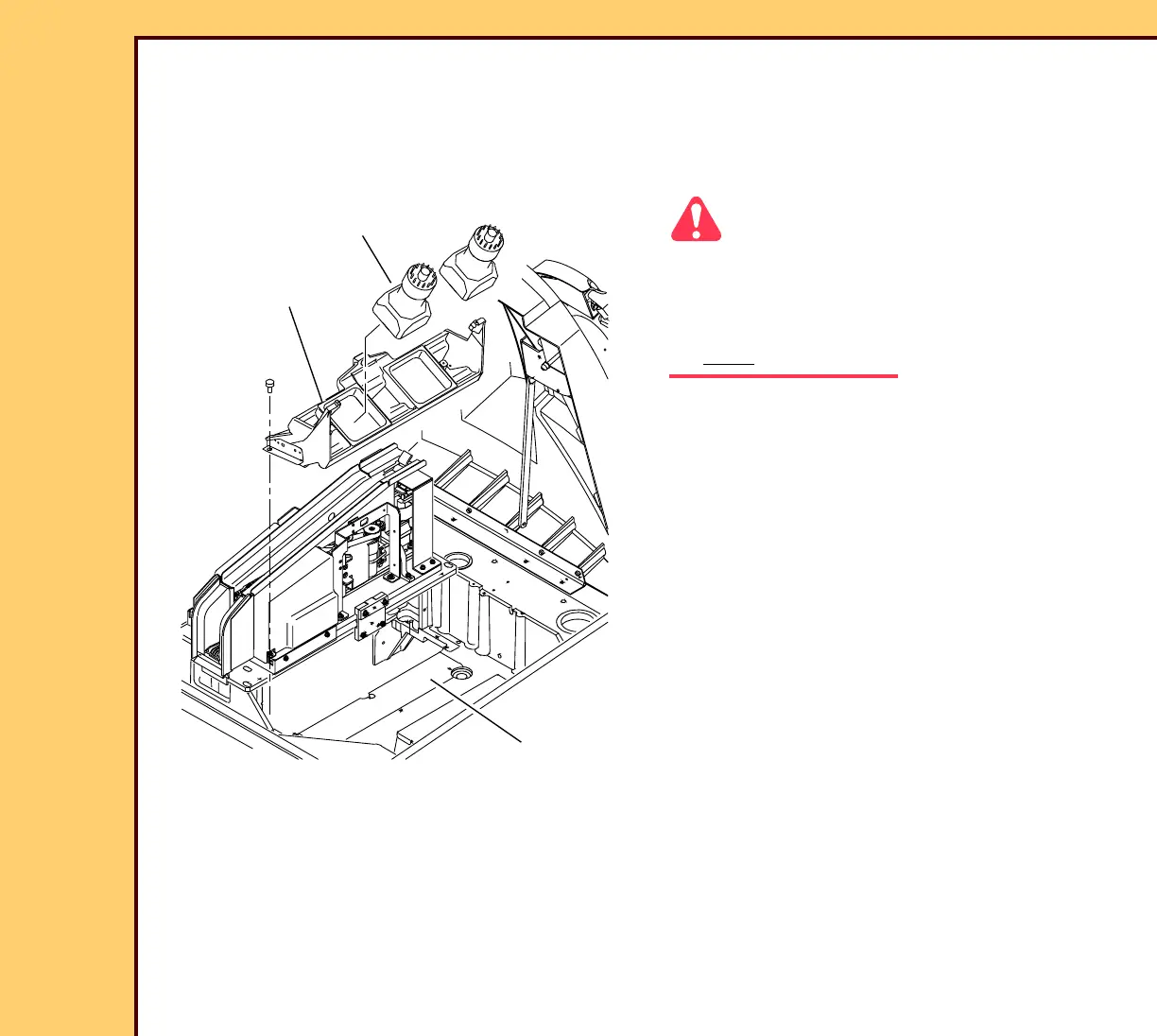PREVENTIVE MAINTENANCE
10DEC05
PM4825-1
Page
8 of 30
Cleaning the PMTs and COLLECTOR AY
1 If necessary remove the PMT/DAS BOARD.
2 Remove the PMTs and COLLECTOR AY.
Caution
• Use the VACUUM CLEANER to remove
dust before using the CANNED AIR.
• Use the CANNED AIR to move debris
away from the OPTICAL CAVITY.
3 Use the VACUUM CLEANER to remove
dust from:
• 2 PMTs
• COLLECTOR AY
• OPTICAL CAVITY
4 If necessary, use the CANNED AIR to
remove dust from:
• 2 PMTs
• COLLECTOR AY
• OPTICAL CAVITY
5 Install:
• PMTs and COLLECTOR AY
• PMT/DAS BOARD
6 Continue with Cleaning and Applying
Lubricant to the CASSETTE
HANDLING AY.
H194_1077GC
CAVITY
OPTICAL
COLLECTOR AY
2 PMTs
H194_1077GCA
