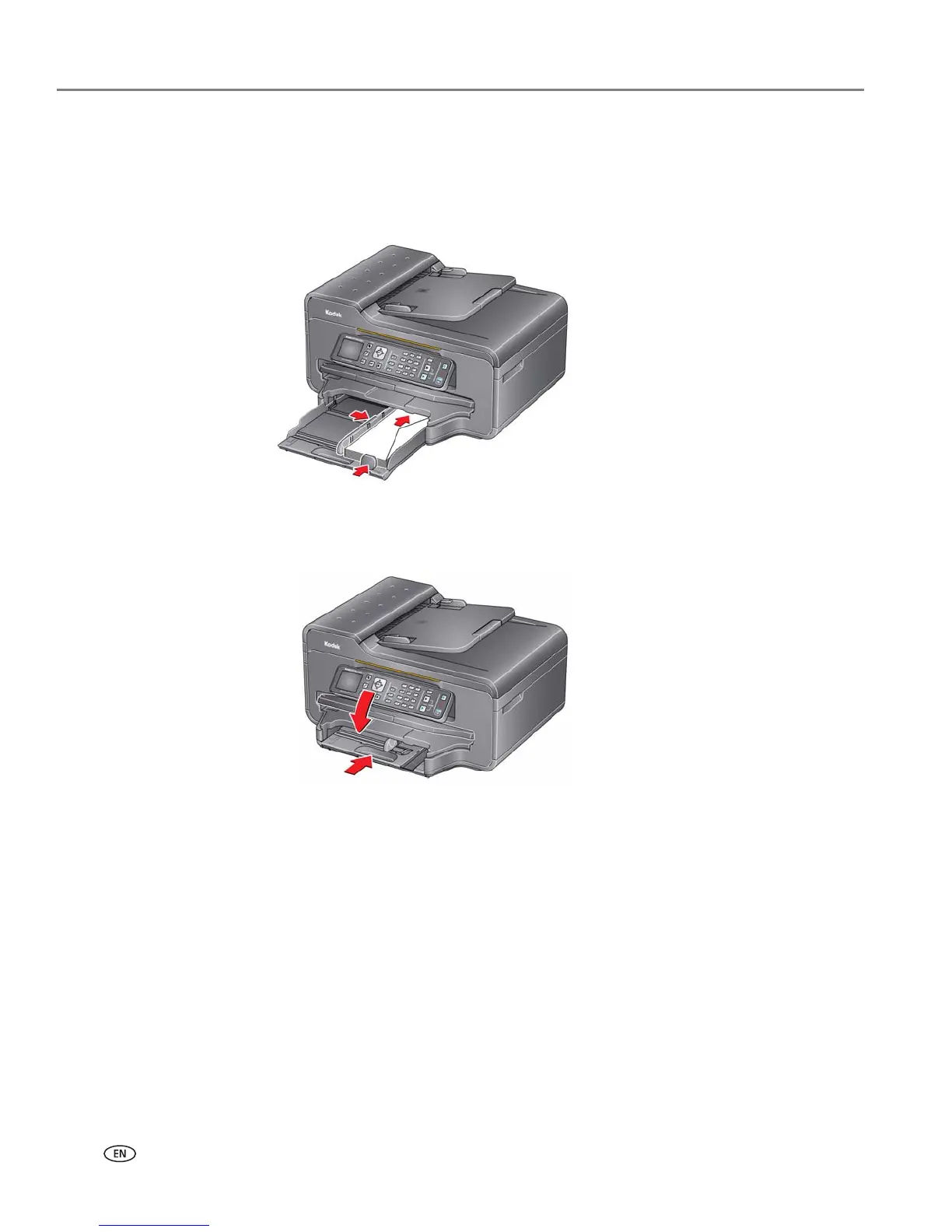Handling Paper
24 www.kodak.com/go/aiosupport
5. Insert the envelopes into the tray with the flap up and against the right side of
the tray.
6. Move the envelopes forward until they stop.
7. Move both the left and front paper-edge guides until they touch the envelopes.
8. Push in the paper tray until it clicks into place, and lower the output tray.
