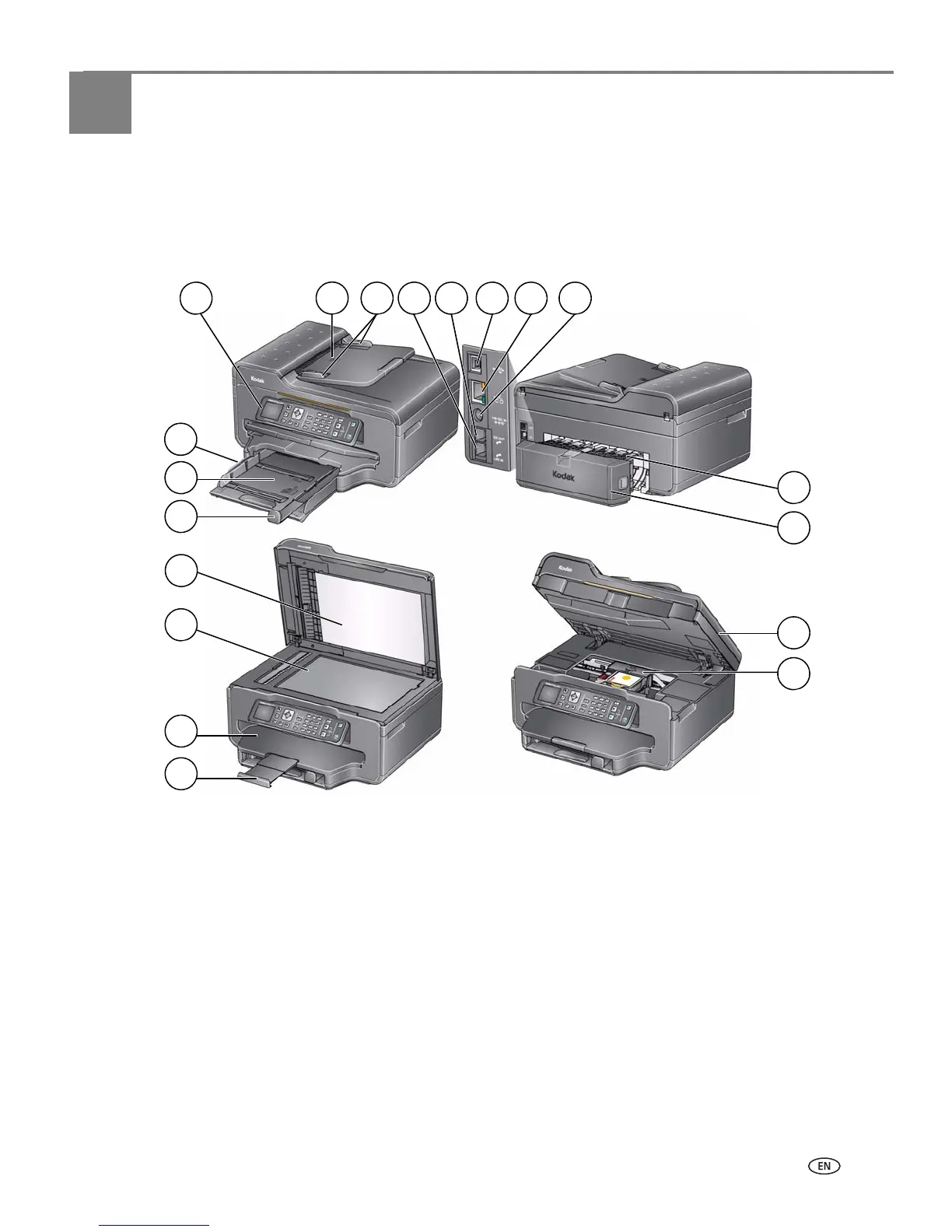www.kodak.com/go/aiosupport 1
1
Printer Overview
This printer lets you print, copy, scan, and fax pictures and documents. In addition,
this printer supports networking, letting you access the printer over a wireless
(Wi-Fi) or Ethernet network.
Components
1 Control panel 11 Printer access door
2 Automatic document feeder (ADF) 12 Printhead with ink cartridges installed
3 ADF paper-edge guides 13 Output tray extender with paper stop
4 Line in phone port 14 Output tray
5 Ext out phone port 15 Scanner glass
6 USB port 16 Scanner lid
7 Ethernet port 17 Front paper-edge guide
8 Power cord port 18 Paper tray
9 Cleanout area 19 Left paper-edge guide
10 Duplexer (pulled out)
