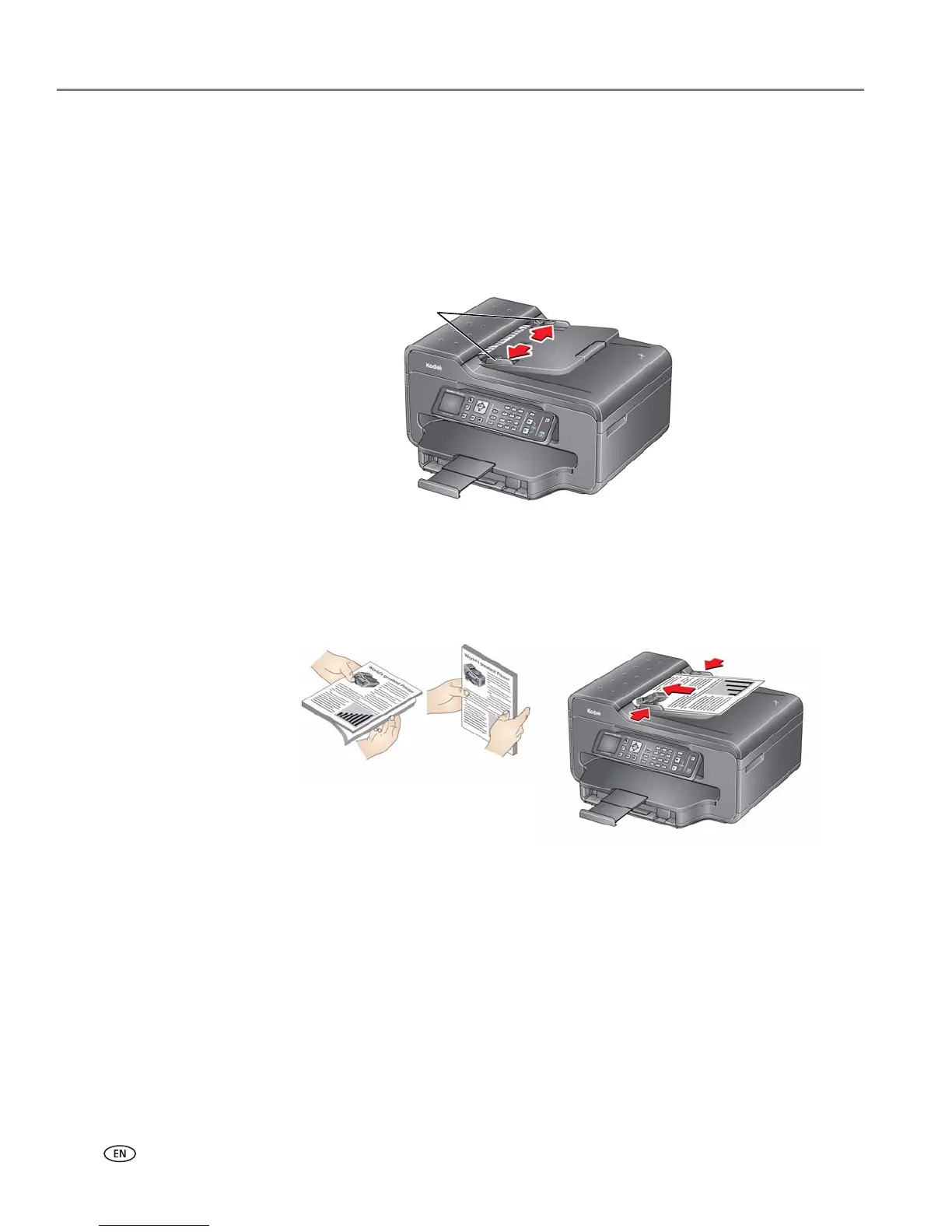Handling Paper
26 www.kodak.com/go/aiosupport
Using the Automatic Document Feeder (ADF)
The ADF capacity is 30 originals (20 to 24 lb / 75 to 90 gsm plain paper).
The ADF accepts originals from 6.9 x 9.8 in. / 18 x 25 cm to 8.5 x 14 in. / 22 x 36 cm.
IMPORTANT: Do not load photographs in the ADF.
1. Move the ADF paper-edge guides outward.
2. Fan and stack the originals, then insert them face up in the ADF.
IMPORTANT: Remove all paper clips and staples from the originals.
3. Move the ADF paper-edge guides until they touch the paper.
The ADF automatically feeds the originals into the printer when you begin copying,
scanning, or faxing.
