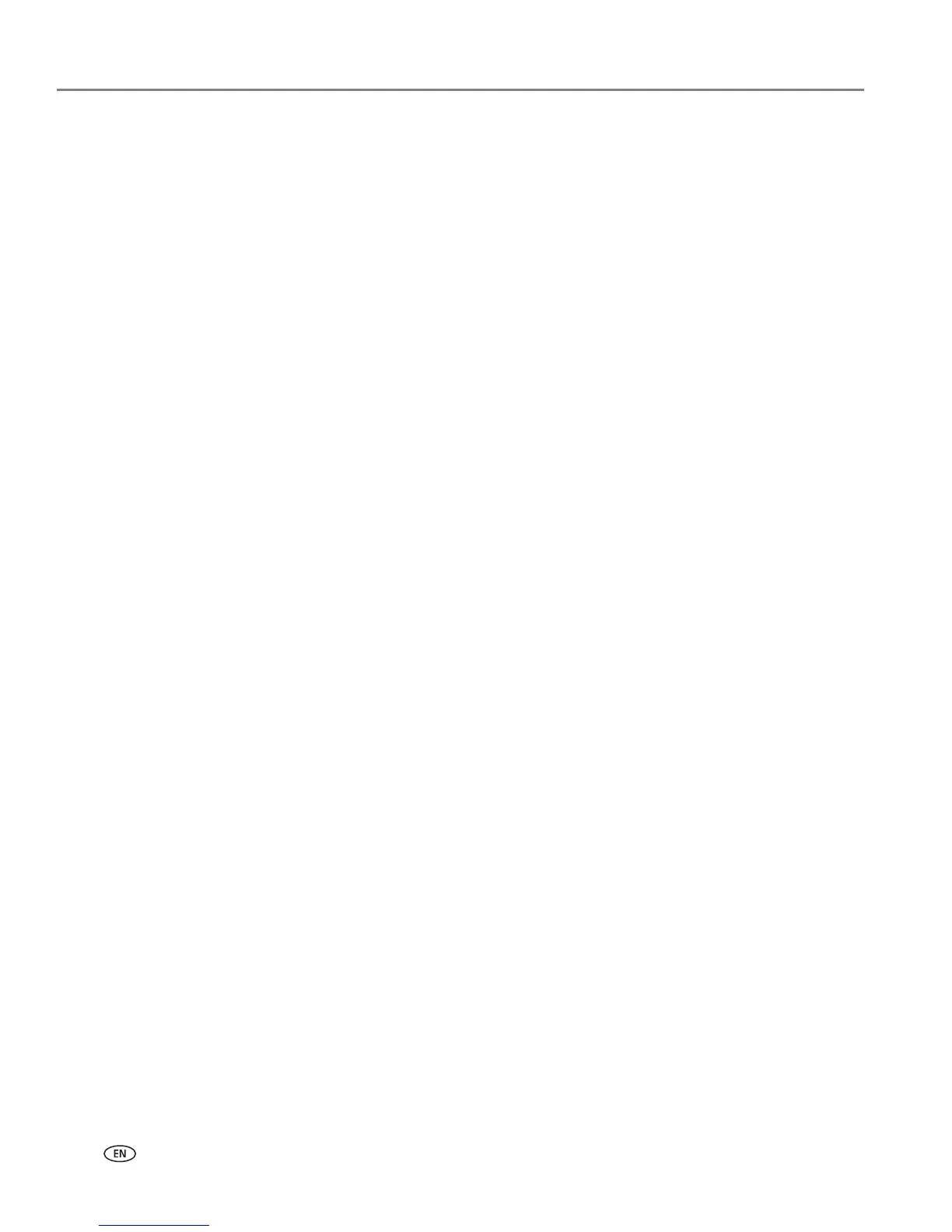Index
84 www.kodak.com/go/aiosupport
D
darkening copies
documents, 31, 32
photos, 34, 35
date and time
setting, 4
synchronizing to computer, 4
declaration of conformity, 82
defaults
resetting, 4, 65
save copy settings as
documents, 31
photos, 34
save scan settings as, 39
distinctive ring, 44
document backing, cleaning, 54
documents
paper sizes, 75
printing, 27
printing two-sided
automatically, 27—28
manually, 28—29
Documents To Go software, 29
duplexer, 1
duplexing
automatic, 27—28
manual, 28—29
E
ENERGY STAR qualification, 80
enlarging copies
documents, 31, 32
photos, 33, 35
envelopes
loading, 23
sizes, 16, 76
Ethernet network
changing from USB, 13—14
connecting printer to, 11
MAC OS computer, connecting, 14
requirements for connecting, 11
WINDOWS OS computer, connecting, 14
Ethernet port, 1
ext out phone port, 1
extender, output paper tray, 1
F
fax button, 2
faxing, 40—52
activity log, 44
answering machine setup, 41
answering service setup, 42
brightness and resolution, 49
call waiting
disable code, 43
disabling, 43
confirmation page, 44
cover page, 44, 49
darkening, 50
dedicated phone line setup, 41
dialing mode
pulse, 45
tone, 45
distinctive ring, 44
error correction mode, 45
lightening, 50
loading originals, 49
phonebook, 46
adding entries, 46
deleting entries, 47
editing entries, 47
preparing transmission, 49
printing fax settings, 44
receiving, 51—52
automatically, 51
manually, 52
resolution and brightness, 49
rings to answer, 43
sending, 50—51
using numeric keypad, 51
using phonebook, 50
using quick dial, 50
using redial button, 51
set up, 40
setting answer mode, 45
setting options, 42—45
shared phone line setup, 41
firewall, disabling, 5
firmware, updating, 63
front paper-edge guides, 1
G
glass, scanner, 1
cleaning, 54
