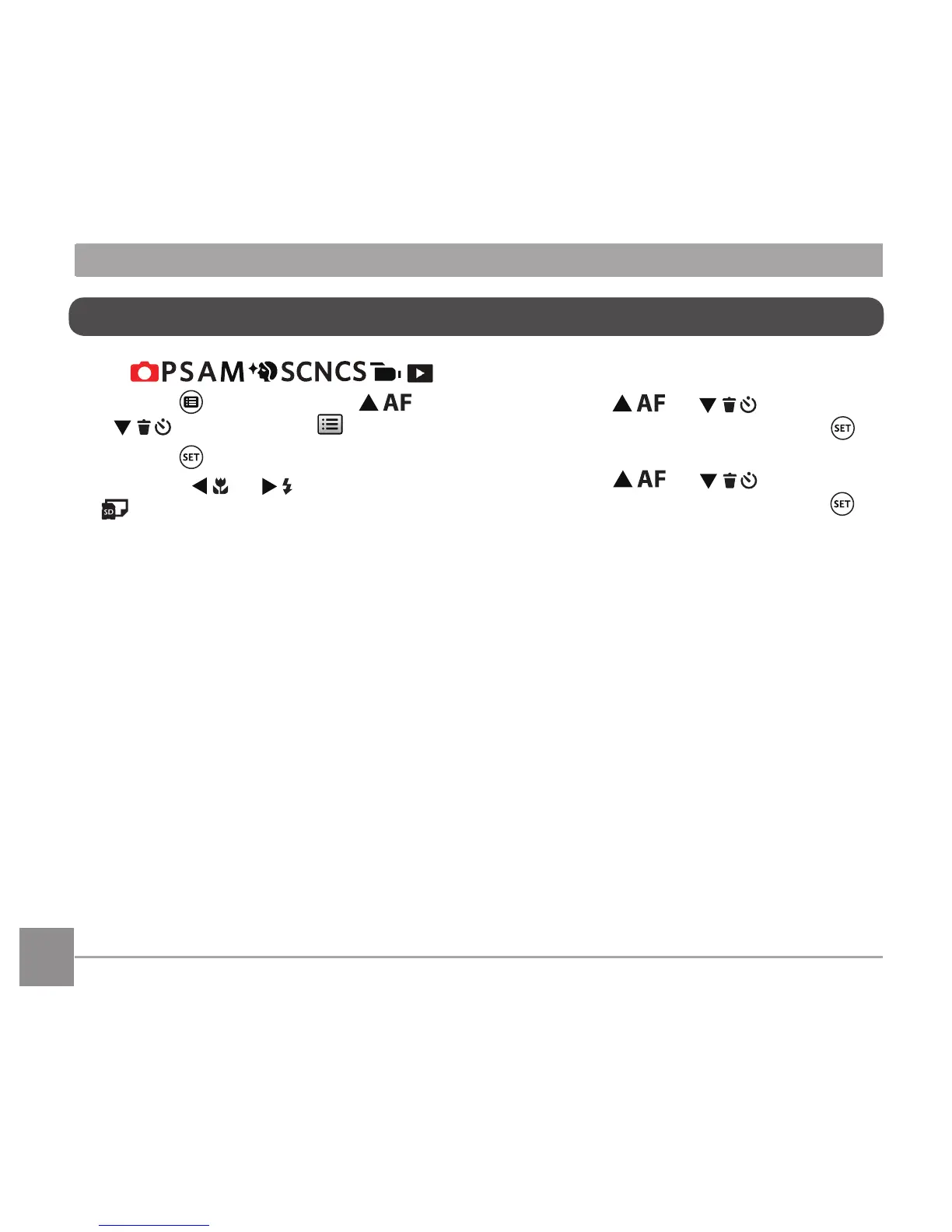Mode :
1. Press the button, press the [ ]/
[ ] button to select .
2. Press the button to enter the menu.
3. Press the [ ]/[ ] button to select
.
5 options in [ File Settings ] :
• Format
• Copy to Card
• File Numbering
• Reset Settings
• Version
File Settings
4. Press the [ ]/[ ] button to
select the item to be set and press the
button to enter the menu.
5. Press the [ ]/[ ] button to
select「Yes」or「No」and press the
button to confirm.
Refer to the following pages for more details
about each setting.
