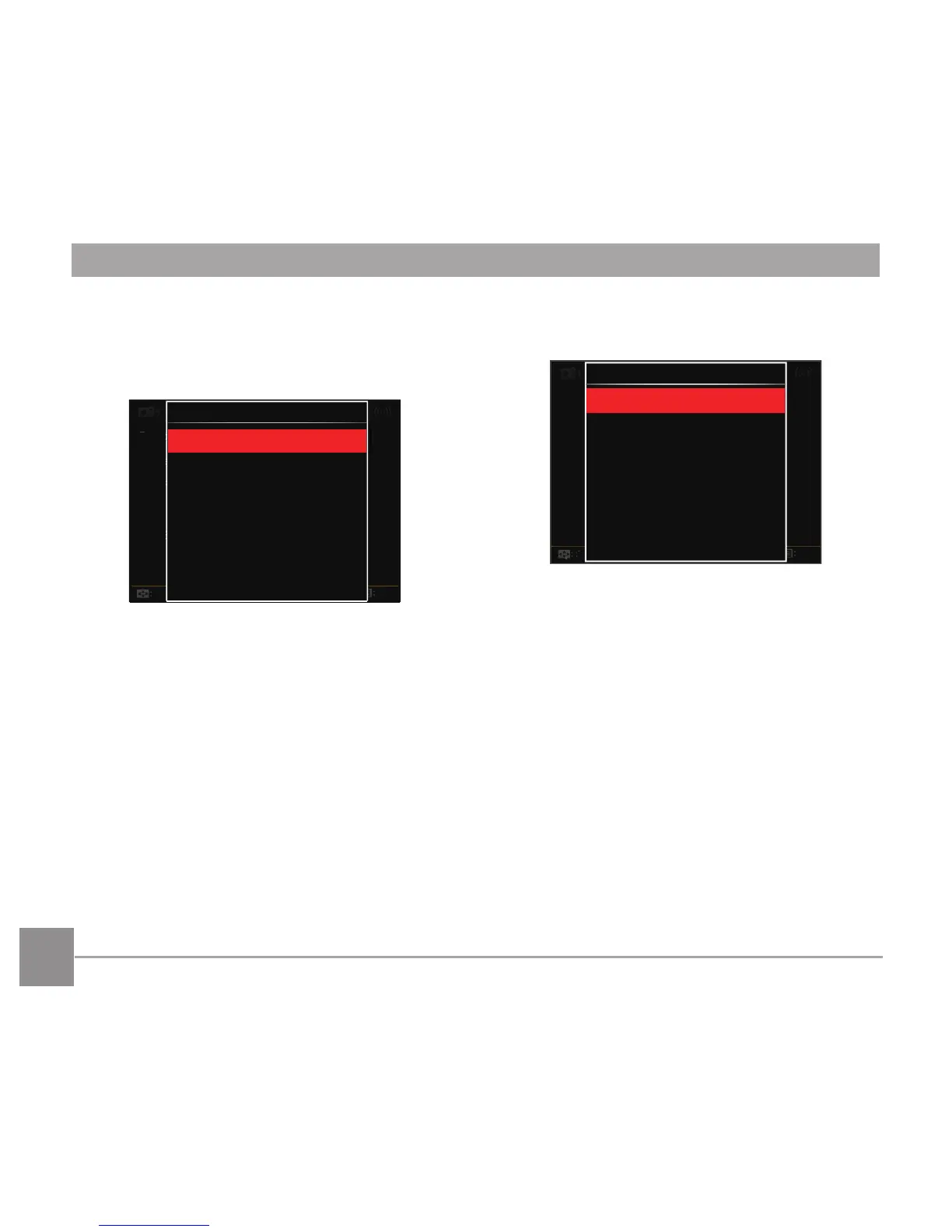98
Protect
To prevent any pictures or videos from being
accidentally erased, use this setting to lock one
or all of the files.
• One
Lock the selected photo or video if they
are unprotected; unlock the selected
photo or video if they are protected.
• Date Folder
Protect all photos in the Date Folder.
• Cont. Group
Protect all photos in the Cont. Group.
• All
Lock all photos or videos.
• Reset
Cancel all locked photos or videos.
Delete
You can delete one or all photo/video files.
• One
Delete one photo or video.
• Date Folder
Delete all photos in the Date Folder.
• Cont. Group
Delete all photos in the Cont. Group.
• All
Delete all photos or videos.
