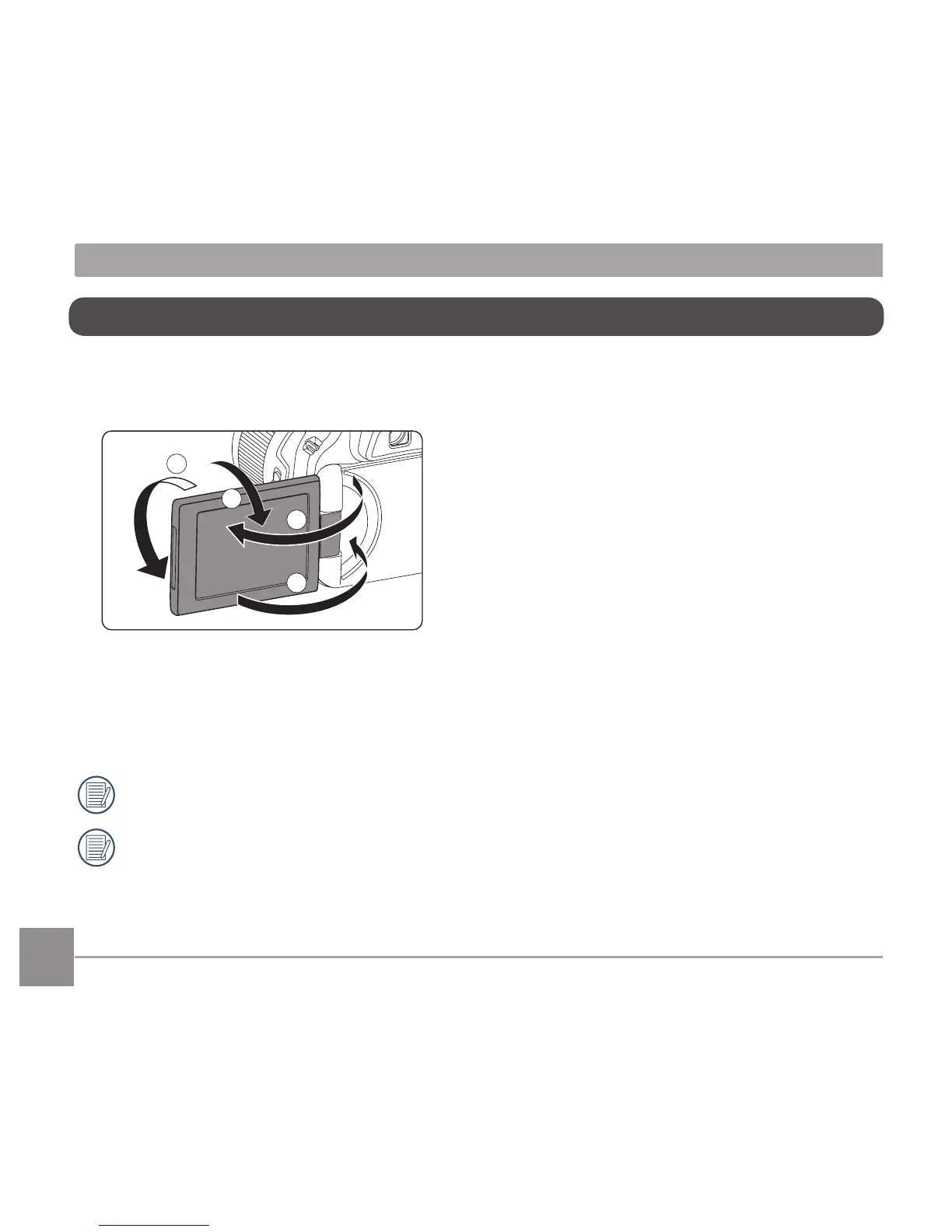Vari-angle LCD
The LCD is housed in the camera’s body. You may follow the directions shown below to move it as
needed:
2
1
3
4
1. Turn on the LCD along the direction shown by arrow ①.
2.
Available to rotate 180° along the direction shown by arrow
②
.
3. Available to rotate 90° along the direction shown by arrow ③
.
4. Turn off the LCD along the direction shown by arrow ④.
Please don’t rotate the LCD with excessive force to prevent damages.
Please turn off the LCD along the direction shown by arrow ④ after use to protect it from
scratches.
