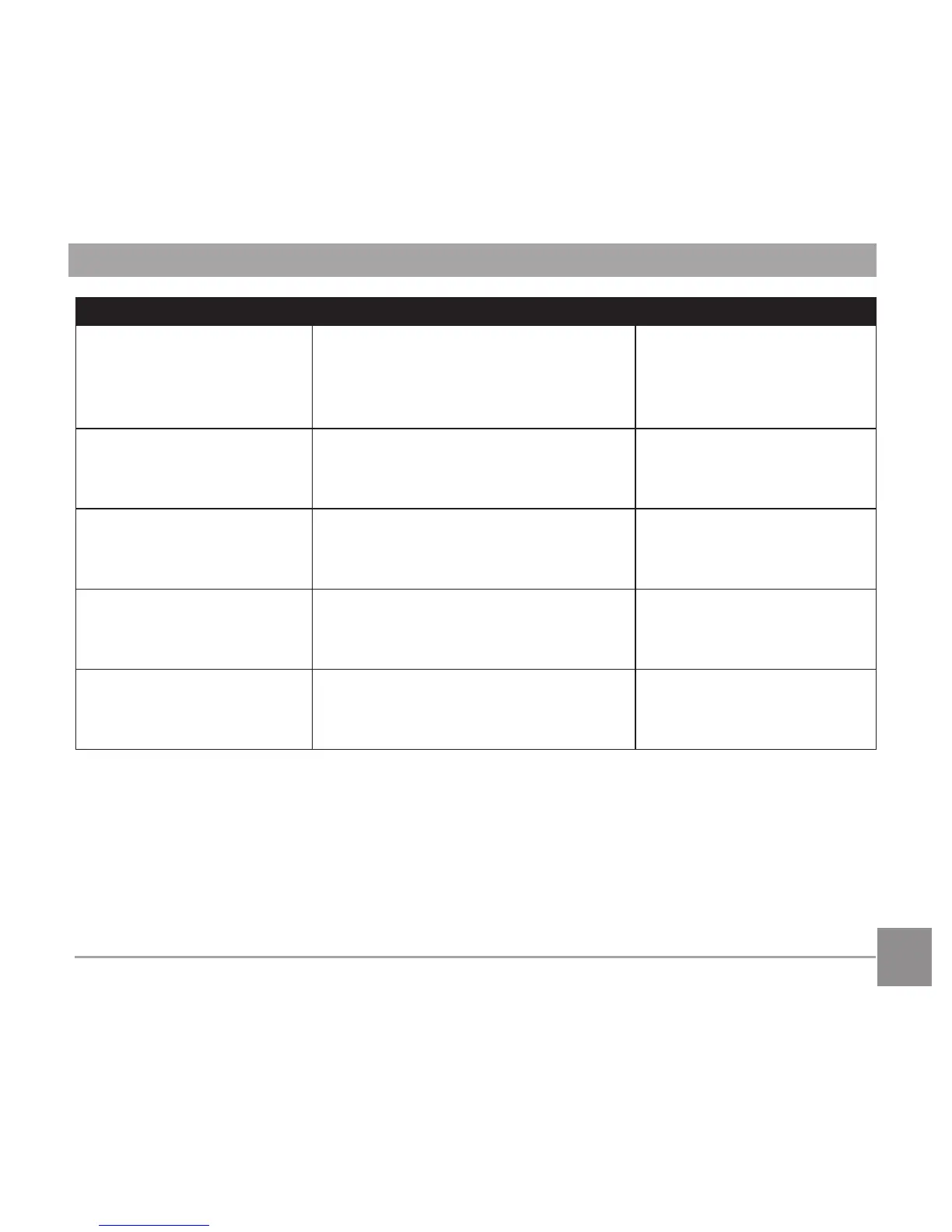133
Message Description Action
Too many pictures for quick
processing.
The image may be unable to enter the
date playback if the image exceeds
the specification in the case of date
playback.
Remove the message after
2 seconds and return to
Thumbnail 3x3 mode.
Unable to recognize files.
When the format of the file viewed is
not supported or the file is damaged
and cannot be recognized properly.
This image message
disappears only after the file
is deleted.
Protected!
Undeletable!
This message will be displayed on the
image immediately when executing
delete action to the protected files.
Disappear after 2 seconds
and return to the previous
image.
This image cannot be
edited.
The file format does not support
editing or the edited file cannot be
edited again.
Remove the message after
2 seconds and return to the
original image.
Cannot edit because no face
detected!
No face image entered into the
touch-up menu.
Remove the message after
2 seconds and return to the
touch-up menu.
