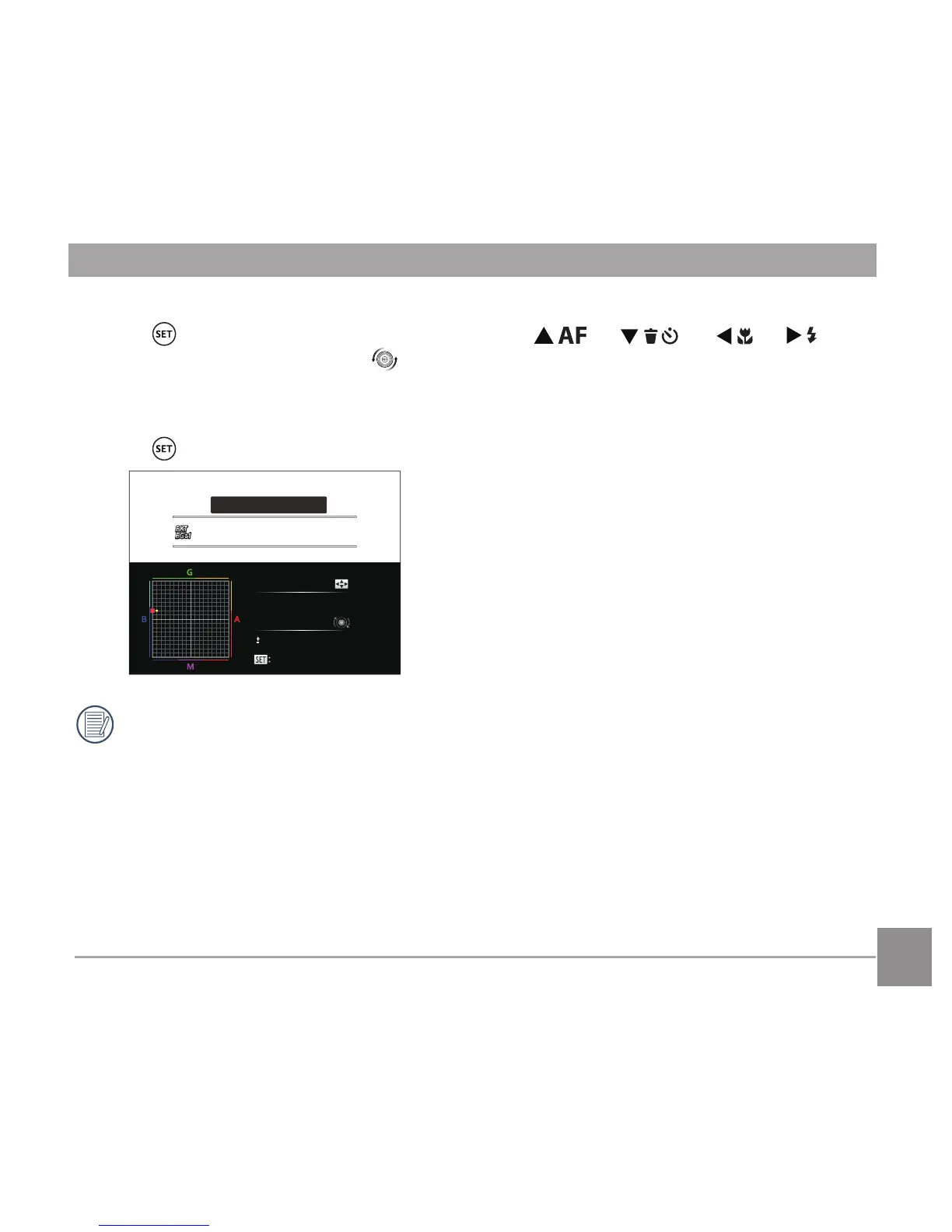61
WB Bracketing:
Press the button to enter options and then press the [ ]/[ ]/ [ ]/[ ]
button to adjust the shift and roll the jog dial to adjust the BKT value (0, 1 and 2).
Rotate clockwise to adjust X axis (B-A).BKT value
Rotate counterclockwise to adjust Y axis (G-M). BKT value
Press the button to confirm your settings.
WB bracketing is for setting the bracketing range. Shift to both sides for 3 spaces at most. If
at the page border, shift only to the other side and 2 photos can be taken. If no shift, only one
photo can be taken.
